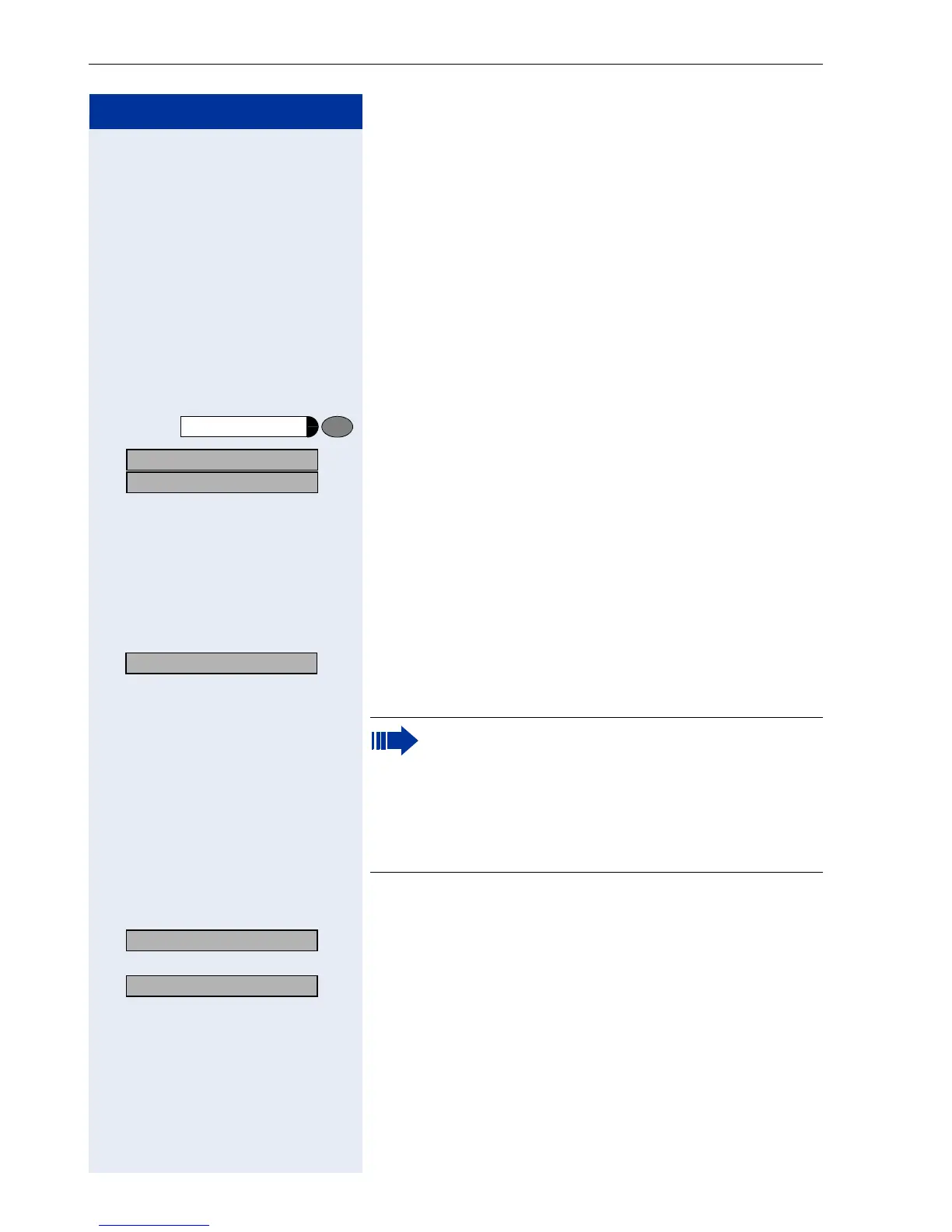Step by Step
Making Calls – Convenience Functions
42
Dialing a Number From the Internal Directory
The internal directory contains all station numbers and
system speed-dial numbers assigned to a name. Con-
tact your service personnel to find out if one was con-
figured for your system.
Precondition: Names have been assigned to the sta-
tion numbers stored in the system.
n Lift the handset.
or
Press the key. The LED lights up.
:
:
Confirm.
or
qih Enter the code.
If applicable If several directories have been configured (not for
HiPath 500):
: Confirm.
The first entry is displayed on the screen.
u or v Scroll to next or previous entry.
or
> :
or
> :
or
o Enter the name you want to find, or just the first few
letters, using the alphanumeric keypad.
You can use the keypad with the digits as an alphanu-
meric keypad in this case and enter the names by
pressing the appropriate keys one or more times as
needed.
Speaker
US: Directory?
UK: Phonebook?
1=internal?
If an optiPoint application module is connected
to your telephone, the "Terminal Mode" is activa-
ted once the function is started Æ Page 117.
The prompts are now shown on the optiPoint ap-
plication module display.
You can use the keys on the optiPoint application
module.
Scroll Next?
Scroll Previous?