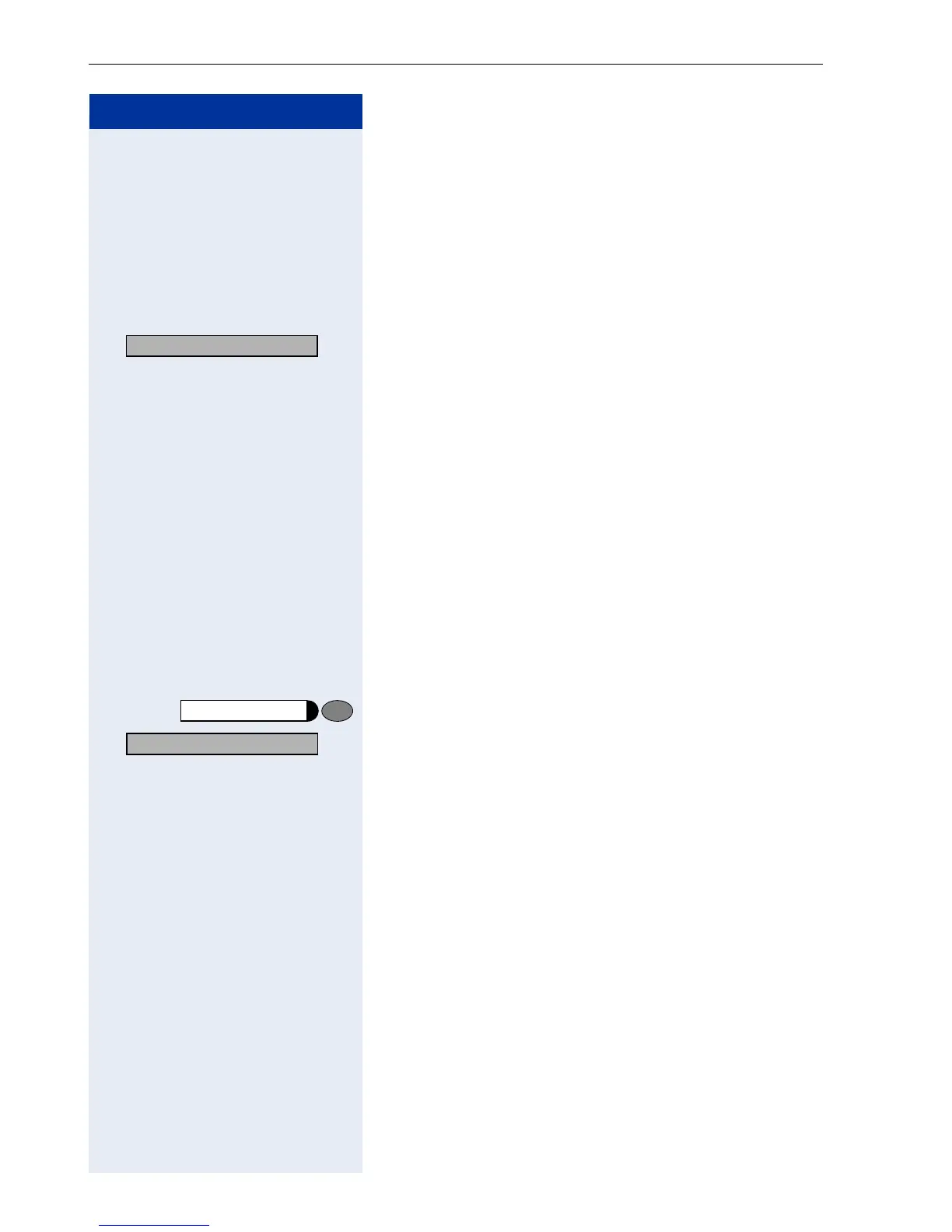Step by Step
Making Calls – Convenience Functions
48
Reserve Trunk
If this feature is configured (contact your service per-
sonnel), you can reserve a busy trunk for your own use.
When the trunk is free, you receive a call and a message
appears on the display.
Precondition: The message "US:Currently busy
UK:busy at the moment" appears on your screen.
: Confirm.
When the reserved trunk becomes free:
Your telephone rings. The display shows " Trunk is free".
n Lift the handset. You hear the CO dial tone.
o Enter the number of the external station.
Assigning a Station Number (Not for U.S.)
If this function has been configured (contact your ser-
vice personnel), you can selectively assign a specific
number (DID number) to your telephone before making
an external call. The assigned number then appears on
the called party’s display.
Press the key. The LED lights up.
> : Select and confirm
1
.
or
qhe Enter the code.
o Enter the DID number you wish to use.
o Dial the external number.
Reserve trunk?
Program/Service
*
41=Temporary MSN?
[1] ”Different Displays in a HiPath 4000 Environment
(Not for HiPath 500)” Æ Page 120