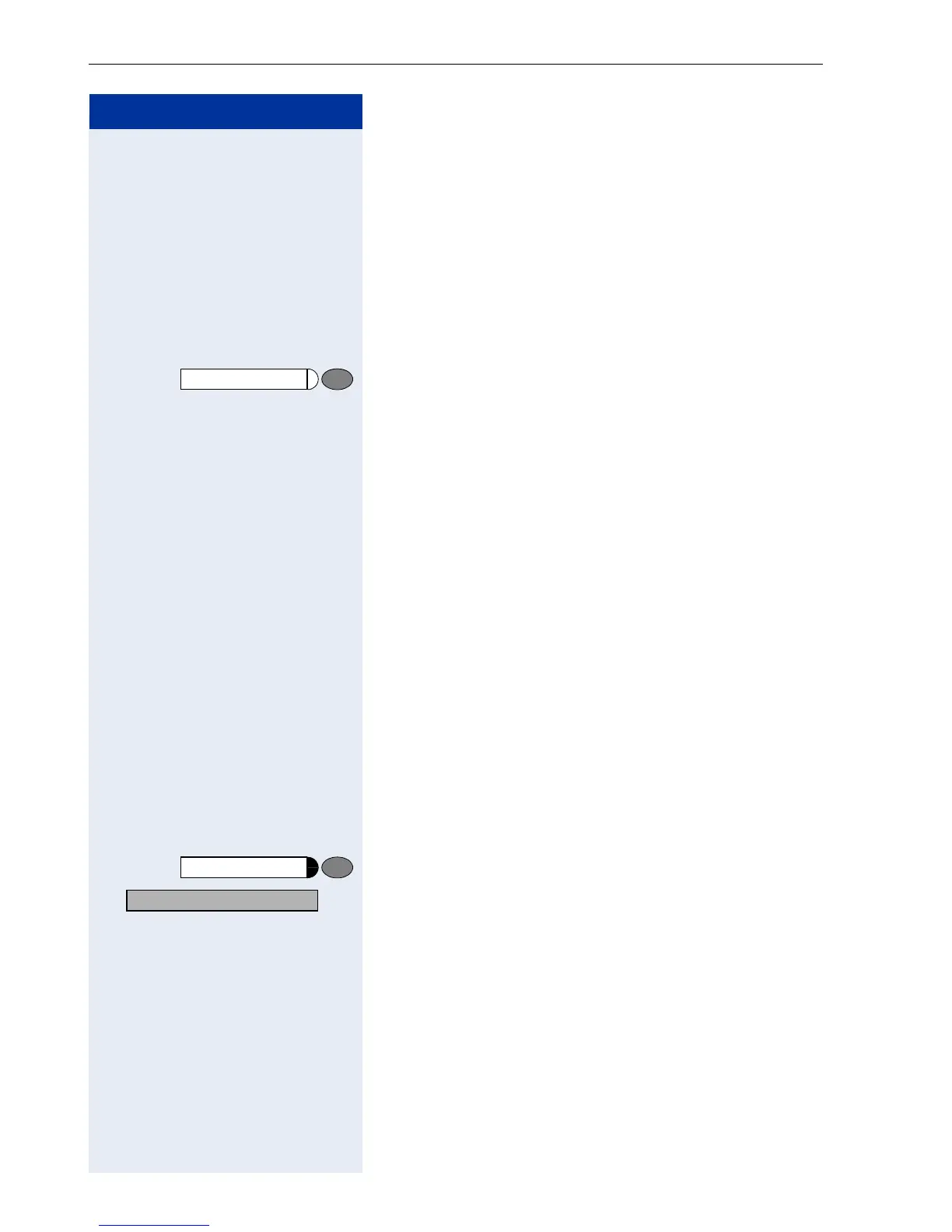Step by Step
Using Other Functions
86
Fax Details and Message on Answer-
ing Machine
If a fax or answering machine is connected to your sys-
tem and you have assigned the "Fax details" function to
a programmable key Æ Page 62, the key lights up when
a fax or a message has been received.
Deactivating indication:
Press the illuminated "Fax details" key. The LED goes
out.
Resetting Services and Functions
(System-Wide Cancellation for a Tele-
phone)
There is a general reset procedure for activated func-
tions. The following functions are canceled, if they were
activated:
• Forwarding on
• Advisory msg. on
• Ringing group on
• Hunting group off
• Suppress call ID
• Waiting tone off
• DND on
• Ringer cutoff on
• Messages received:
• View callbacks
Press the key. The LED lights up.
> : Select and confirm
1
.
or
rd Enter the code.
Program/Service
#0=Reset services?
[1] ”Different Displays in a HiPath 4000 Environment
(Not for HiPath 500)” Æ Page 120