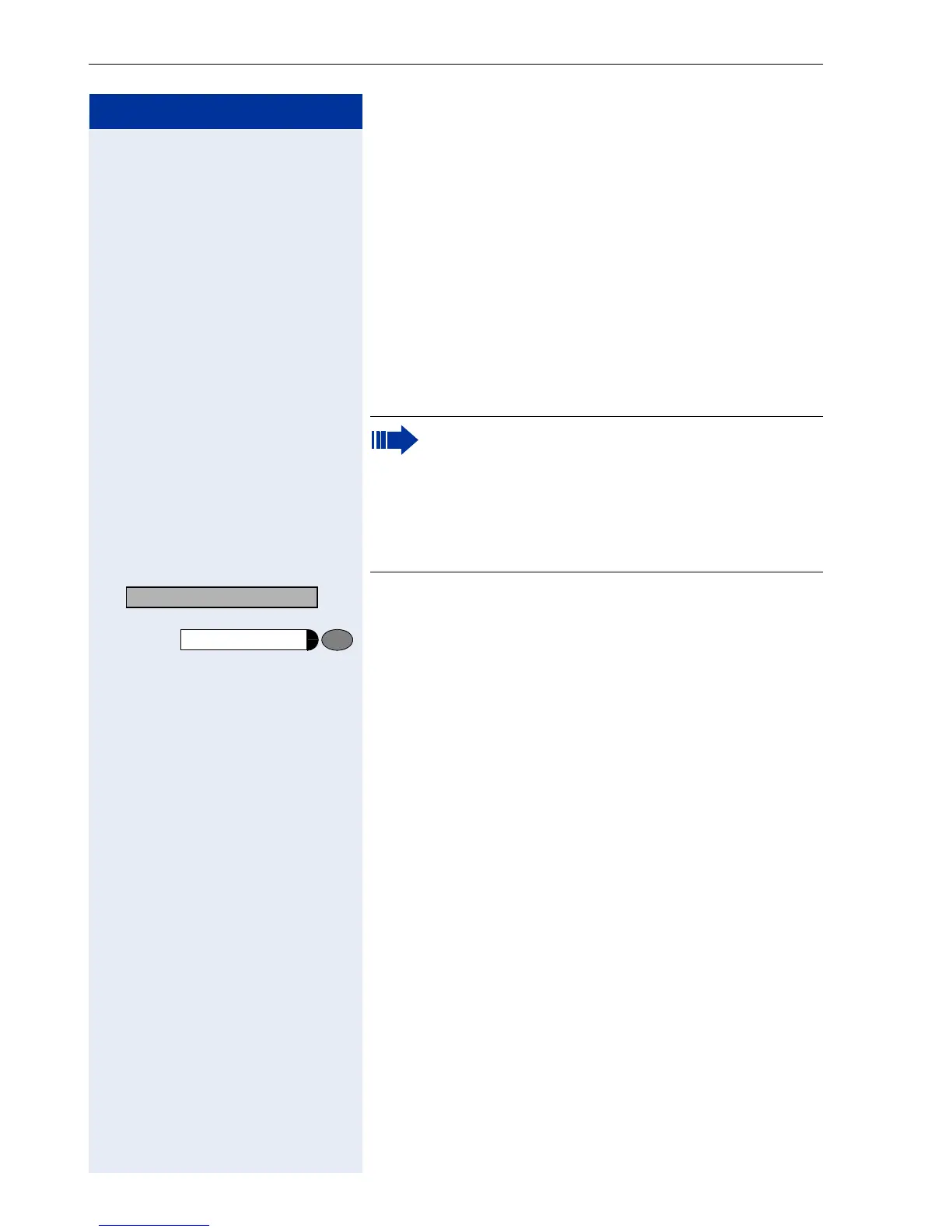Step by Step
Using Other Team Functions
98
Accepting a Call for Another Member
of Your Team
You can accept calls for other telephones in your team
from your telephone even while engaged in another
call. To do this, contact your service personnel to find
out if a pickup group has been configured.
Precondition: Your telephone rings briefly. "Call for: "
appears on the upper display line with the station num-
ber or name of the originator; the station number or
name of the caller appears on the lower line.
: Confirm.
or
Press the key. The LED lights up.
qik Enter the code.
If an optiPoint application module is connected
to your telephone, the "Terminal Mode" is activa-
ted once the function is started Æ Page 117.
The prompts are now shown on the optiPoint ap-
plication module display.
You can use the keys on the optiPoint application
module.
Pickup - group?
Program/Service