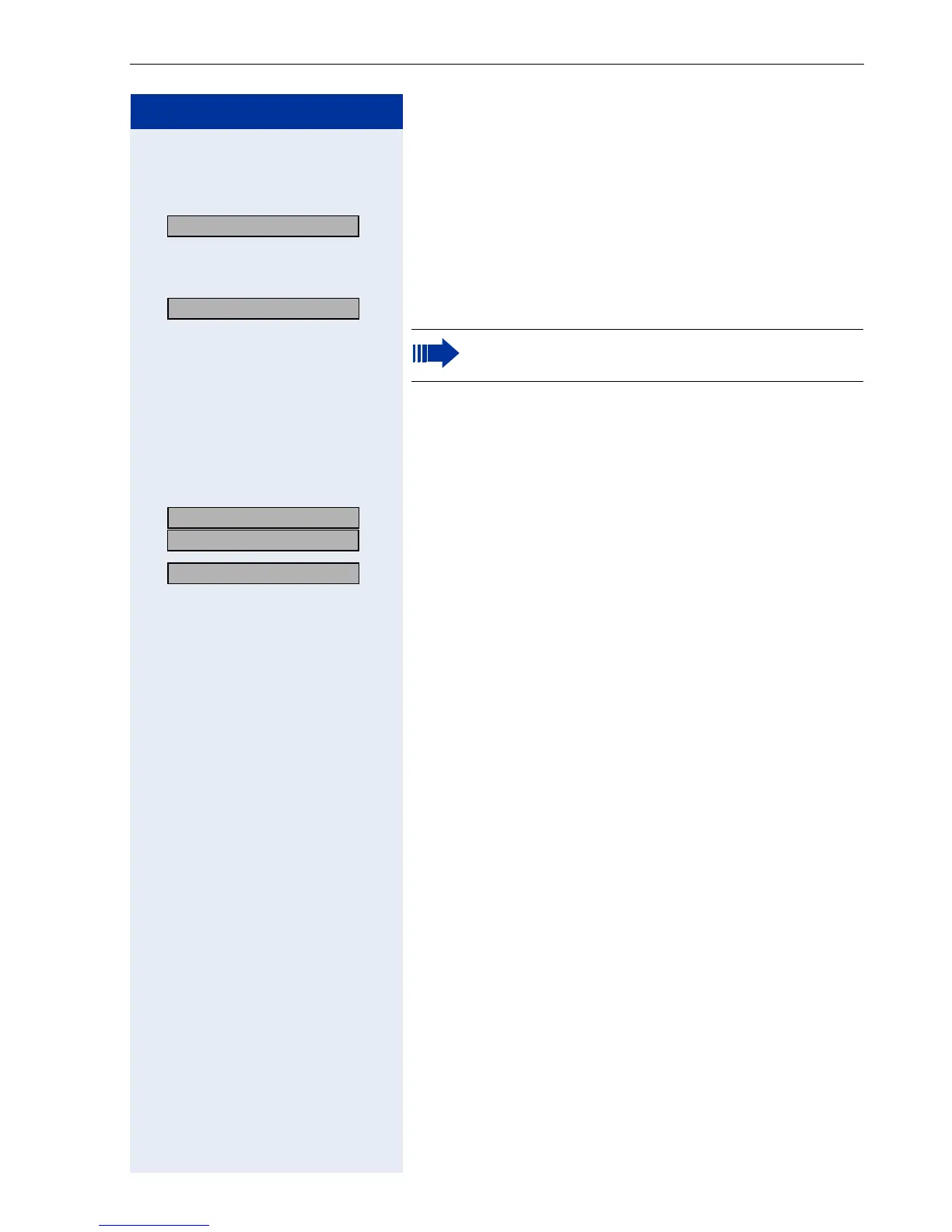Using Other Functions
81
Step by Step
Displaying and Deleting Messages You Have
Sent
> : Select and confirm.
or
rjl Enter the code.
> : Follow the display prompts.
Answering Messages
"Messages received:" appears on your screen, along
with an indication of the length.
:
:
Confirm.
> : Follow the display prompts.
View sent message?
Texts sent to groups can be deleted only by the
originator.
US: View messages?
UK: Display Messages?