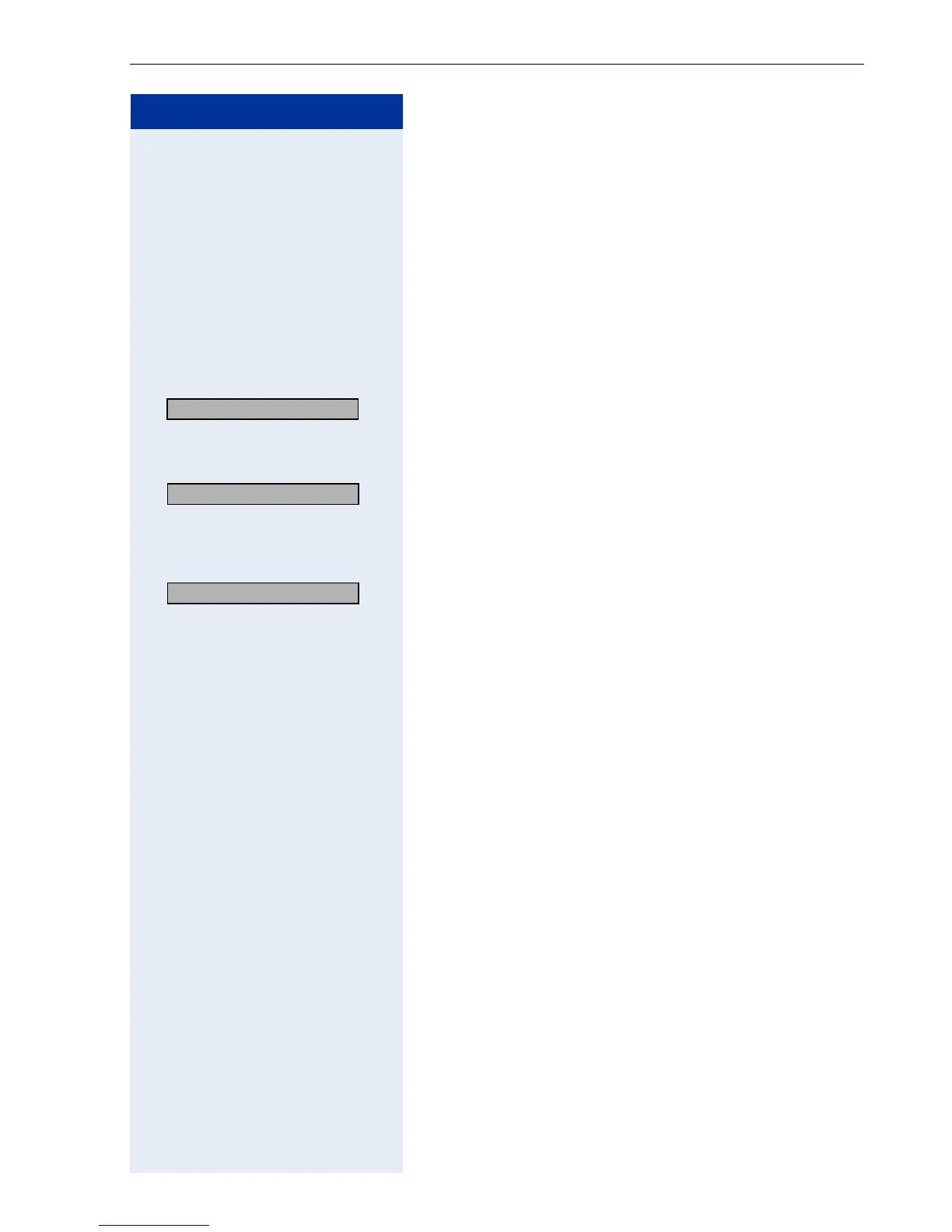Making Calls – Convenience Functions
43
Step by Step
For example, you can enter the letter "r" by pressing the
"7" three times or the letter "e" by pressing the "3" twice.
The first name with the entered letters is displayed.
Enter the following letters by using the same method.
If no entry exists for the entered letters, you will hear
three short beeps.
To enter a space, press the "0".
Pressing "1" or "#" automatically displays the first entry
in the internal directory.
The "
*
" key has no function here.
If applicable
> : Select and confirm each letter to be deleted. The last
letter entered is deleted. If all letters are deleted, the
first entry in the directory will be displayed again.
If applicable
> : Select and confirm. All entered letters are deleted, and
the first entry in the internal directory is displayed again.
The entry you wish to dial appears on the screen.
> : Select and confirm.
Delete Character?
Delete Line?
Call?