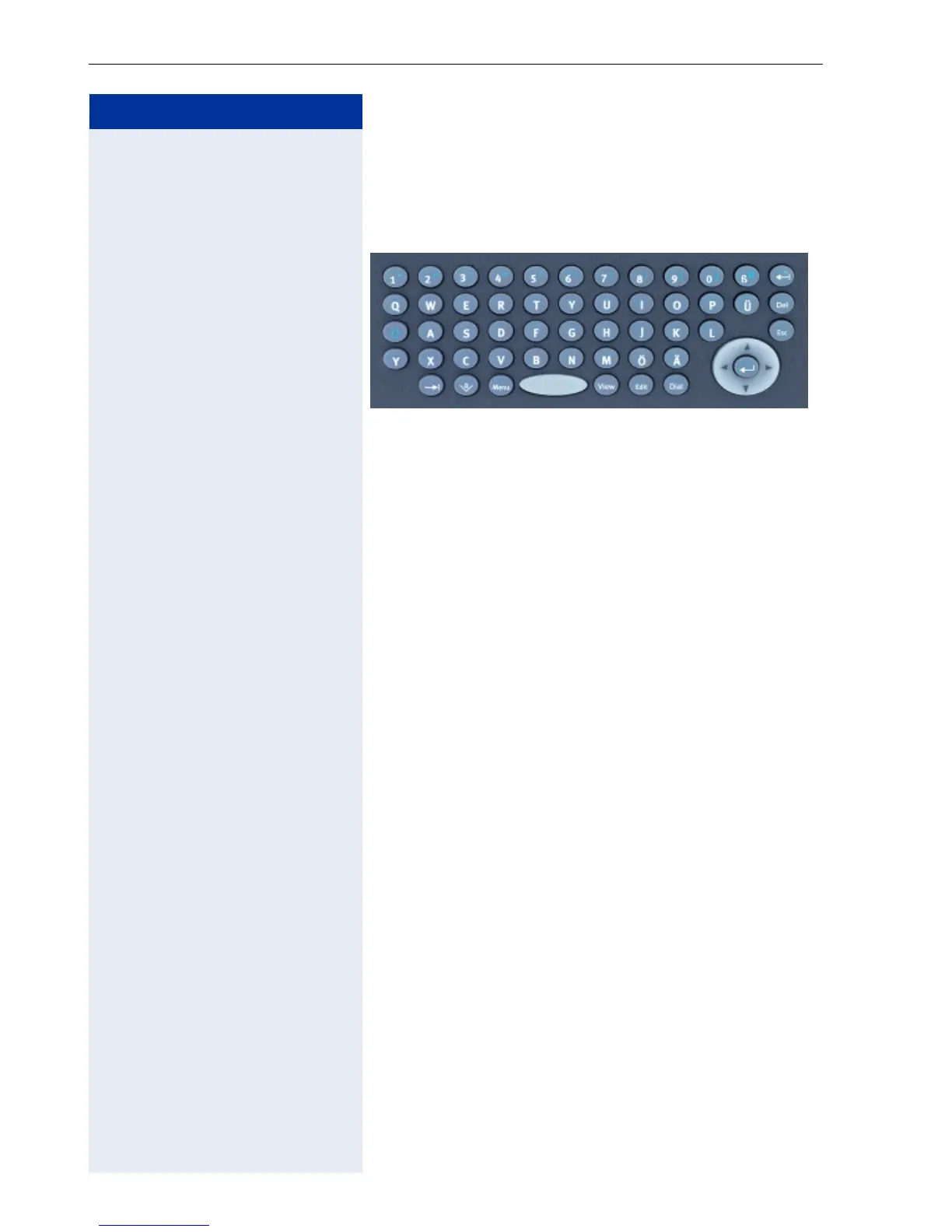Step by Step
Advanced Options for Telephone Operation
118
optiPoint application module keypad
The optiPoint application module keypad offers easy op-
eration for entering letters, numbers and special charac-
ters.
Keypad
A B C Keys for lower-case letters or, in combination with the
b key, upper-case letters.
1 2 3 Keys for numbers or, in combination with the b key,
special characters.
b Shift key for upper and lower case or for numbers and
special characters.
Delete/Backspace key and escape key
c Deletes to the left one character at a time, or in combi-
nation with the
b key for the "*" sign.
n Deletes to the right one character at a time.
i Cancels current entry or action.
Hotkeys
a Jumps to the next element e.g. in the system and appli-
cation bar.
d Opens the display keyboard.
k Opens the context menu.
l Displays details for an entry in a list.
g Changes the existing entry.
m Starts the dialing procedure.