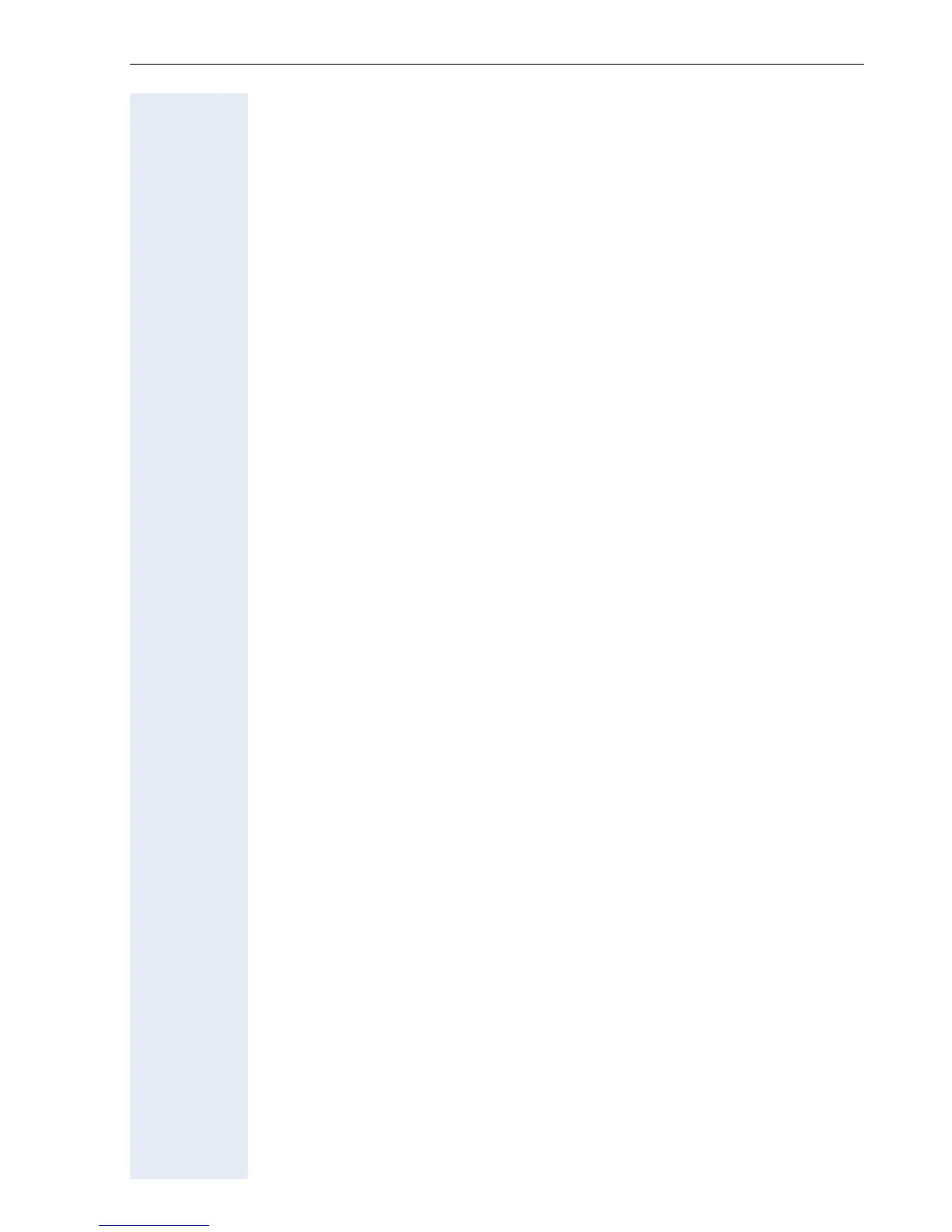Contents
5
Answering a Callback. . . . . . . . . . . . . . . . . . . . . . . . . . . . . . . . . . . . 25
Checking and Canceling a Saved Callback . . . . . . . . . . . . . . . . . . . . 25
Saving Repertory Dialing Numbers on a Key. . . . . . . . . . . . . . . . . . . . . 27
Using Repertory Dialing Keys . . . . . . . . . . . . . . . . . . . . . . . . . . . . . 28
Telephone Settings . . . . . . . . . . . . . . . . . . . . . . . . . . . . . . . . . . . . . . . . 29
Adjusting the Ring Volume . . . . . . . . . . . . . . . . . . . . . . . . . . . . . . . 29
Adjusting the Ring Tone. . . . . . . . . . . . . . . . . . . . . . . . . . . . . . . . . . 29
Adjusting the Attention Ring Volume. . . . . . . . . . . . . . . . . . . . . . . . 29
Adjusting the Speakerphone to the Room Acoustics . . . . . . . . . . . 30
Adjusting the Receiving Volume During a Call. . . . . . . . . . . . . . . . . 30
Adjusting the Display to a Comfortable Reading Angle . . . . . . . . . . 30
Display backlight . . . . . . . . . . . . . . . . . . . . . . . . . . . . . . . . . . . . . . . 31
Adjusting the display contrast . . . . . . . . . . . . . . . . . . . . . . . . . . . . . 31
Selecting the Language of Screen Prompts . . . . . . . . . . . . . . . . . . 31
Making Calls – Convenience Functions . . . . . . . . .32
Answering Calls. . . . . . . . . . . . . . . . . . . . . . . . . . . . . . . . . . . . . . . . . . . 32
Accepting a Specific Call for Your Colleague . . . . . . . . . . . . . . . . . . 32
Rejecting Calls . . . . . . . . . . . . . . . . . . . . . . . . . . . . . . . . . . . . . . . . . 32
Using the Speakerphone . . . . . . . . . . . . . . . . . . . . . . . . . . . . . . . . . 33
Answering a Call With a Headset . . . . . . . . . . . . . . . . . . . . . . . . . . 34
Answering Calls from the
Entrance Telephone and Opening the Door. . . . . . . . . . . . . . . . . . . 35
Accepting a Call From an Answering Machine . . . . . . . . . . . . . . . . 36
Dialing/Making Calls . . . . . . . . . . . . . . . . . . . . . . . . . . . . . . . . . . . . . . . 37
En-Bloc Sending / Correcting Numbers . . . . . . . . . . . . . . . . . . . . . . 37
Using a Caller List . . . . . . . . . . . . . . . . . . . . . . . . . . . . . . . . . . . . . . 38
Speed-dial . . . . . . . . . . . . . . . . . . . . . . . . . . . . . . . . . . . . . . . . . . . . 40
Dialing a Number From the Internal Directory . . . . . . . . . . . . . . . . . 42
Dialing from the Telephone Database (LDAP) (Not for HiPath 500). 44
Using Mailboxes . . . . . . . . . . . . . . . . . . . . . . . . . . . . . . . . . . . . . . . 46
Talking to Your Colleague With a Speaker Call . . . . . . . . . . . . . . . . 46
Talking to Your Colleague with Discreet Calling
(Not for HiPath 500) . . . . . . . . . . . . . . . . . . . . . . . . . . . . . . . . . . . . . 47
Automatic Connection Setup (Hotline). . . . . . . . . . . . . . . . . . . . . . . 47
Reserve Trunk . . . . . . . . . . . . . . . . . . . . . . . . . . . . . . . . . . . . . . . . . 48
Assigning a Station Number (Not for U.S.) . . . . . . . . . . . . . . . . . . . 48
Associated Dialing/Dialing Aid . . . . . . . . . . . . . . . . . . . . . . . . . . . . . 49
During a Call . . . . . . . . . . . . . . . . . . . . . . . . . . . . . . . . . . . . . . . . . . . . . 50
Using Call Waiting . . . . . . . . . . . . . . . . . . . . . . . . . . . . . . . . . . . . . . 50
Accepting a Waiting Call (Camp-On) . . . . . . . . . . . . . . . . . . . . . . . . 50
Preventing and Allowing Call Waiting (Automatic Camp-On). . . . . . 51
Turning the Call Waiting Tone On and Off . . . . . . . . . . . . . . . . . . . . 51
Parking a Call . . . . . . . . . . . . . . . . . . . . . . . . . . . . . . . . . . . . . . . . . . 52
Placing External Calls on Hold . . . . . . . . . . . . . . . . . . . . . . . . . . . . . 53
Conducting a Conference . . . . . . . . . . . . . . . . . . . . . . . . . . . . . . . . 54