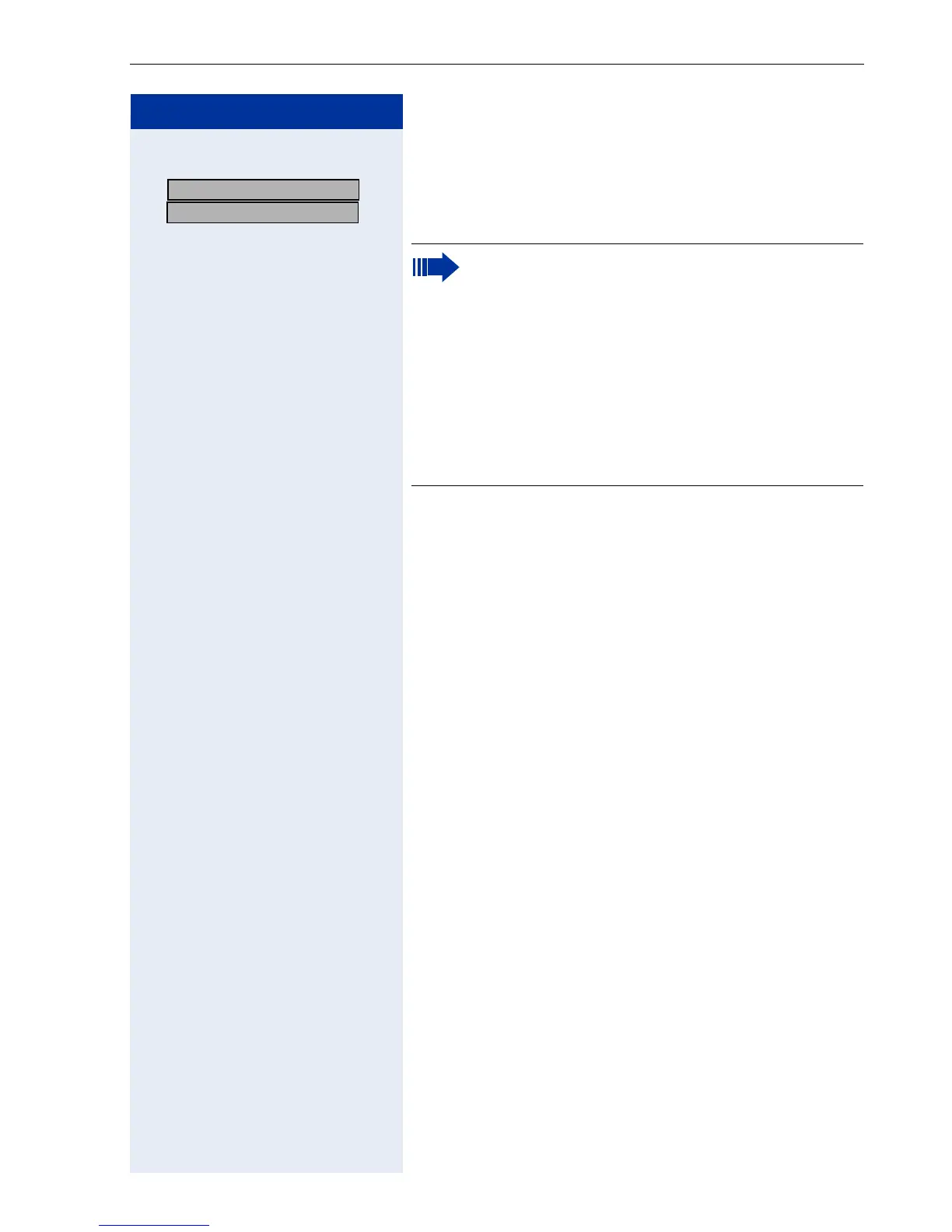Saving Functions, Procedures and Appointments
67
Step by Step
or
> :
>
:
Select and confirm.
UK: Program another key?
US: Another key?
Select the stored procedure by pressing a key.
Procedures containing functions which can be
switched on/off can be activated by pressing the
key, and deactivated by pressing the same key
again.
You can also press a procedure key during a call.
The stored digits are automatically sent as DTMF
signals Æ Page 56.
For information on display messages when sav-
ing procedures Æ Page 126.