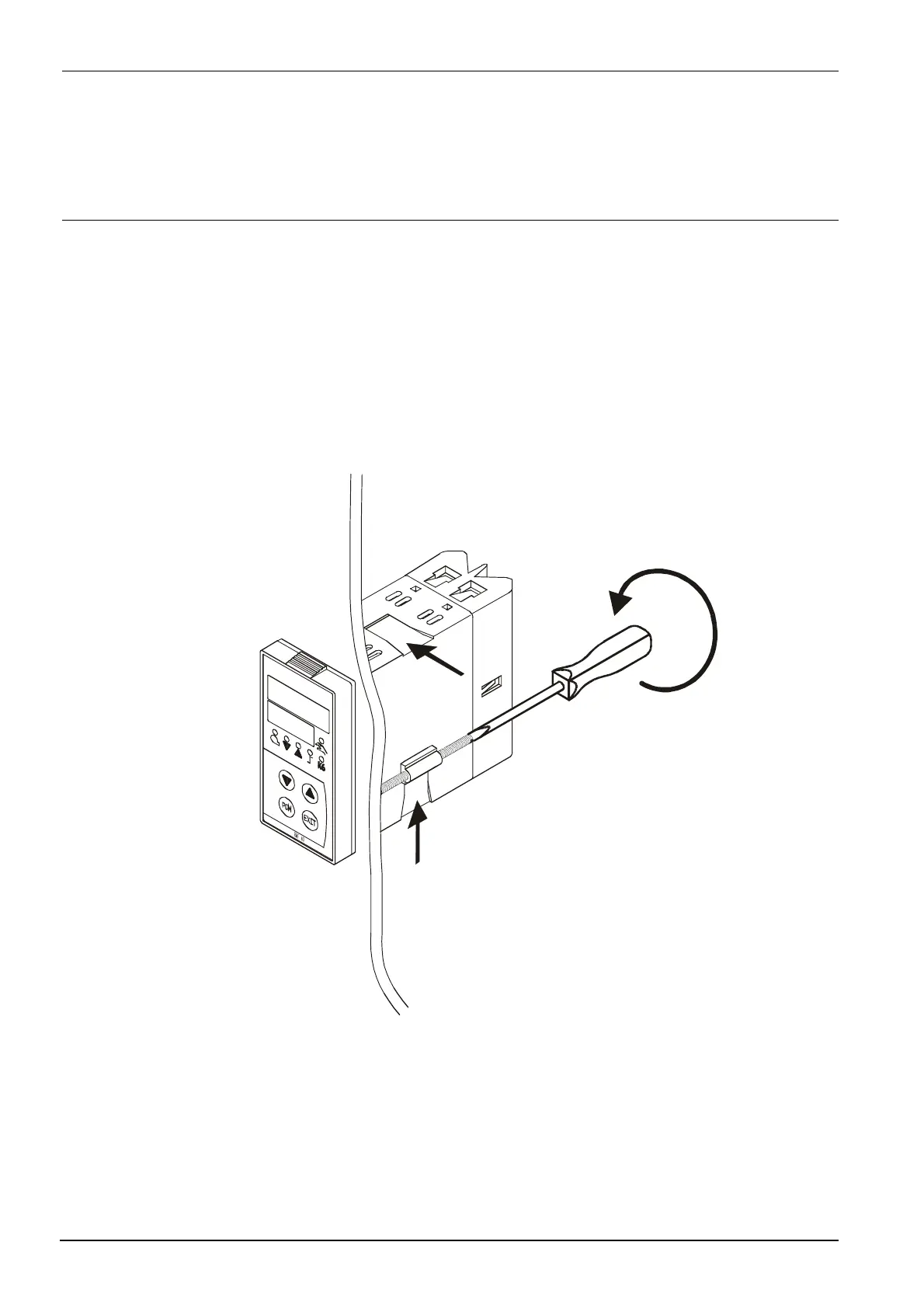10/56 CC1B7865E February 10, 2000 Landis & Staefa Division
3. Installation
If several controllers are mounted side-by-side or above one another in a control panel,
the minimum spacing must be observed, namely 30.5 mm vertically and 10.5 mm
horizontally.
✱
✱✱
✱
Place the seal provided onto the controller housing.
*
The unit must be installed with the seal
so that no water or oil can penetrate
the housing!
✱
✱✱
✱
Insert the controller from the front into the panel cutout.
7865z08/0200
✱
✱✱
✱
At the rear of the panel, push the fixing elements into the guide slots from the side
or top. The flat faces of the fixing elements must lie against the housing.
✱
✱✱
✱
Place the fixing elements against the rear of the panel, and tighten them evenly with
a screwdriver.
3.3 Side-by-side
3.4 Mounting in a panel cutout
