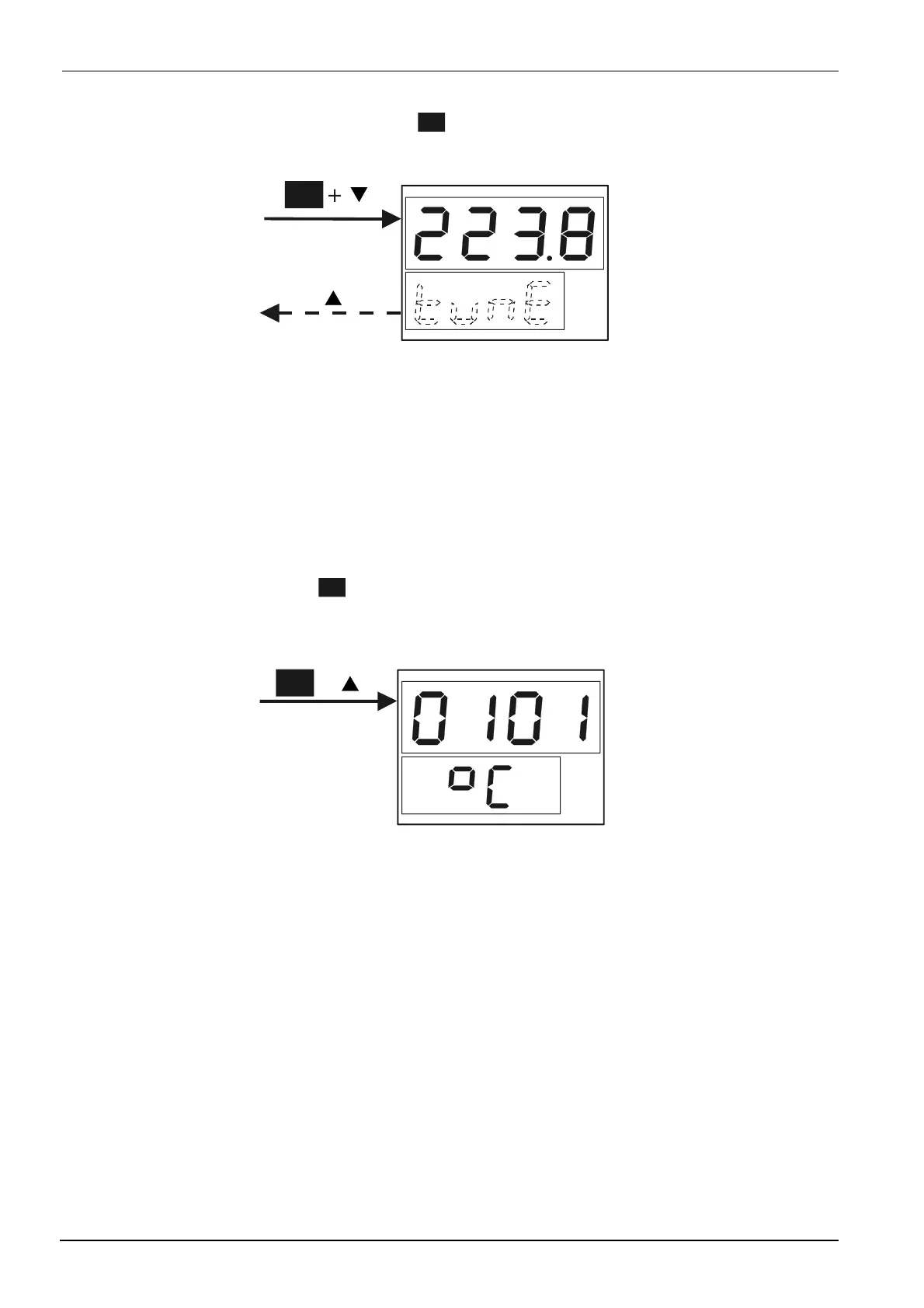34/56 CC1B7865E February 10, 2000 Landis & Staefa Division
6. Operation
✱
✱✱
✱
Start self-setting with
PGM
+
▼
✱
✱✱
✱
Cancel with
▲
PGM
7865z10/1199
When «
tunE
» stops flashing, self-setting has stopped.
✱
✱✱
✱
Accept the parameters that have been determined by pressing
▲
(press the button
for at least 2 s!)
)
It is not possible to start «
tunE
» in manual operation or thermostat operation.
✱
✱✱
✱
Press
PGM
+
▲
Available units:
°C, °F and % (for standard signals)
PGM
+
7865z11/1199
6.2.4 Start self-setting
6.2.5 Display of the software version and unit of actual value
