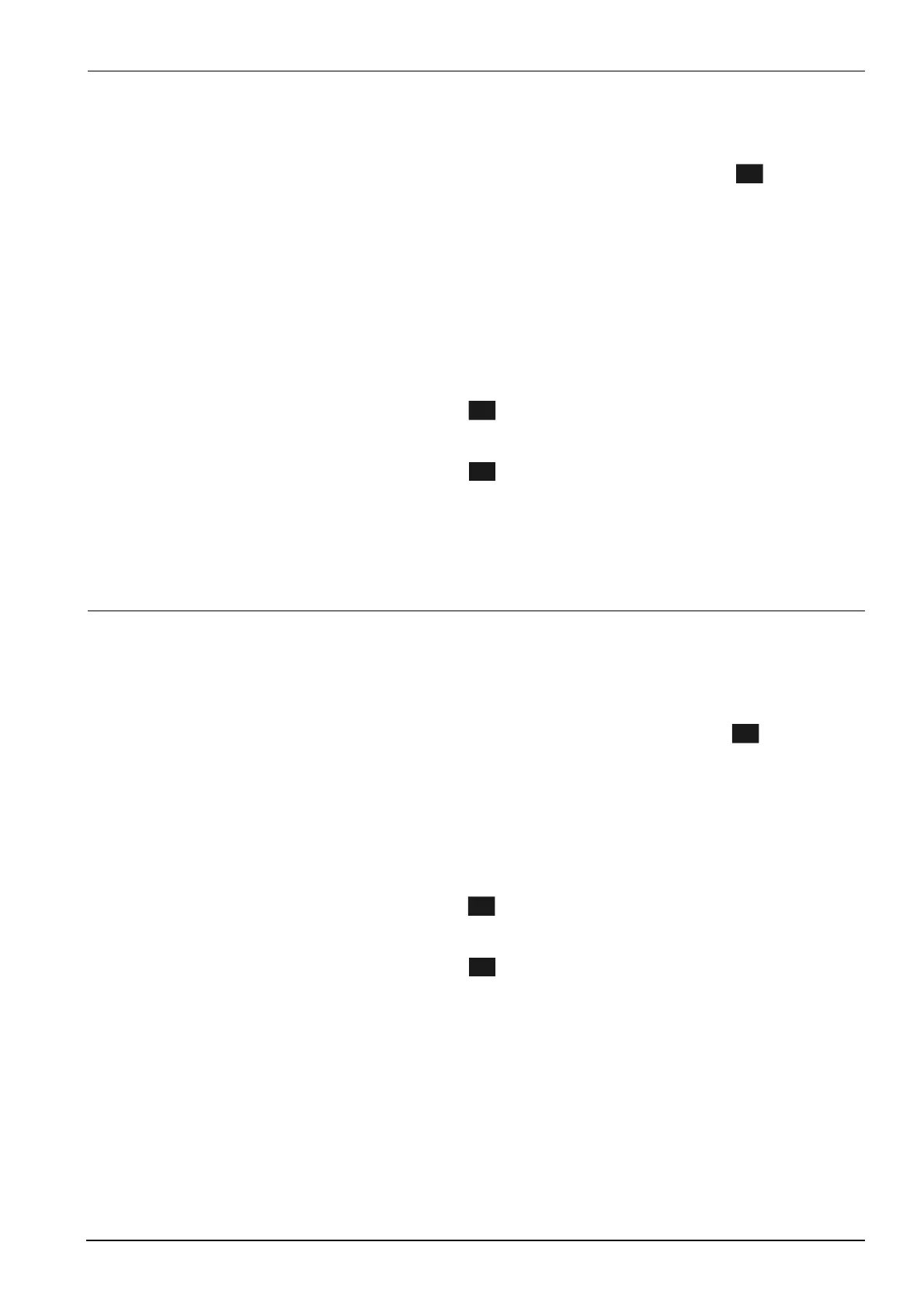Landis & Staefa Division CC1B7865E February 10, 2000 35/56
6. Operation
The parameters involved in the adaptation of the controller to the controlled system are
set here after the system has been started up.
Within the level, you can proceed to the next parameter by pressing
PGM
.
)
The display of the individual parameters depends on the type of controller.
The entry and alteration of parameters is made through a continuous alteration of the
value. The longer you keep the button pressed, the faster the rate of change becomes.
✱
✱✱
✱
Increase value by pressing
▲
✱
✱✱
✱
Reduce value by pressing
▼
✱
✱✱
✱
Accept entry by pressing
PGM
or
✱
✱✱
✱
Cancel entry by pressing
EXIT
)
After 2 seconds, the value that is set will automatically be accepted. The value
can only change within the permitted value range.
Ö
Chapter 7 «Parameter settings»
The settings made here are those required for commissioning a specific installation and
therefore rarely need to be altered, such as acquisition of measured value or type of
controller.
Within the level, you can proceed to the next parameter by pressing
PGM
.
✱
✱✱
✱
Select position by pressing
▼
(position flashes!)
✱
✱✱
✱
Alter value by pressing
▲
✱
✱✱
✱
Accept code by pressing
PGM
or
✱
✱✱
✱
Cancel entry by pressing
EXIT
Ö
Chapter 8 «Configuration»
6.3 Parameter level
6.3.1 Enter parameters
6.4 Configuration level
6.4.1 Changing the configuration code
