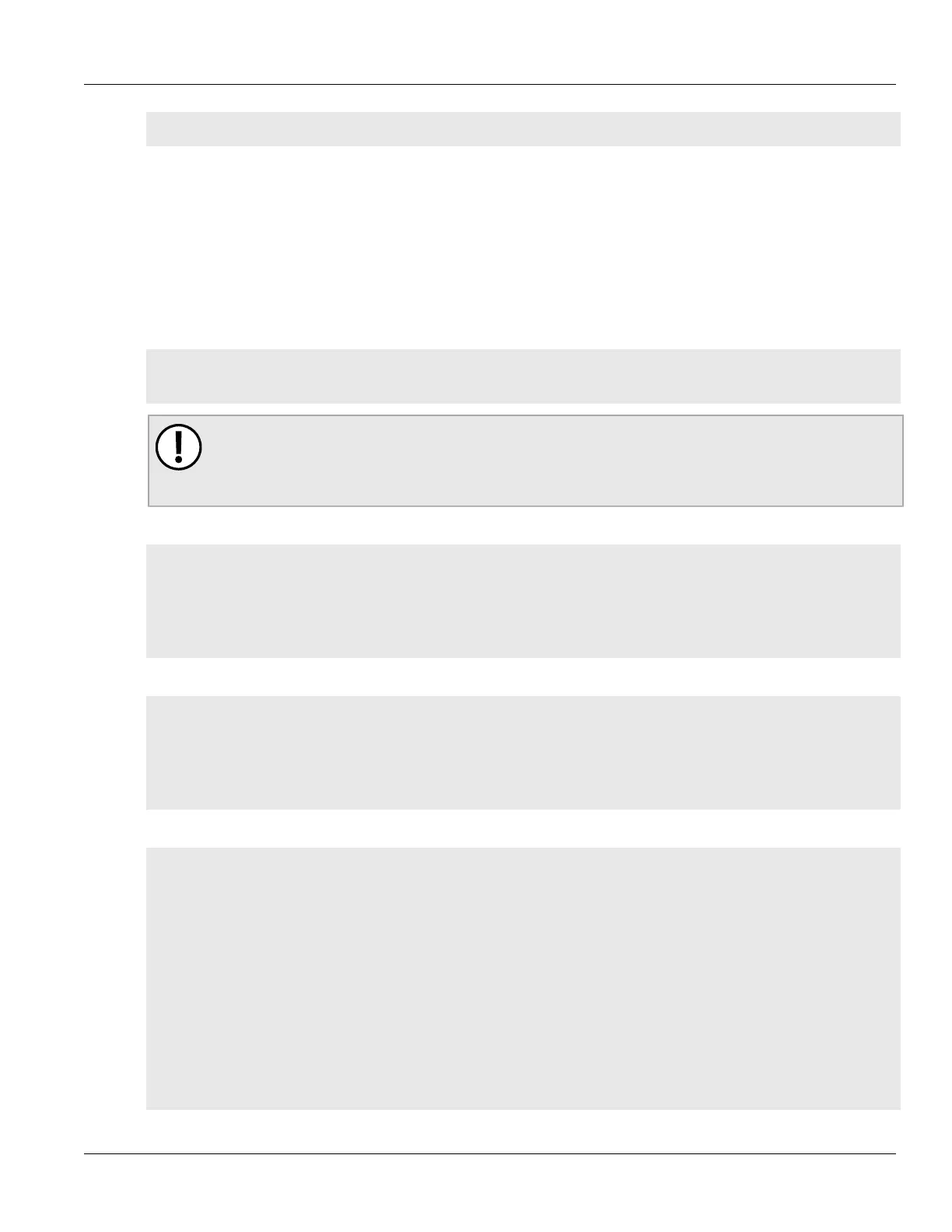RUGGEDCOM NETCONF
Reference Guide
Chapter 7
Examples
Changing a User's Password 117
</get-config>
</rpc>
Section7.41
Changing a User's Password
In this example, a single <rpc> request changes the password for a specific user.
The following is the typical procedure for changing user profiles from the running configuration.
1. Discard uncommitted changes:
<rpc xmlns="urn:ietf:params:xml:ns:netconf:base:1.0" message-id="232">
<discard-changes/>
</rpc>]]>]]>
IMPORTANT!
The password must be provided in hash format. Use a utility such as mkpasswd (available on most
Linux distributions) to generate a hashed password. For a Windows-based utility, contact Siemens
Customer Service.
2. Lock the running configuration:
<rpc xmlns="urn:ietf:params:xml:ns:netconf:base:1.0" message-id="230">
<lock>
<target>
<running/>
</target>
</lock>
</rpc>]]>]]>
3. Lock the candidate configuration:
<rpc xmlns="urn:ietf:params:xml:ns:netconf:base:1.0" message-id="231">
<lock>
<target>
<candidate/>
</target>
</lock>
</rpc>]]>]]>
4. Configure a user's password:
<rpc message-id="101" xmlns="urn:ietf:params:xml:ns:netconf:base:1.0">
<edit-config>
<target>
<candidate/>
</target>
<config>
<admin xmlns="http://ruggedcom.com/ns/rmf_admin">
<users>
<user-id>
<name>{userName}</name>
<password>{hashPassword}</password>
<role>{userRole}</role>
</user-id>
</users>
</admin>
</config>
<edit-config>
