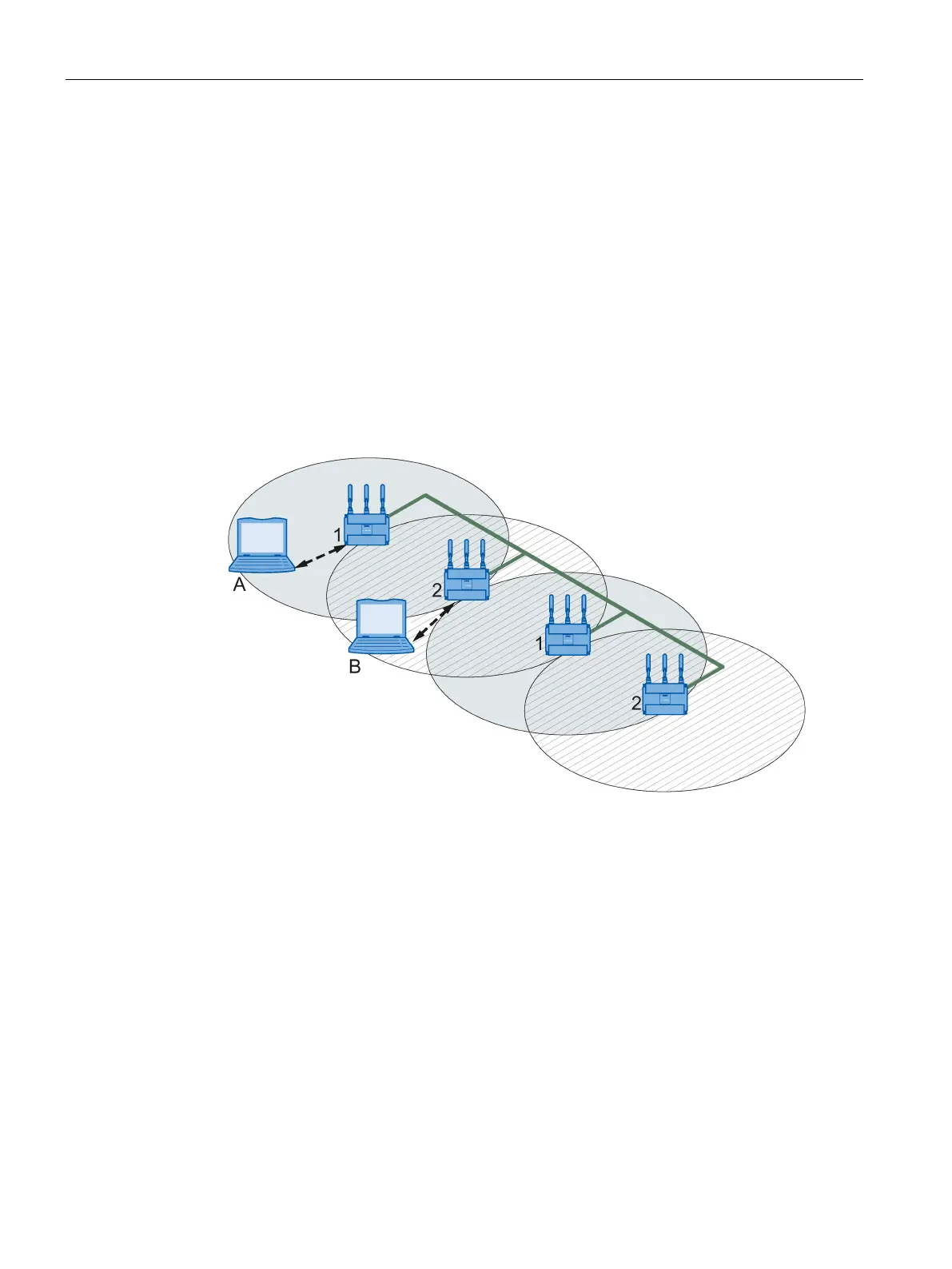Description
2.1 Network structures
SCALANCE W780/W740 to IEEE 802.11n Web Based Management
20 Configuration Manual, 08/2018, C79000-G8976-C267-13
Multichannel configuration
If neighboring access points use the same frequency channel, this can lead to longer
response times due to any collisions that may occur. If the configuration shown in the figure
is implemented as a single-channel system, computers A and B cannot communicate at the
same time with the access points in their wireless cells.
If neighboring access points are set up for different frequencies, this leads to a considerable
improvement in performance. As a result, neighboring wireless cells each have their own
medium available and the delays resulting from time-offset transmission no longer occur.
The channel spacing should be as large as possible; a practical value is 25 MHz. Even in a
multichannel configuration, all access points can be configured with the same network name.
The following graphic shows a multichannel configuration on channels 1 and 2 with four
access points.
