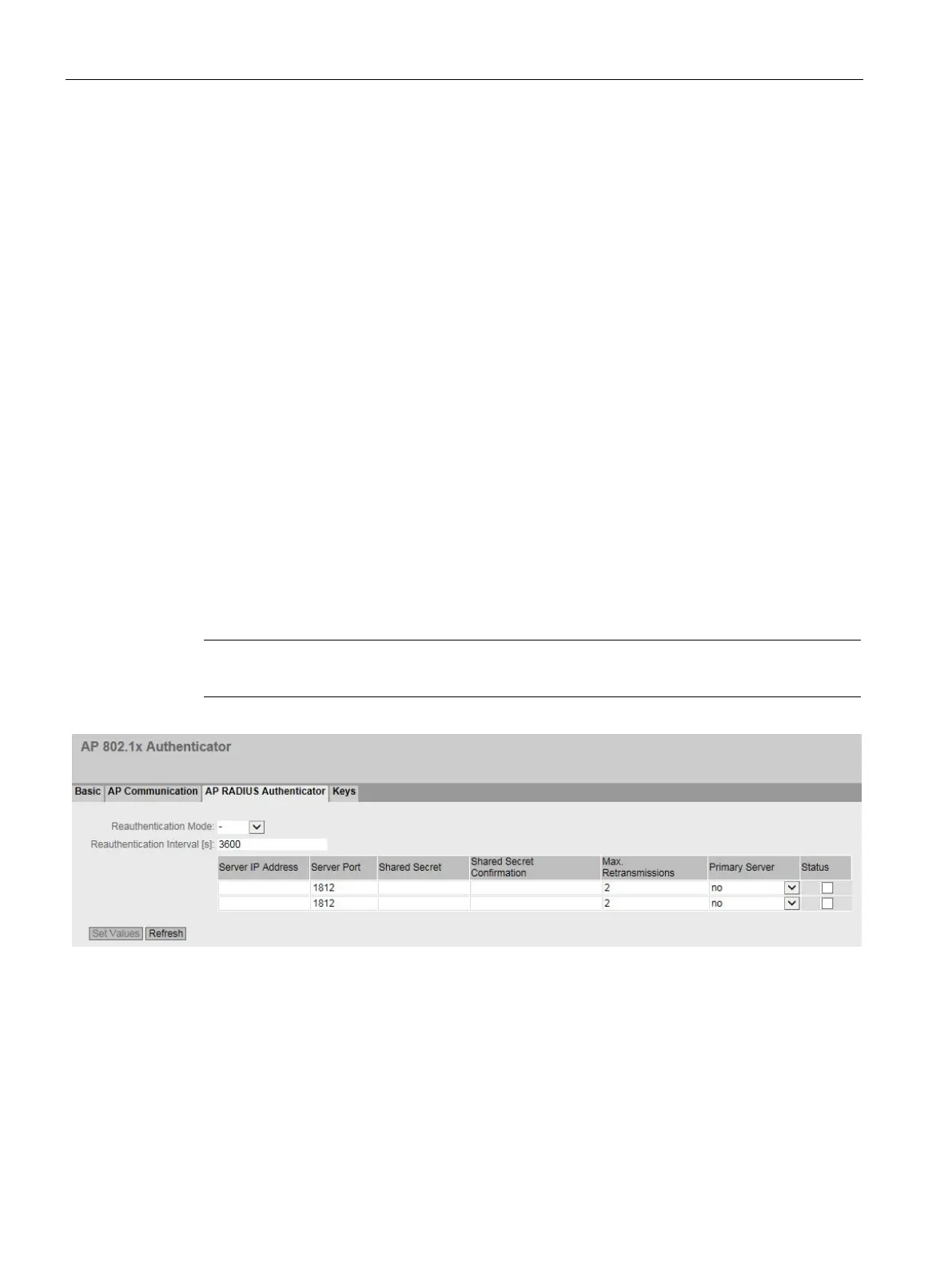Configuring with Web Based Management
6.9 "Security" menu
SCALANCE W780/W740 to IEEE 802.11n Web Based Management
378 Configuration Manual, 08/2018, C79000-G8976-C267-13
●
– Enabled
Clients can communicate via the Ethernet interface of the access point.
– Disabled
Option is disabled.
●
– Enabled
The number of WLAN clients that can be logged on simultaneously is limited.
– Disabled
Option is disabled.
●
Set the maximum number of clients that can connect to this interface at the same time. If
the number is exceeded, additional clients are rejected.
AP RADIUS Authenticator
Configuration of the RADIUS server
On this WBM page, you define the RADIUS servers and the RADIUS authentication of the
access point. You can enter data for two RADIUS servers.
Note
This WBM page is only available in access point mode.