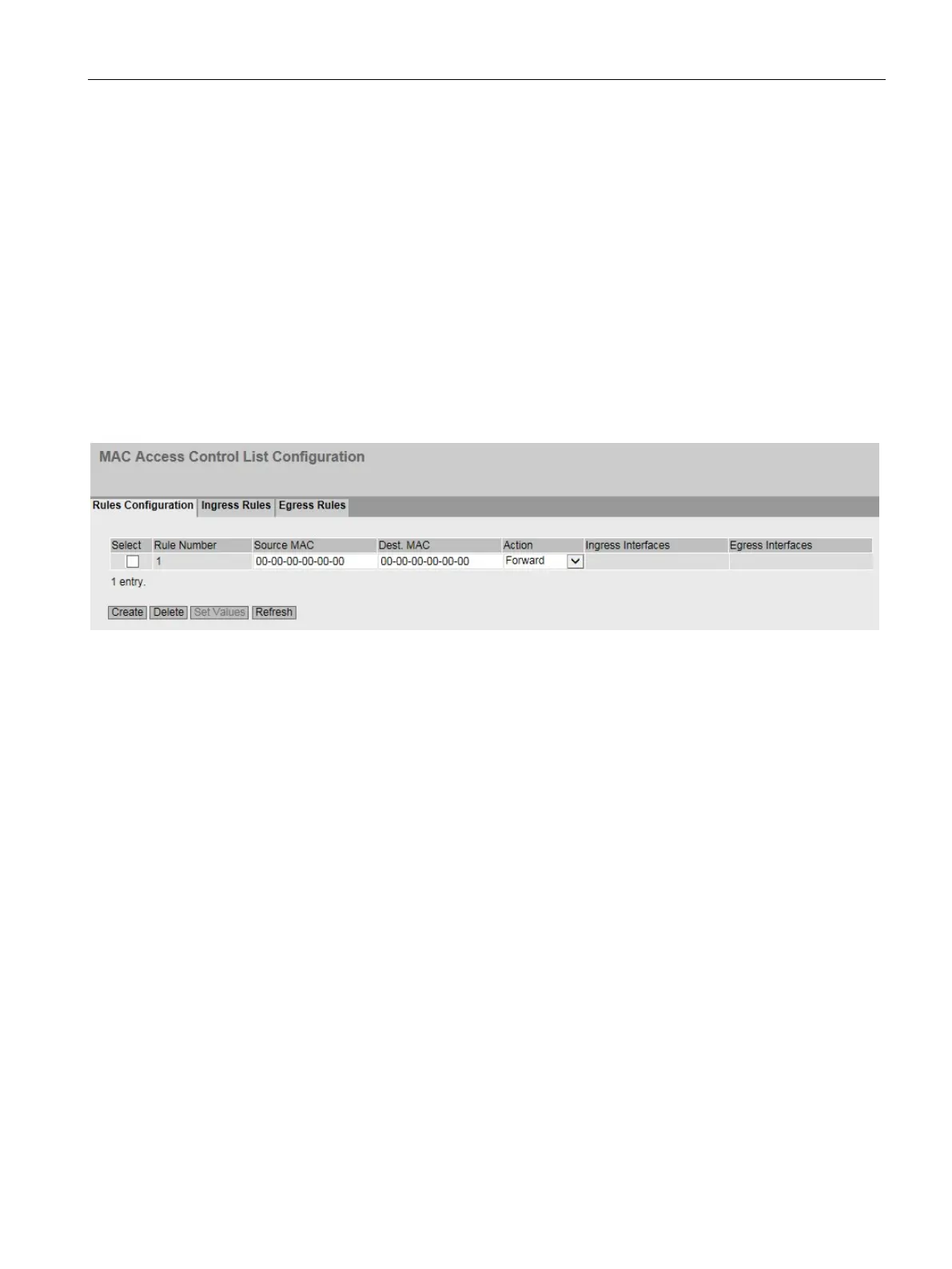Configuring with Web Based Management
6.9 "Security" menu
SCALANCE W780/W740 to IEEE 802.11n Web Based Management
Configuration Manual, 08/2018, C79000-G8976-C267-13
383
1. Enter at least one WEP key.
2. Click the "Set Values" button.
On this page, you specify the access rules for the MAC-based Access Control List. Using the
MAC-based ACL, you can specify whether frames of certain MAC addresses are forwarded
or discarded.
The table has the following columns:
●
Select the row you want to delete. If this entry is used, this is grayed out and you cannot
delete it.
●
Shows the number of the ACL rule. If you create a new entry, a new line with a unique
number is created.
●
Enter the MAC address of the source.
●
Enter the MAC address of the destination.
●
Select whether the frame is forwarded or rejected when it corresponds to the ACL rule.
– Forward
If the frame complies with the ACL rule, the frame is forwarded.
– Discard
If the frame complies with the ACL rule, the frame is not forwarded.
