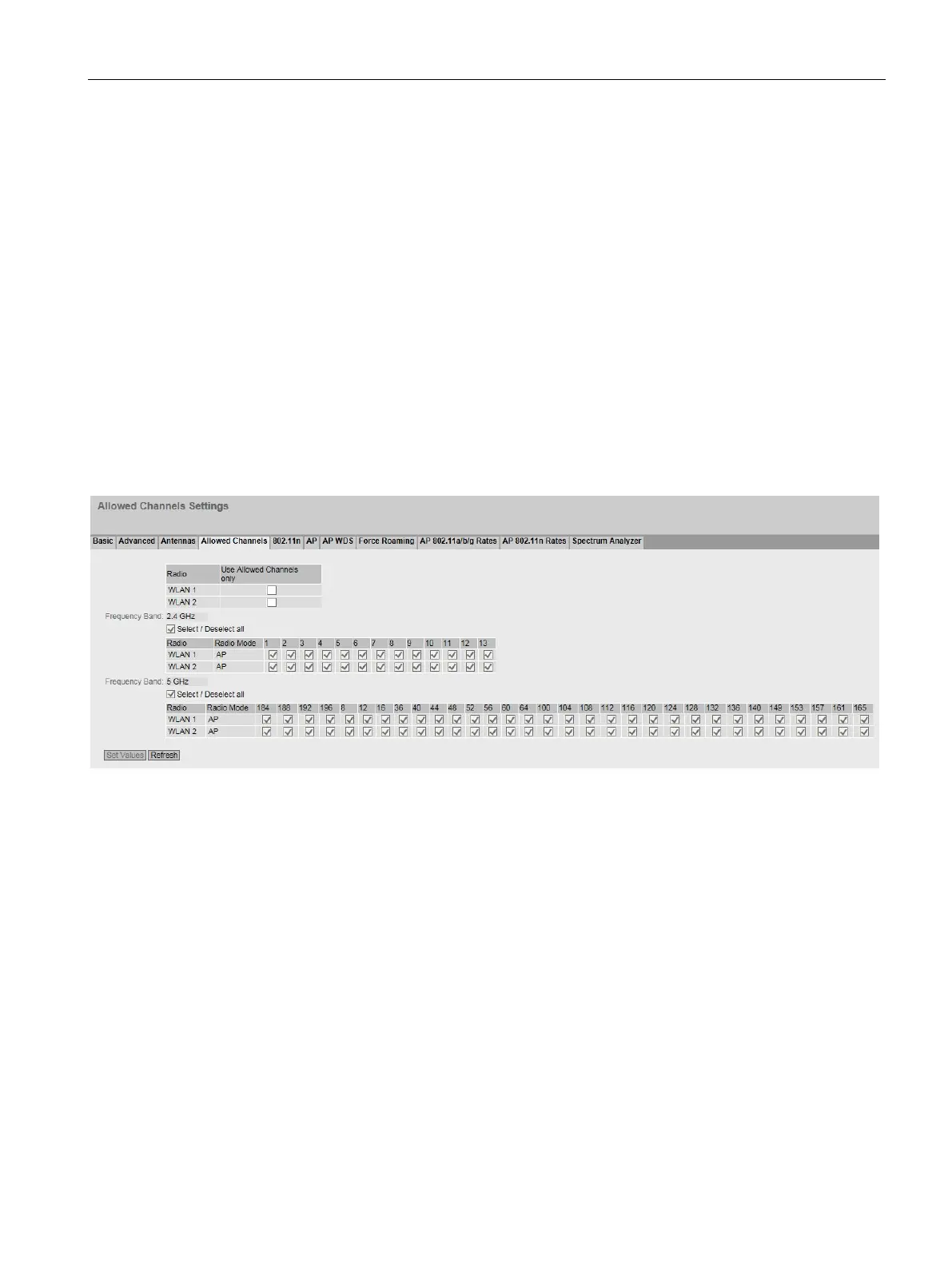Configuring with Web Based Management
6.6 "Interfaces" menu
SCALANCE W780/W740 to IEEE 802.11n Web Based Management
Configuration Manual, 08/2018, C79000-G8976-C267-13
283
3. For the second antenna connector (R1 A2) in the "Antenna Type" drop-down list, select
the type of antenna.
4. In the "Cable Length" input box, enter the length of the connecting cable you are using in
meters.
5. Select the use of the antenna from the "Antenna Mode" drop-down list.
6. Click the "Set Values" button.
Allowed Channels
Channel settings
For communication, a specific channel within a frequency band is used. You can either set
this channel specifically or configure so that the channel is selected automatically.
On this page, you specify which channels may be used for communication.