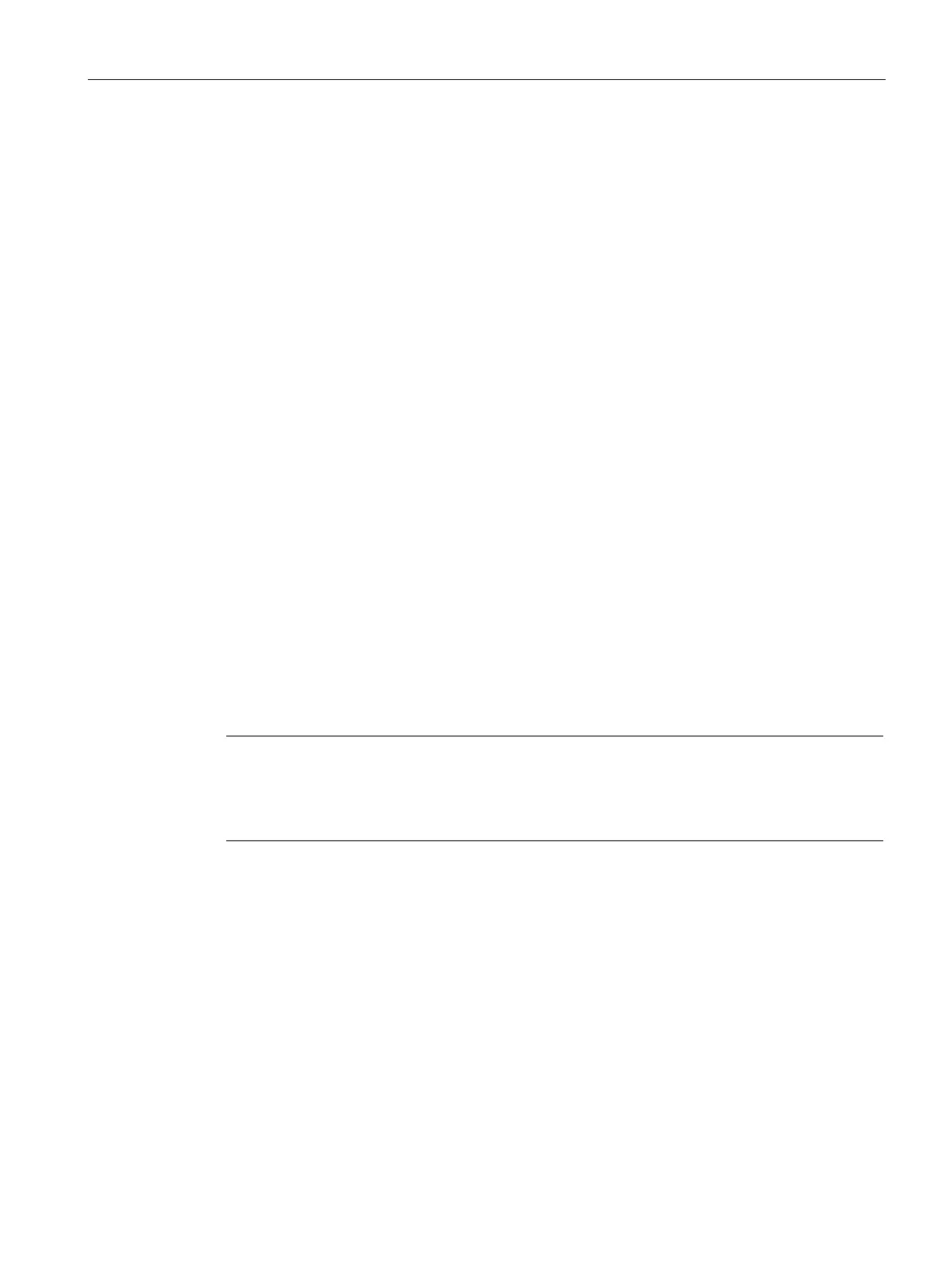Configuring with Web Based Management
6.6 "Interfaces" menu
SCALANCE W780/W740 to IEEE 802.11n Web Based Management
Configuration Manual, 08/2018, C79000-G8976-C267-13
305
Procedure
Creating force roaming
1. Click the "Create" button.
2. Make the following settings:
– Destination address
– Interval
– Max. Lost Packets
3. Specify through which destination address the following interface will be monitored:
– VAP interface (in access point mode)
– WLAN interface (in client mode).
4. Click the "Set Values" button.
1. Select the check box in the row to be deleted.
2. Click the "Delete" button. The entries are deleted and the page is updated.
Signal recorder
Recording the effective user signal
The signal recorder is used to record the effective user signal between access point and
client. Using this data, you can locate areas with an inadequate user signal. The signal
recorder can be particularly useful when the client moves along a fixed path.
Note
This WBM page is only available in client mode.
of the SCALANCE W700 device must be enabled, otherwise no
