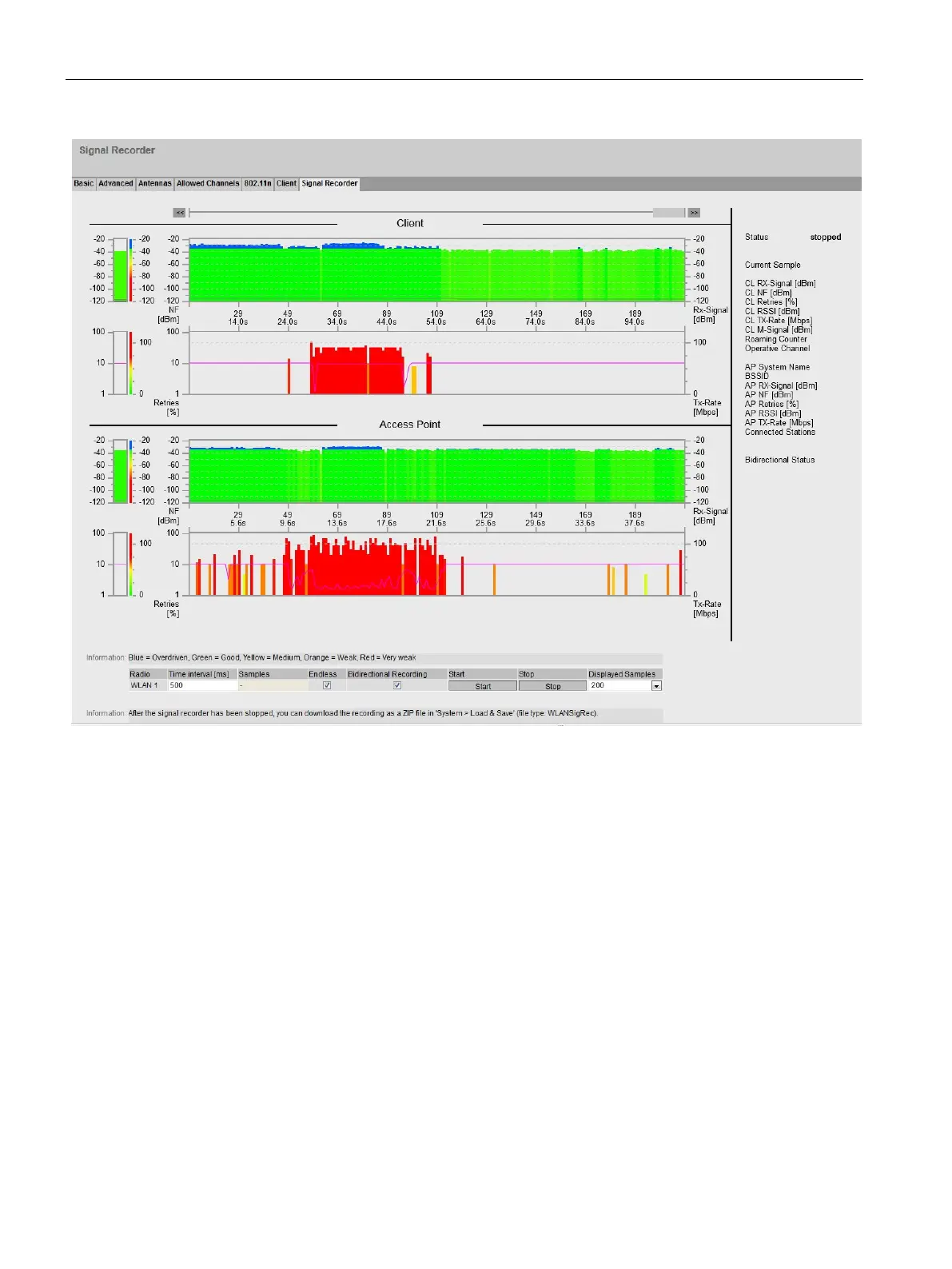Configuring with Web Based Management
6.6 "Interfaces" menu
SCALANCE W780/W740 to IEEE 802.11n Web Based Management
306 Configuration Manual, 08/2018, C79000-G8976-C267-13
The display is divided into two areas.
● Client
Represents the measurement of the client.
● Access point
Displays the measurement of the access point with which the client is currently
connected. This requires that the setting "Bidirectional Recording" is enabled and that a
firmware version > 6.1 is installed on the access point. The access point sends its data to
a maximum of 3 clients on which signal recorders are running. The access point data is
not displayed on other clients.
Both areas each contain two graphics.
