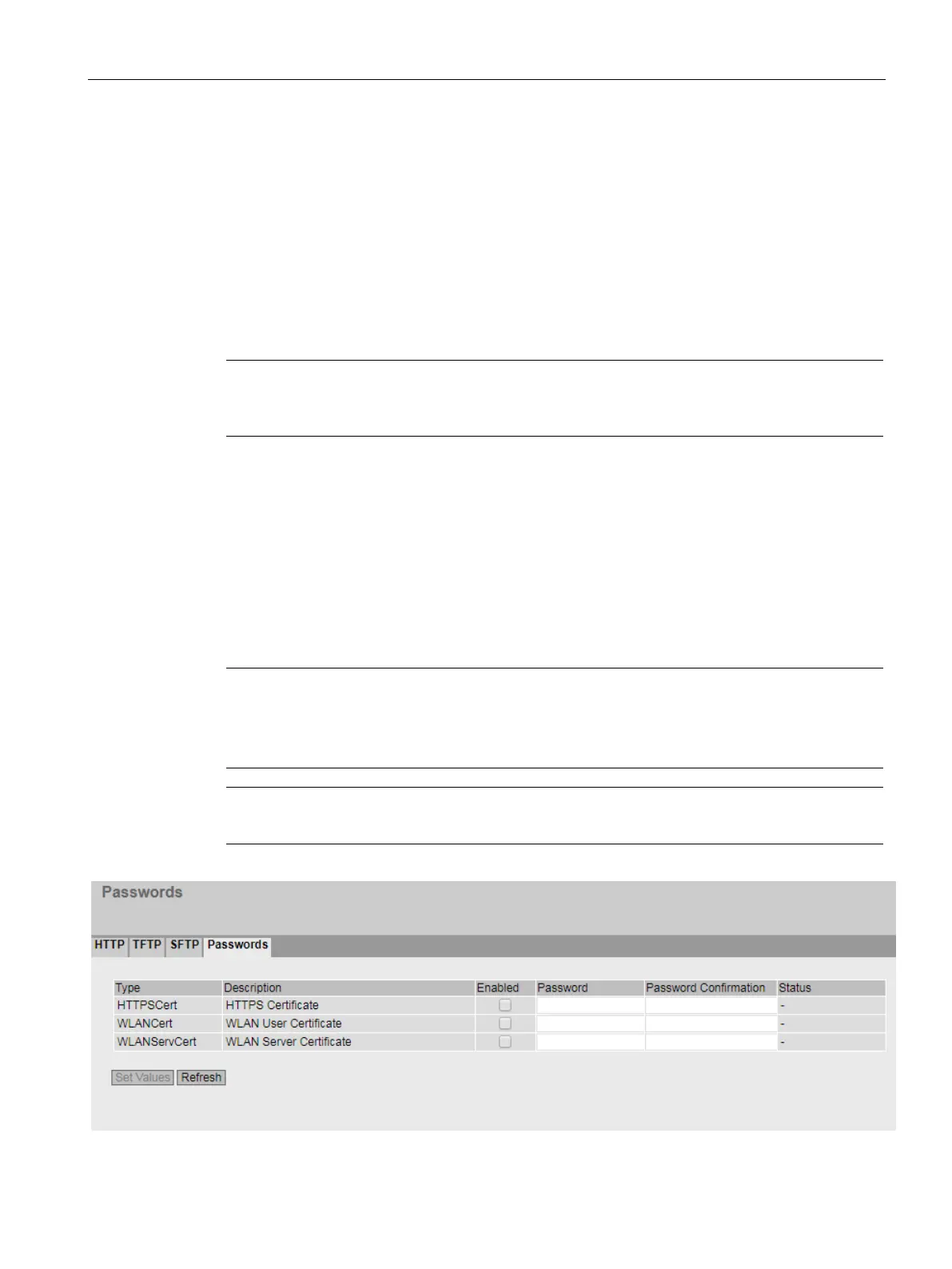Configuring with Web Based Management
6.5 "System" menu
SCALANCE W780/W740 to IEEE 802.11n Web Based Management
Configuration Manual, 08/2018, C79000-G8976-C267-13
209
If several identical devices are to receive the same configuration and the IP addresses are
assigned using DHCP, the effort for reconfiguration can be reduced by saving and reading in
the configuration data.
Follow the steps below to reuse configuration data:
1. Save the configuration data of a configured device on your PC.
2. Load these configuration files on all other devices you want to configure in this way.
3. If individual settings are necessary for specific devices, these must be made online on the
relevant device.
Note
Configuration data has a checksum. If you change the data, you can no longer upload it to
the IE switch.
Passwords
Password for certificates
With this menu item, you can enter a password for encrypted certificates.
User, server or HTTPS certificates can exist as PKCS#12 certificates (.p12 and .pfx) and
PEM certificates (.pem).
Note
User and server certificate in one file
If the user and the s
erver certificate are located in the same file, load this file on the device
as the user certificate and as the server certificate.
Note
In Access Point mode, only the HTTPS certificate is available.