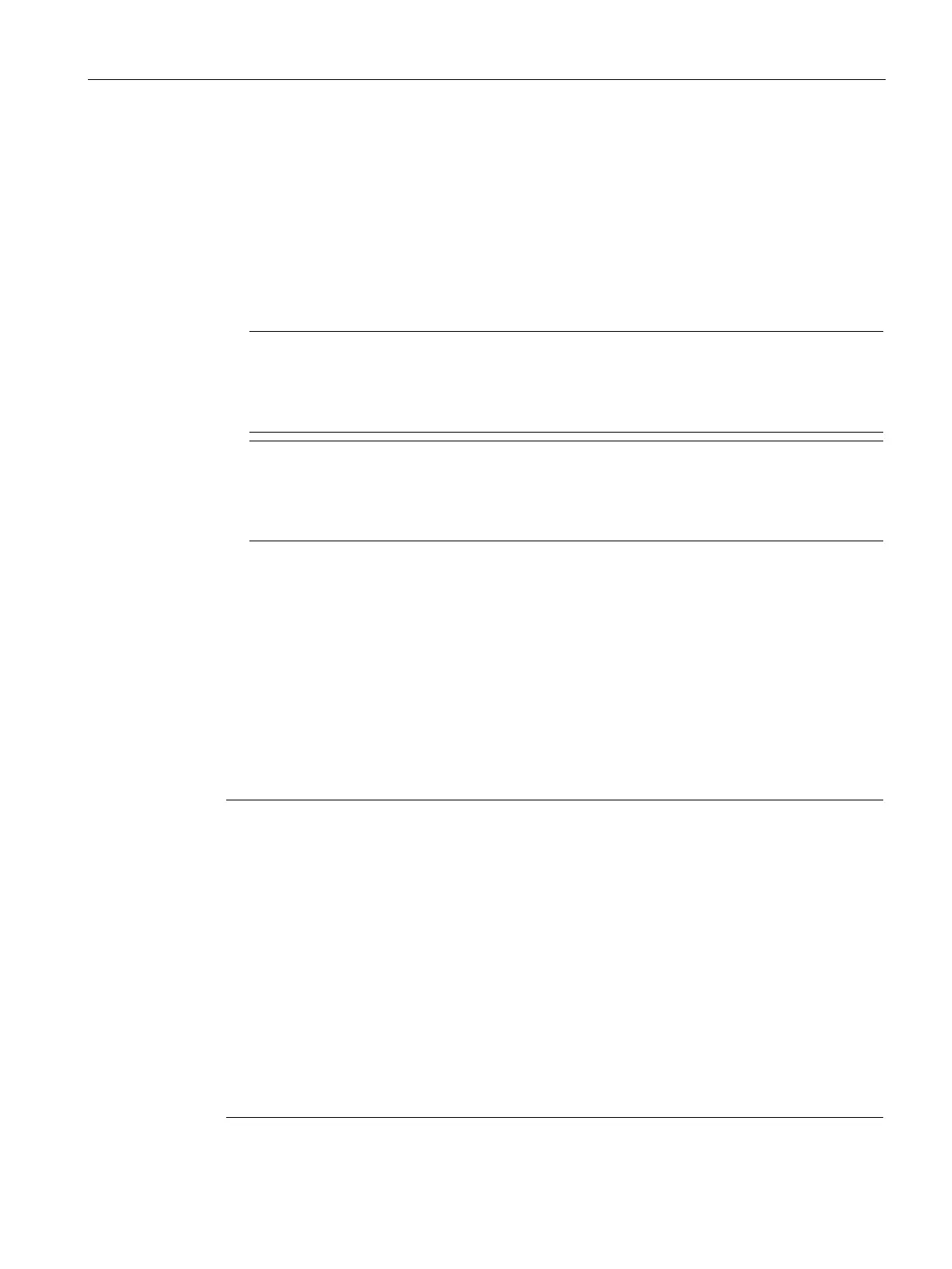Configuring with Web Based Management
6.5 "System" menu
SCALANCE W780/W740 to IEEE 802.11n Web Based Management
Configuration Manual, 08/2018, C79000-G8976-C267-13
255
Description of the displayed boxes
The page contains the following boxes:
●
PROFINET Device Diagnostics
Shows whether PROFINET is enabled ("On") or disabled ("Off").
●
PROFINET runtime mode for next boot
Set whether PROFINET will be enabled ("On") or disabled ("Off") after the next device
restart.
Note
PROFINET and EtherNet/IP
When PROFINET is turned on, EtherNet/IP is turned off. The switchover from PROFINET
and EtherNet/IP has no effect on DCP.
Note
PROFINET AR Status
If a PROFINET connection is e
stablished; in other words the PROFINET AR status is
"Online", you cannot disable PROFINET.
●
This box shows the status of the PROFINET connection; in other words whether the
device is connected to a PROFINET controller "Online" or "Offline".
Here, online means that a connection to a PROFINET IO controller exists, that this has
downloaded its configuration data to the device and that the device can send status data
to the PROFINET IO controller. In this status known as "in data exchange", the
parameters set via the PROFINET controller cannot be configured.
●
This box displays the PROFINET device name according to the configuration in HW
Config of STEP 7.
Note
Devices with two Ethernet ports
With devices that have
two Ethernet interfaces, only interface P1 should be used for the
PROFINET configuration because LLPD frames can only be sent and received via interface
1. They are blocked at interface P2 and are also not forwarded between the interfaces.
the following devices:
SCALANCE W786-2 SFP
SCALANCE W774-1 RJ45
SCALANCE W774-1 M12 EEC
SCALANCE W778-1 M12
SCALANCE W778-1 M12 EEC
SCALANCE W734-1 RJ-45
SCALANCE W738-1 M12
