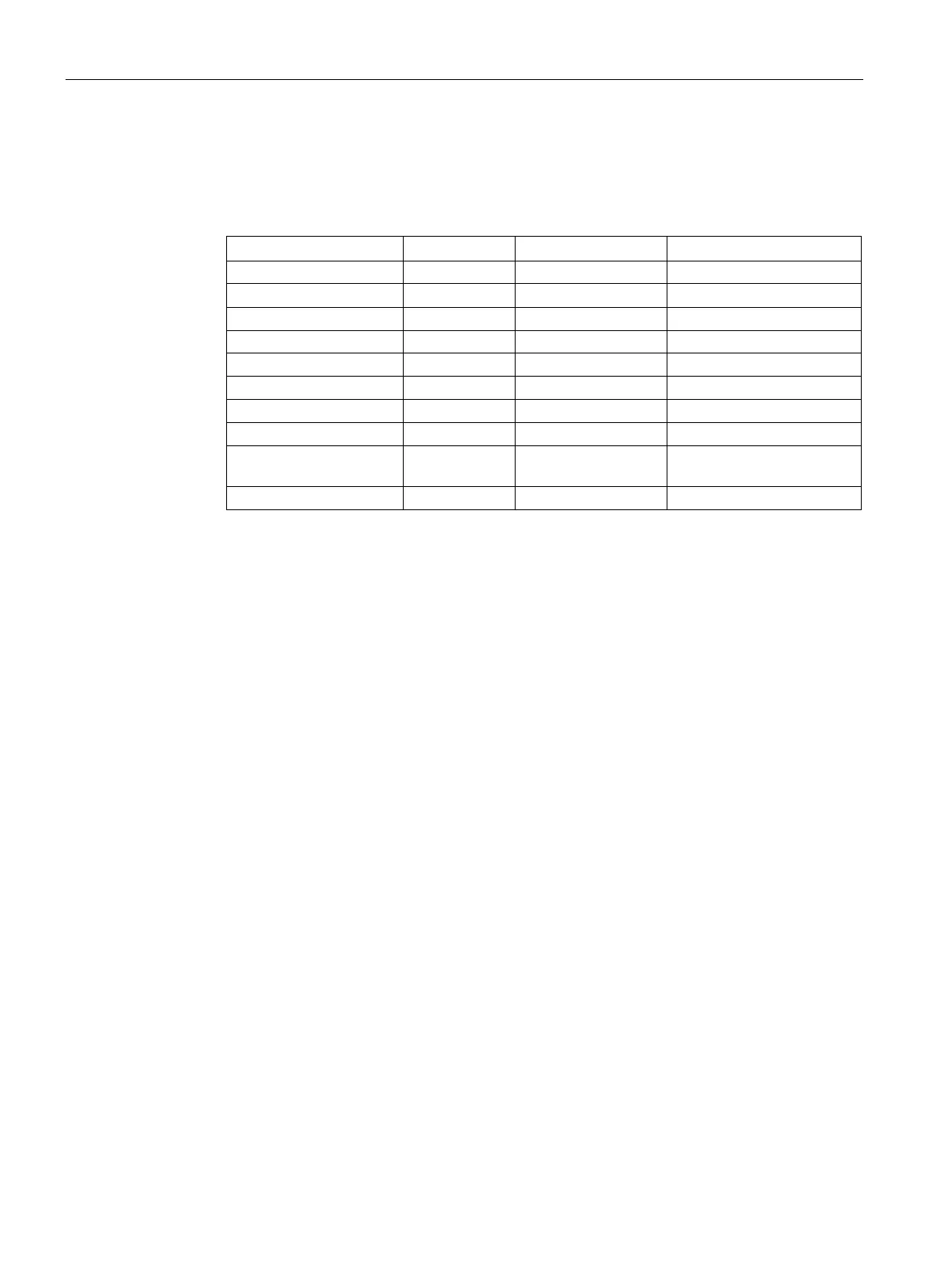Configuring with Web Based Management
6.9 "Security" menu
SCALANCE W780/W740 to IEEE 802.11n Web Based Management
372 Configuration Manual, 08/2018, C79000-G8976-C267-13
1. Select the required security settings. The settings that are possible depend on the
"Authentication Type" you have selected.
Open System Enabled WEP Default Key
WPA/WPA2-Auto
Enabled Auto/TKIP/AES RADIUS Server
1)
1)
only when iPCF with iPCF-HT or with iPCF-MC is selected: Preset authentication with optional
2. Click the "Set Values" button.
