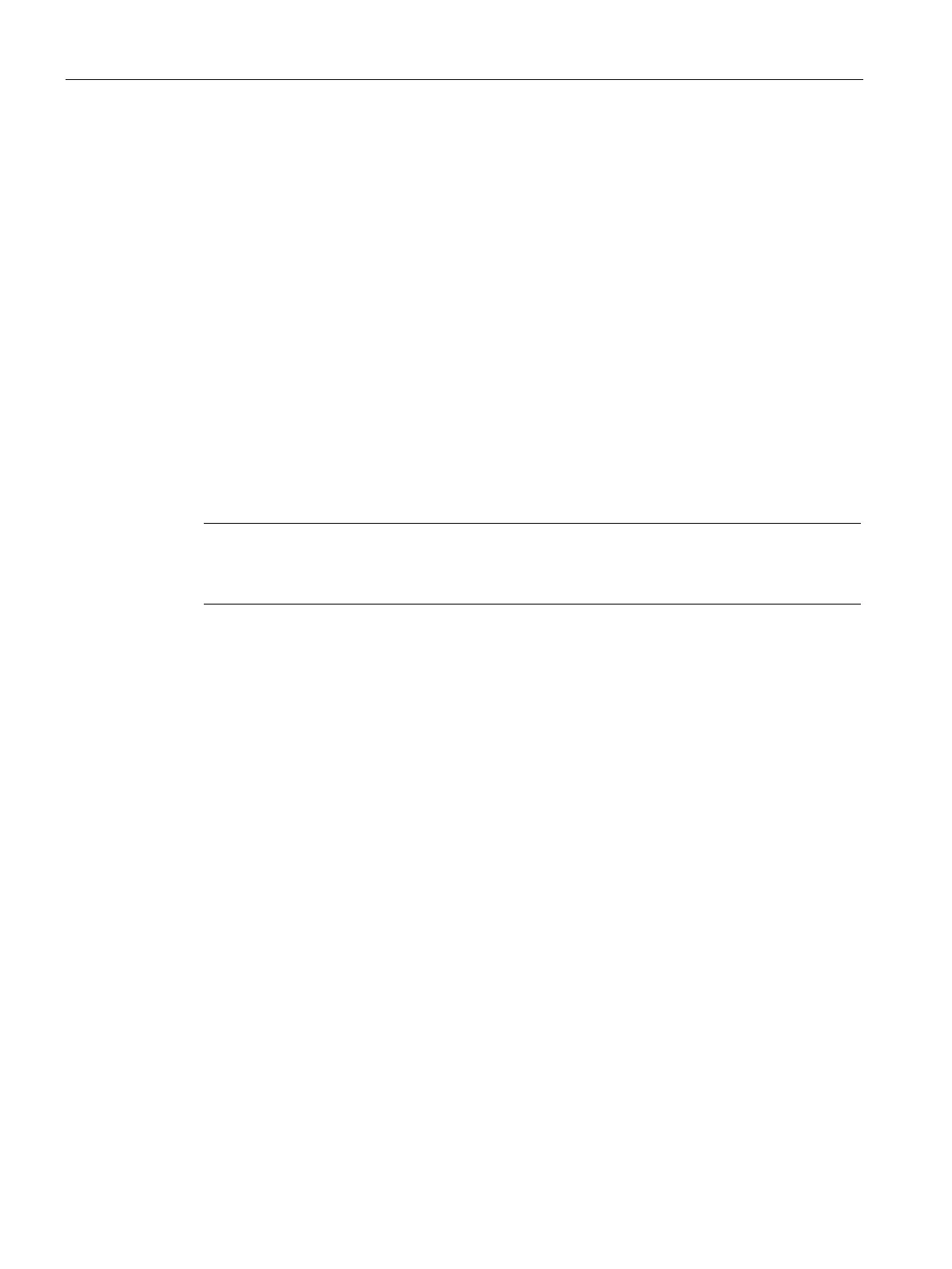Configuring with Web Based Management
6.9 "Security" menu
SCALANCE W780/W740 to IEEE 802.11n Web Based Management
394 Configuration Manual, 08/2018, C79000-G8976-C267-13
●
Shows a message type to decide the format of the message.
●
Shows a message code to specify the function of the message.
●
Shows a value for classifying the priority.
Follow the steps below to assign an ACL rule to an interface:
1. Select the interface from the "Interface" drop-down list.
2. Select the ACL rule in the "Add Rule" drop-down list.
3. Click the "Add" button. A new entry is generated in the table.
Follow the steps below to assign an ACL rule to an interface:
Note
active rules
You cannot delete active rules.
1. Select the interface from the "Interface" drop-down list.
2. Select the ACL rule in the "Remove Rule" drop-down list.
3. Click the "Remove" button. The corresponding entry is deleted.
