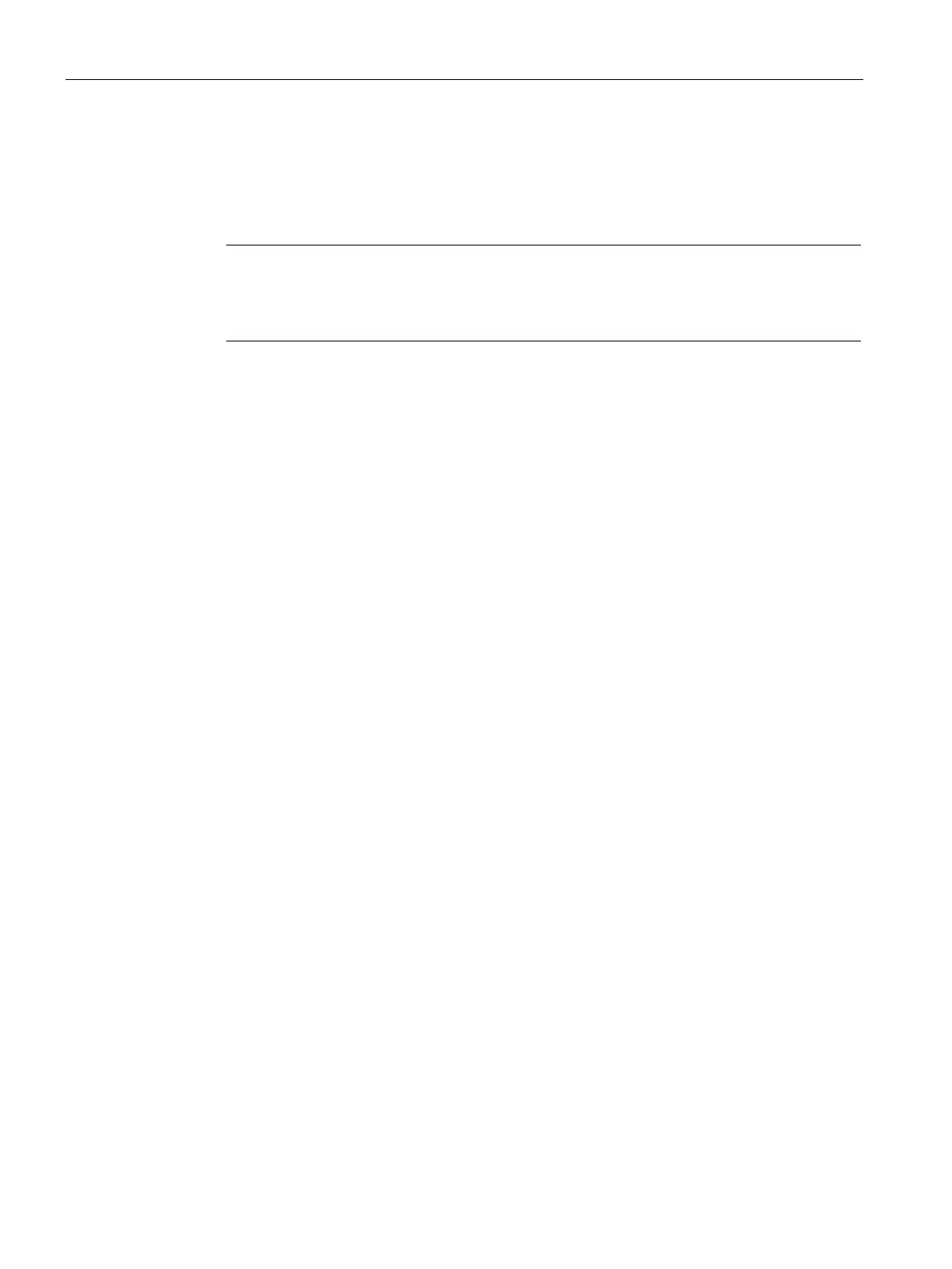Configuring with Web Based Management
6.2 Login
SCALANCE W780/W740 to IEEE 802.11n Web Based Management
92 Configuration Manual, 08/2018, C79000-G8976-C267-13
4. Enter your password in the "Password" input box.
When you log in for the first time or following a "Restore Factory Defaults and Restart",
enter the standard password in the "Password" input box.
– "admin": Standard password "admin"
Note
The password for the "admin" user has been changed for devices with the US version.
Specialist personnel for professional WLAN installations can obtain the passw
ord from
5. Click the "Login" button or confirm your input with "Enter".
When you log in with the default user "admin" for the first time or following a "Restore
Memory Defaults and Restart", you will be prompted to change the password.
You need to repeat the password as confirmation. The password entries must match.
Click the "Set Values" button to complete the action and activate the new password.
Once you have logged in successfully, the start page appears.
