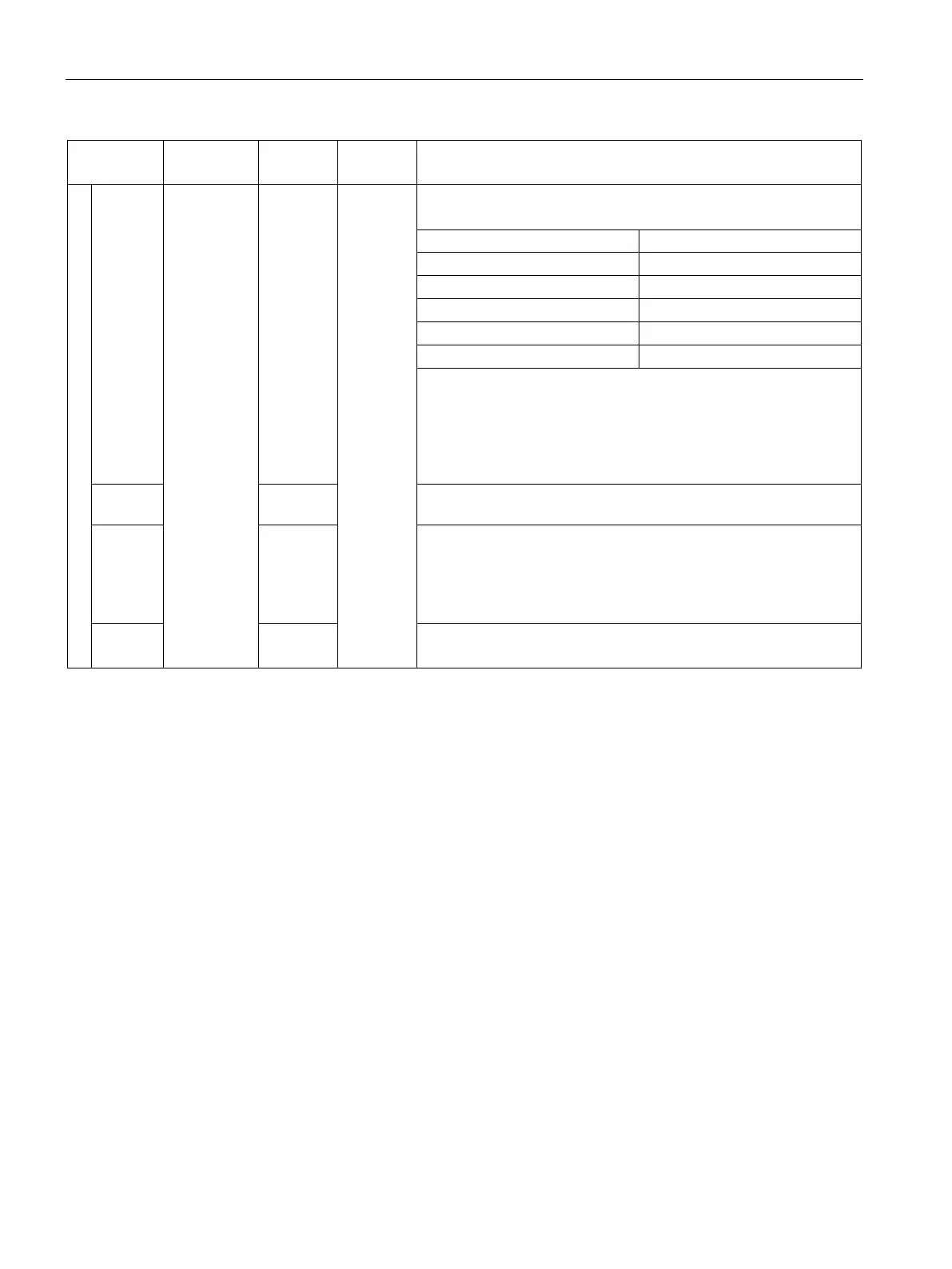Programming
5.7 Configuration function blocks
ET 200SP Communication module CM 1xDALI (6ES7137-6CA00-0BU0)
72 Manual, 06/2019, A5E46959434-AA
EXT_FA
DE_MUL
USInt Multiplier of the extend fade time
extemdedFadeTimeMultiplier
1 100 ms
In case FADE_TIME = 0, extended fade time is used, fade time =
extendedFadeTimeBase * extemdedFadeTimeMultiplier
: Extended fade time is only supported by devices compliant
with DALI 2.0. If the device doses not support extended fade time,
the value of EXT_FADE_TIME_BASE and EXT_FADE_TIME_MUL
ECG_TY
USInt Device type of control gears. Refer to Electric control gear (ECG)
DEV_VE
R
USInt The device version. If you set the input PHY_DEV to 0, the value of
DEV_VER is 0.
The version is in the format "x.y". The major version number x is
placed in bits 7 to 2, and the minor version number y is placed in
PHM USInt Physical minimum level.
If PHY_DEV = 0, the value of PHM is 0.
DALI_ECG_SET_BASIC_PARAM
Description
DALI_ECG_SET_BASIC_PARAM
is used for setting the basic parameters of DALI control
gears.
● If the status of control gear is configured (for example, control gear is added by using
DALI_ECG_ADD (Page 67)), the parameters are saved in the CM 1xDALI (refer to data
flow path 1 (Page 23)) and sent to the physical device (refer to data flow path 5
(Page 23)).
● If the status of control gear is not configured, the parameters are only sent to the physical
device (refer to data flow path 5 (Page 23)).
You can query the basic parameter of control gear by using
DALI_ECG_QUERY_BASIC_PARAM (Page 70).
