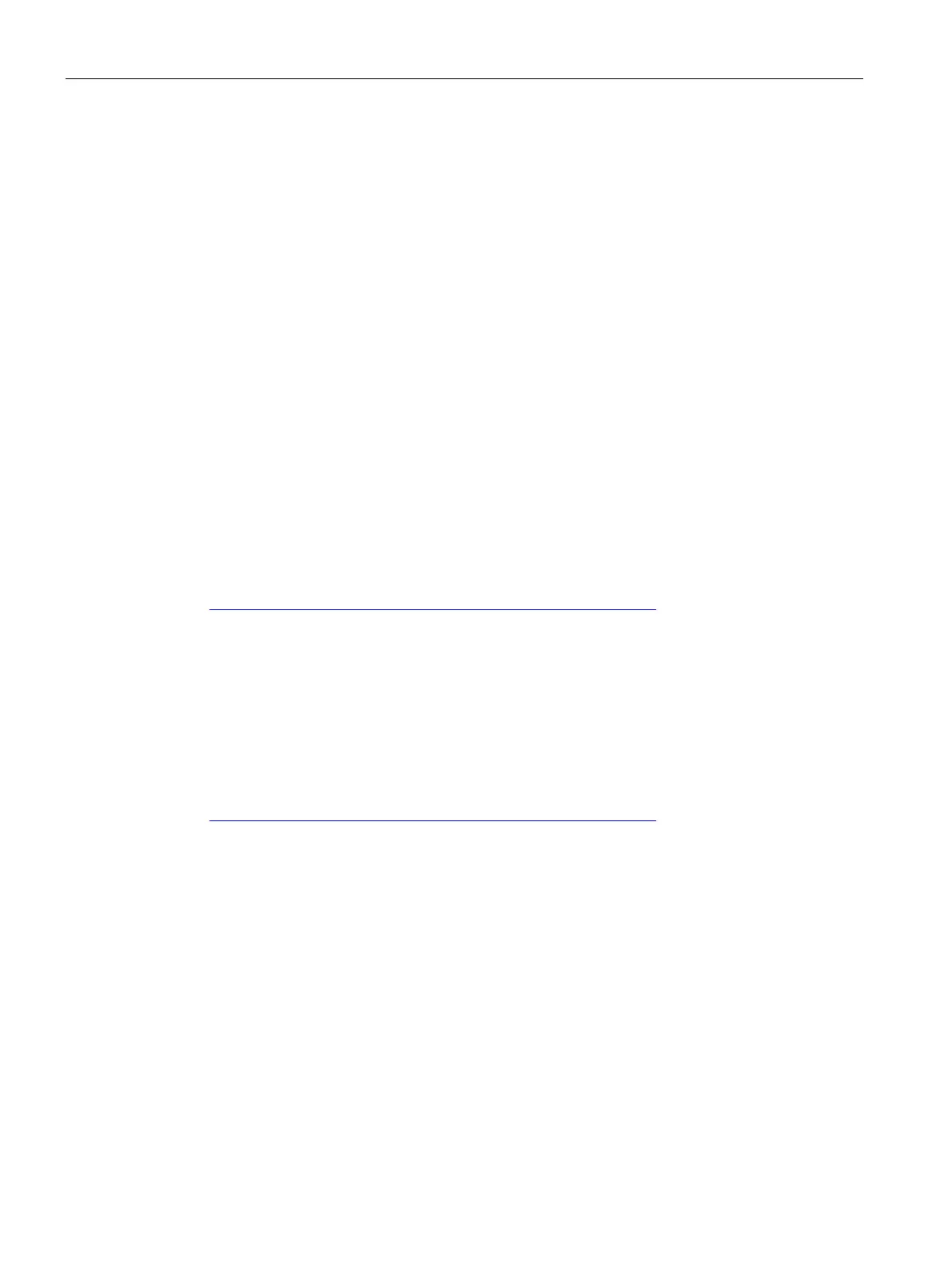Documentation guide
1.1 ET 200SP Documentation guide
ET 200SP F-TM Count 1x1Vpp sin/cos HF (6ES7136-6CB00-0CA0)
10 Equipment Manual, V1.0, 01/2021, A5E47073911-AA
SIMATIC Automation Tool
You can use the SIMATIC Automation Tool to run commissioning and maintenance activities
simultaneously on various SIMATIC S7 stations as a bulk operation independently of the TIA
Portal.
The SIMATIC Automation Tool provides a multitude of functions:
• Scanning of a PROFINET/Ethernet network and identification of all connected CPUs
• Address assignment (IP, subnet, gateway) and station name (PROFINET device) to a CPU
• Transfer of the data and the programming device/PC time converted to UTC time to the
module
• Program download to CPU
• Operating mode switchover RUN/STOP
• Localization of the CPU by means of LED flashing
• Reading out CPU error information
• Reading the CPU diagnostic buffer
• Reset to factory settings
• Updating the firmware of the CPU and connected modules
You can find the SIMATIC Automation Tool on the Internet
(https://support.industry.siemens.com/cs/ww/en/view/98161300).
PRONETA
With SIEMENS PRONETA (PROFINET network analysis), you analyze the plant network during
commissioning. PRONETA features two core functions:
• The topology overview independently scans PROFINET and all connected components.
• The IO check is a fast test of the wiring and the module configuration of a system.
You can find SIEMENS PRONETA on the Internet
(https://support.industry.siemens.com/cs/ww/en/view/67460624).
