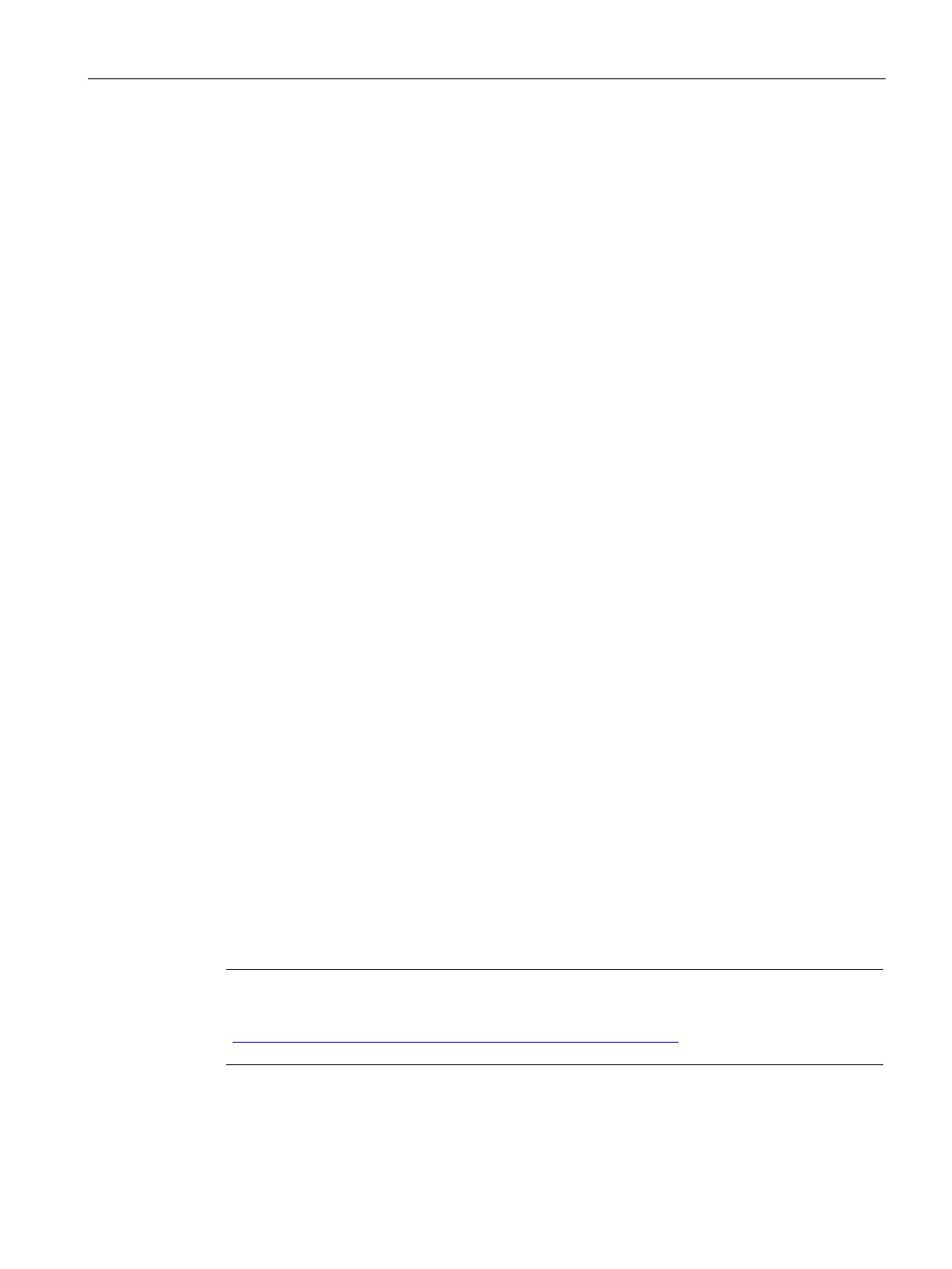Parameters/address space
4.1 Configuring the F-TM Count module
ET 200SP F-TM Count 1x1Vpp sin/cos HF (6ES7136-6CB00-0CA0)
Equipment Manual, V1.0, 01/2021, A5E47073911-AA
29
Hardware components for PROFIBUS DP fail-safe system
You can use the following fail-safe PROFIBUS DP components in a fail-safe system:
• F-CPUs with built-in PROFIBUS interface (PROFIBUS DP master)
• F-CPUs with optional PROFIBUS DP CM interface modules
• Fail-Safe inputs and outputs (F-I/O), such as:
– ET 200SP fail-safe modules
– Fail-Safe GSD-based, PROFIsafe-capable DP slaves (for example, a light curtain or laser
scanner)
4.1.1 Using STEP 7 (TIA Portal V17 or greater)
Assigning a PROFIsafe address
These are the three basic steps for assigning PROFIsafe addresses:
1. Configure the F-destination address and F-source address in the hardware configuration in
STEP 7 Safety and download the hardware configuration.
2. Identify the F-TM Count modules to which you want to assign the configured F-destination
and F-source addresses.
3. You must assign the PROFIsafe address (F-destination address together with F-source
address) to the F-module before you put it into operation as follows:
– Right click on the F-TM Count module in the Device view in STEP 7.
– Select "Assign PROFIsafe address" in the context menu.
– Select the desired "Identification" method (LED flashing or serial number).
– Select the check box on the left-hand side for the F-TM Count to assign an address to.
– Click the "Identification" button.
– Verify that the "Identification" method is correct (i.e. A and B channel LEDs flashing or
serial number is correct).
– Click the "Assign PROFIsafe addr..." button.
– Click "Yes" in the prompt that follows.
– If successful, the module is now operational.
SIMATIC Safety - Configuring and Programming manual
https://support.industry.siemens.com/cs/ww/en/view/54110126) for further information
about PROFIsafe address identification and assignment.
