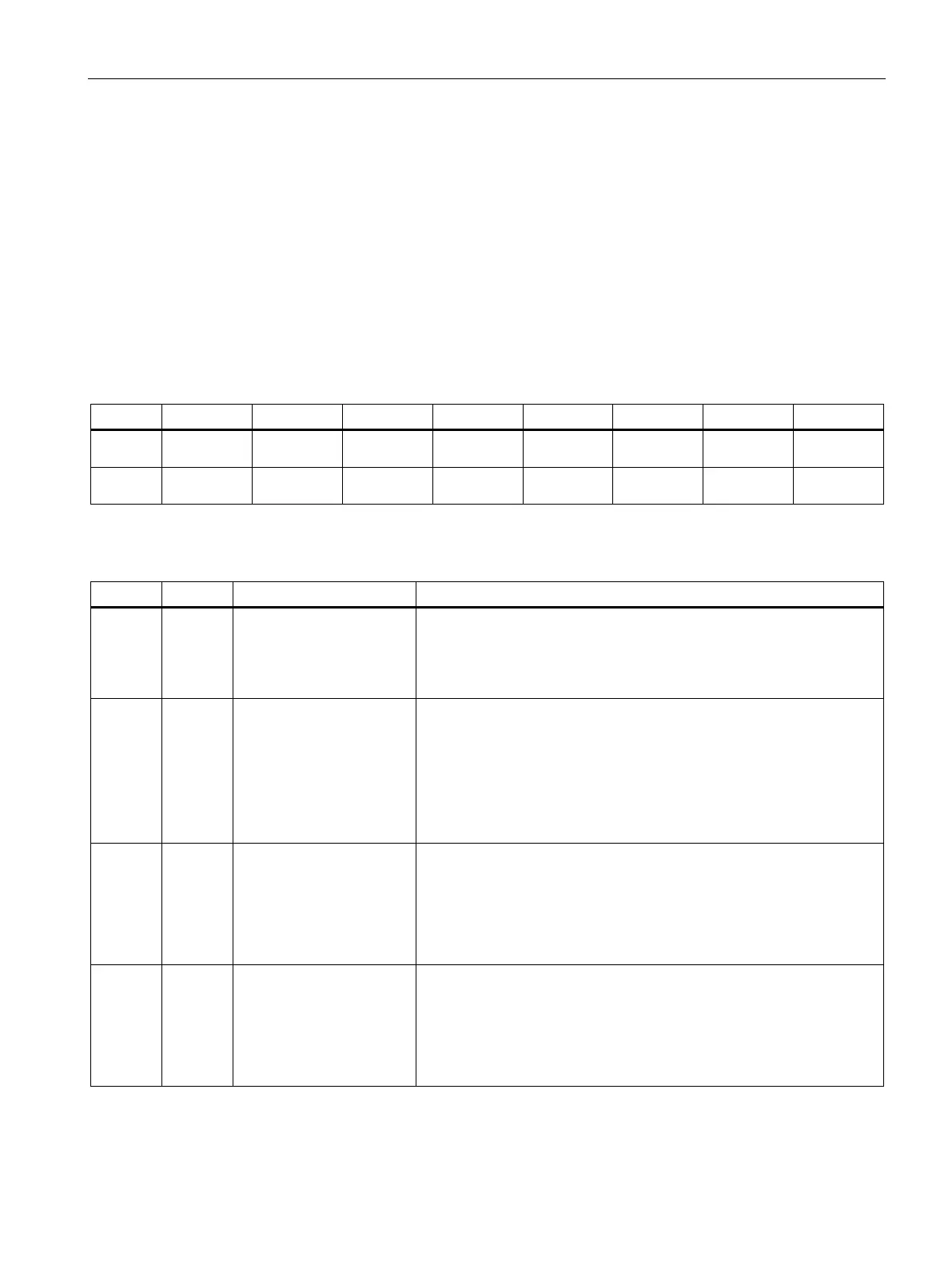Parameters/address space
4.11 Control and feedback interface
ET 200SP F-TM Count 1x1Vpp sin/cos HF (6ES7136-6CB00-0CA0)
Equipment Manual, V1.0, 01/2021, A5E47073911-AA
61
4.11 Control and feedback interface
4.11.1 Assignment of the control interface
Your safety program uses the control interface to influence the behavior of the F-TM Count
module.
Control interface
The following table shows the assignment of the control interface:
Explanations
The "Open SW Gate" bit controls when the software gate is open and
counting is enabled.
• 0: SW gate is closed and counting is stopped
1: SW gate is open and counting is allowed
The "Reset Other Events" bit is used to reset the following event bits in
the feedback interface:
• Zero Event
• Underflow Event
• Overflow Event
As long as the "Reset Other Events" bit is set to 1, the "Zero Event", "Un-
derflow Event", and "Overflow Event" bits are continually cleared.
The "Reset Safe Speed" bit is used to reset the "Safe Speed Event" bit in
the feedback interface.
• 0: No action
• 1: Clear the "Safe Speed Event" bit
As long as the "Reset Safe Speed" bit is set to 1, the "Safe Speed Event"
bit is continually cleared.
The "Reset Safe Stop" bit is used to reset the "Safe Stop Event" bit in the
feedback interface.
• 0: No action
• 1: Clear the "Safe Stop Event" bit
As long as the "Reset Safe Stop" bit is set to 1, the "Safe Stop Event" bit is
