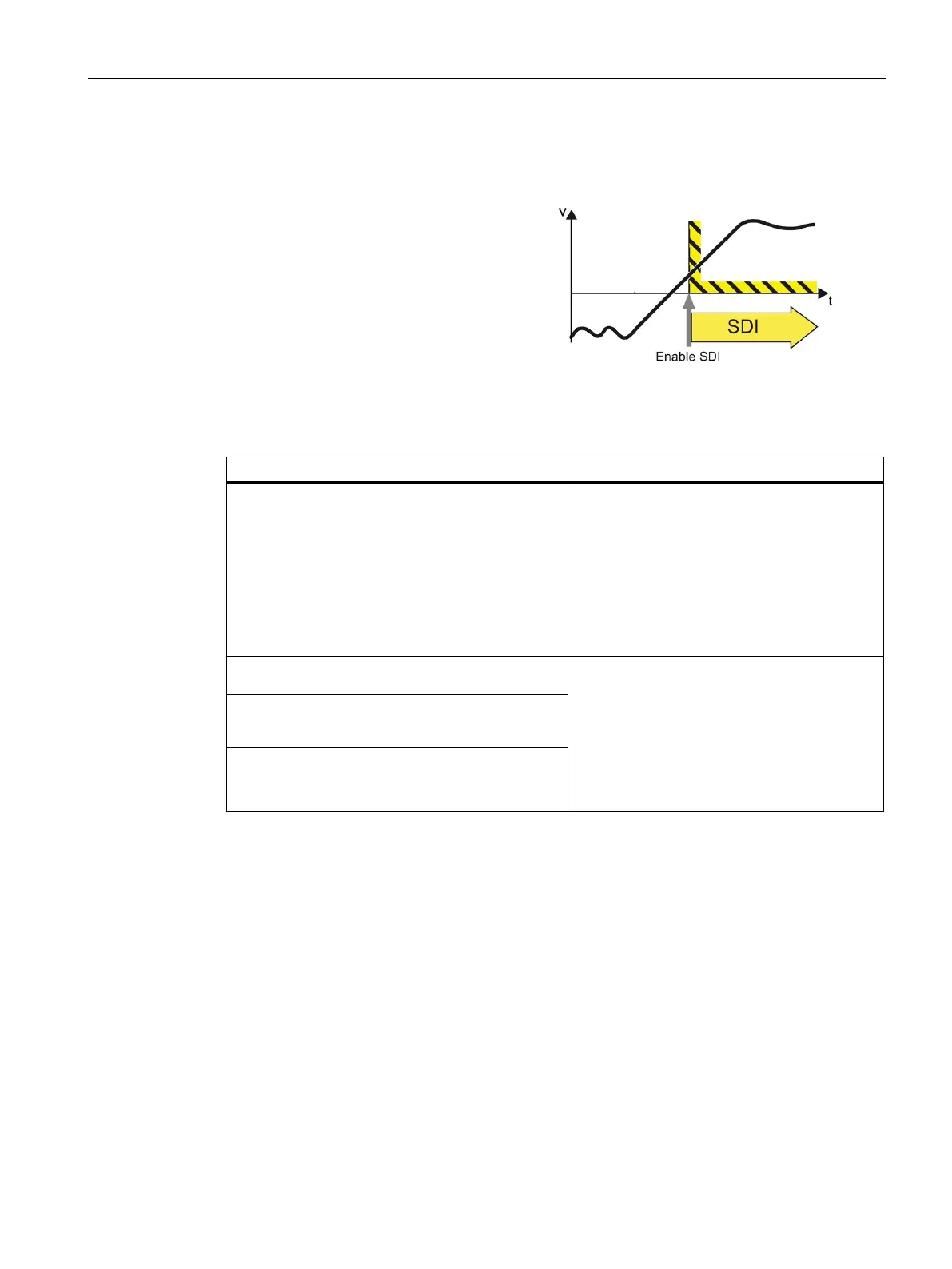Parameters/address space
4.9 Safety functions
ET 200SP F-TM Count 1x1Vpp sin/cos HF (6ES7136-6CB00-0CA0)
Equipment Manual, V1.0, 01/2021, A5E47073911-AA
59
4.9.3.1 Function of Safe Direction (SDI)
The SDI function monitors the encoder and
notifies the user if the encoder/count moves
more than a defined amount in the unin-
tended direction.
Examples of how the function can be used
A protective door can only be opened if a conveyor
belt moves in the safe direction (away from the
operator).
• Specify the safe direction using the "Safe
Direction" control bit in your safety program
in the F-CPU.
• Enable SDI in the counter via your safety
program in the F-CPU.
• Enable the locking mechanism of the pro-
tective doors via the PROFIsafe status bit of
When replacing the pressure cylinders of the plates,
the conveyor can only move in the safe direction.
• Specify the safe direction using the "Safe
Direction" control bit in your safety program
in the F-CPU.
• Enable SDI in the counter via your safety
program in the F-CPU.
• Inhibit the direction of motion that is not
permitted in the counter.
Once the protection against jamming has been
triggered, a roller shutter gate can only start mov-
At an operational limit switch, the trolley of a crane
can only start moving in the opposite direction.
4.9.3.2 Configuring SDI
In STEP 7 do the following to configure SDI:
• Configure "Safety Function - Safe Direction"
• Configure the "Monitoring tolerance"
• Download this project to the F-CPU
