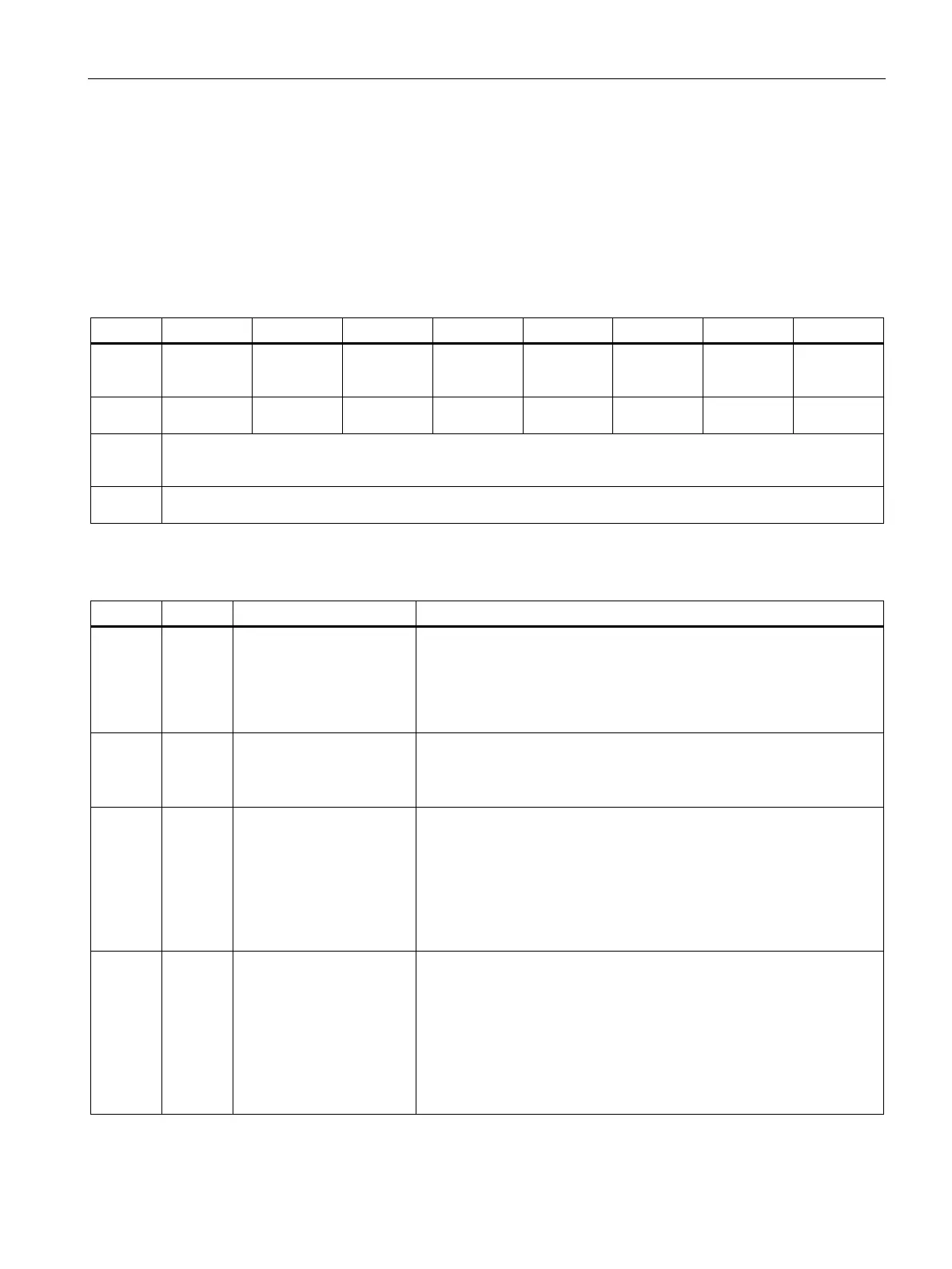Parameters/address space
4.11 Control and feedback interface
ET 200SP F-TM Count 1x1Vpp sin/cos HF (6ES7136-6CB00-0CA0)
Equipment Manual, V1.0, 01/2021, A5E47073911-AA
63
4.11.2 Assignment of the feedback interface
Your safety program receives current values and status information from the F-TM Count
module by means of the feedback interface.
Feedback interface
The following table shows the assignment of the feedback interface:
Direction
Stop Status
Status
Speed Sta-
Events Sta-
Value
Status
Status
High Speed Counter 0 - Current Value
DINT: Current counter value
Value range: –2147483648 to 2147483647D or 80000000 to 7FFFFFFFH
High Speed Counter 0 - Measured Value
Measured Value as a scaled DINT
Explanations
The "Direction Status" bit reflects the direction of the last movement.
• 0: Last count was down
• 1: Last count was up
After power-up, the "Direction Status" bit resets to 0 and reinitializes to
the actual state upon the next movement.
The "Count Status" bit reflects the current counting status.
• 0: No counts in the previous 500 ms
1: At least one count received in the previous 500 ms
The "Set Start Value Status" bit is used to acknowledge that the module
has received and reacted to the "Set Start Value" bit from the control
interface as follows:
• When the "Set Start Value" bit is set to 1, the module sets the count
value to the start value, then sets the "Set Start Value Status" bit to 1
• When the "Set Start Value" bit is set to 0, the "Set Start Value Status"
Reset Other Events Status
The "Reset Other Events Status" bit is used to acknowledge that the
module has received and reacted to the "Reset Other Events" bit from
the control interface as follows:
• When the "Reset Other Events" bit is set to 1, the module resets the
"Overflow Event", "Underflow Event", and "Zero Event" bits, then the
"Reset Other Events Status" bit is set to 1
• When the "Reset Other Events" bit is set to 0, the "Reset Other Events
