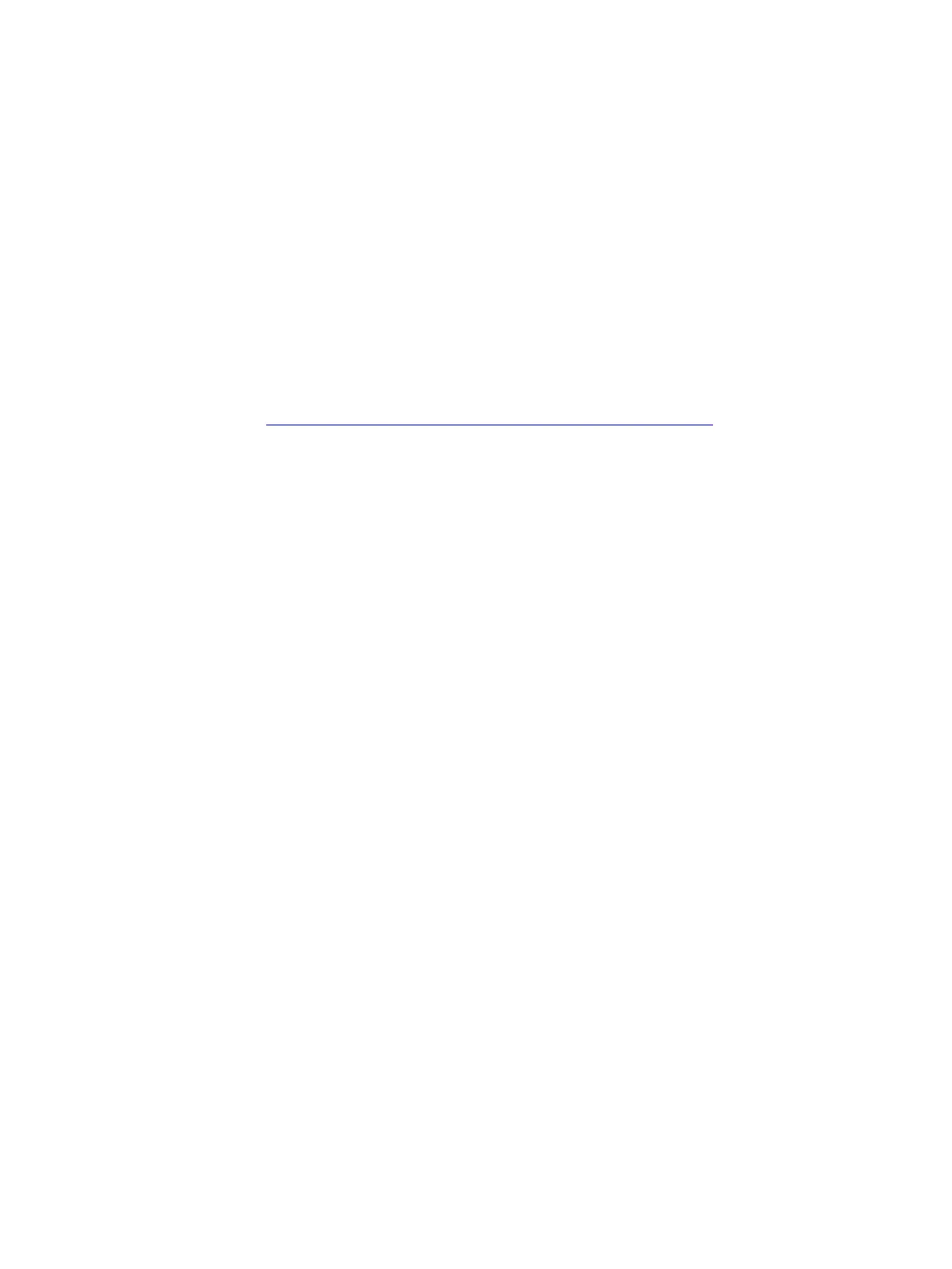ET 200SP F-TM Count 1x1Vpp sin/cos HF (6ES7136-6CB00-0CA0)
28 Equipment Manual, V1.0, 01/2021, A5E47073911-AA
4.1 Configuring the F-TM Count module
All connected fail-safe I/O must have their operating properties configured by the
STEP 7 Safety.
You have the responsibility to ensure that no unconfigured modules are connected in a fail-
safe automation system.
Refer to the Configuring chapter of the SIMATIC Safety - Configuring and Programming
manual (https://support.industry.siemens.com/cs/ww/en/view/54110126) for step-by-step
instructions.
Fail-Safe CPUs
You can use any of the following F-CPUs with the F-TM Count module:
• S7-1200/1500 F
• S7-300/400 F
• ET 200SP F
• ET 200S F
• ET 200pro F
Hardware components for PROFINET fail-safe system
You can use the following fail-safe PROFINET hardware components in a fail-safe system:
• F-CPUs with built-in PROFINET interface
• F-CPUs with optional PROFINET communication module (CM) interface modules
• Fail-Safe inputs and outputs (F-I/O), such as:
– ET 200SP fail-safe modules
– Fail-Safe GSDML-based, PROFIsafe-capable I/O devices (for example, a light curtain or
laser scanner)
