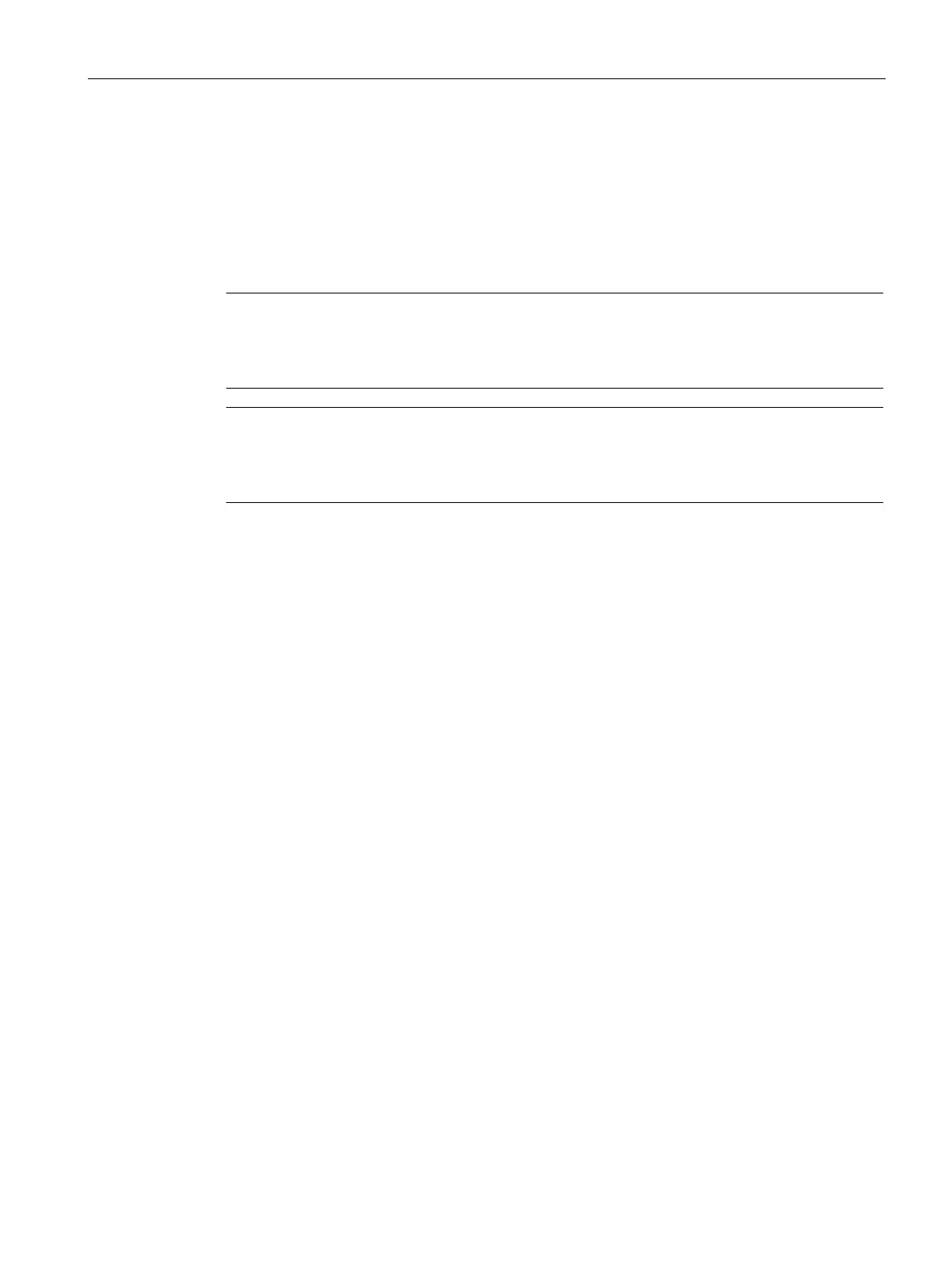Interrupts/diagnostic messages
6.4 Diagnostic messages
ET 200SP F-TM Count 1x1Vpp sin/cos HF (6ES7136-6CB00-0CA0)
Equipment Manual, V1.0, 01/2021, A5E47073911-AA
75
6.4 Diagnostic messages
Diagnostic alarms
The display of diagnostics is in plain text in STEP 7 in the online and diagnostics view. You can
evaluate the error codes with your safety program.
Note
If you use a GSDML file for configuration, the diagnostic alarm text is only available in the
project that installed the GSDML. The fault codes may be different, but the CPU diagnostic
buffer will match the diagnostic alarm text in the table below.
Note
Some solutions below suggest pulling (removing) and plugging (reinserting) the module. For
technology modules such as this one, L+ power must be switched off prior to pulling and
plugging the module.
