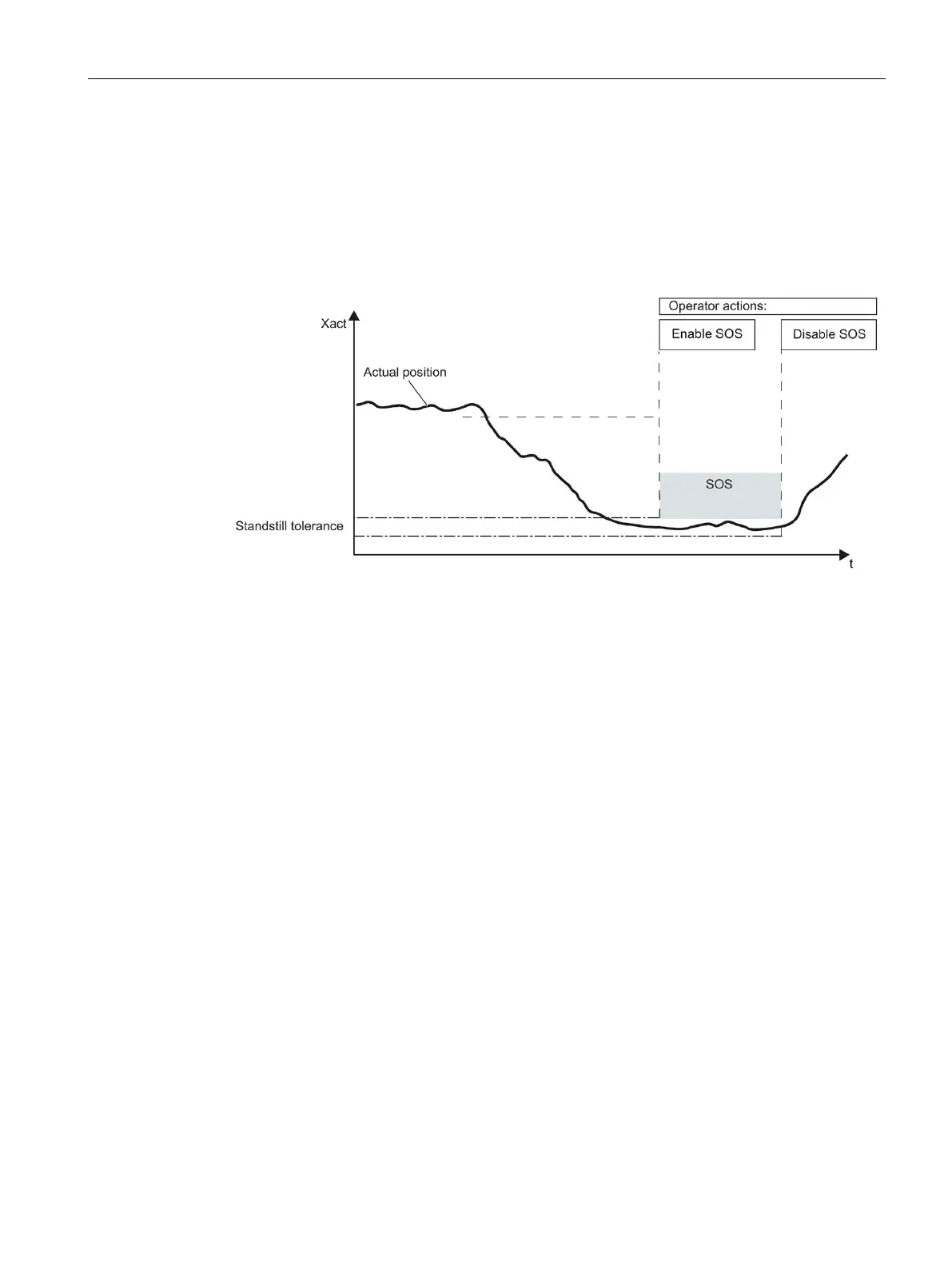Parameters/address space
4.9 Safety functions
ET 200SP F-TM Count 1x1Vpp sin/cos HF (6ES7136-6CB00-0CA0)
Equipment Manual, V1.0, 01/2021, A5E47073911-AA
53
4.9.1.2 Example using SOS monitoring
The protected machine areas can be entered without having to shut down the machine as
long as SOS is active.
Machine stopping is monitored using an SOS tolerance window. At the instant this function
becomes enabled, the current position is stored as the comparison position until SOS is
disabled again.
Figure 4-1 Standstill tolerance
4.9.1.3 Configuring SOS
In STEP 7 do the following to configure SOS monitoring:
• Configure "Safety Function - Safe Stop"
• Configure the "Standstill tolerance" in counts
• Download this project to the F-CPU
4.9.1.4 Enabling SOS
In your safety program, set the "Enable Safe Stop" bit to 1 to begin SOS monitoring.
From that point, if the module ever detects a movement in either direction that exceeds the
configured "Standstill tolerance", the "Safe Speed Event" bit is set to 1.
4.9.1.5 Responding to SOS
Your safety program examines the "Safe Stop Event" bit and takes appropriate action when
the bit is seen as 1. Once set, the "Safe Stop Event" bit remains set to 1 until either of the
following actions occur:
• Your safety program sets the "Reset Safe Stop" bit to 1
• A power cycle
• A new STEP 7 hardware configuration is downloaded
