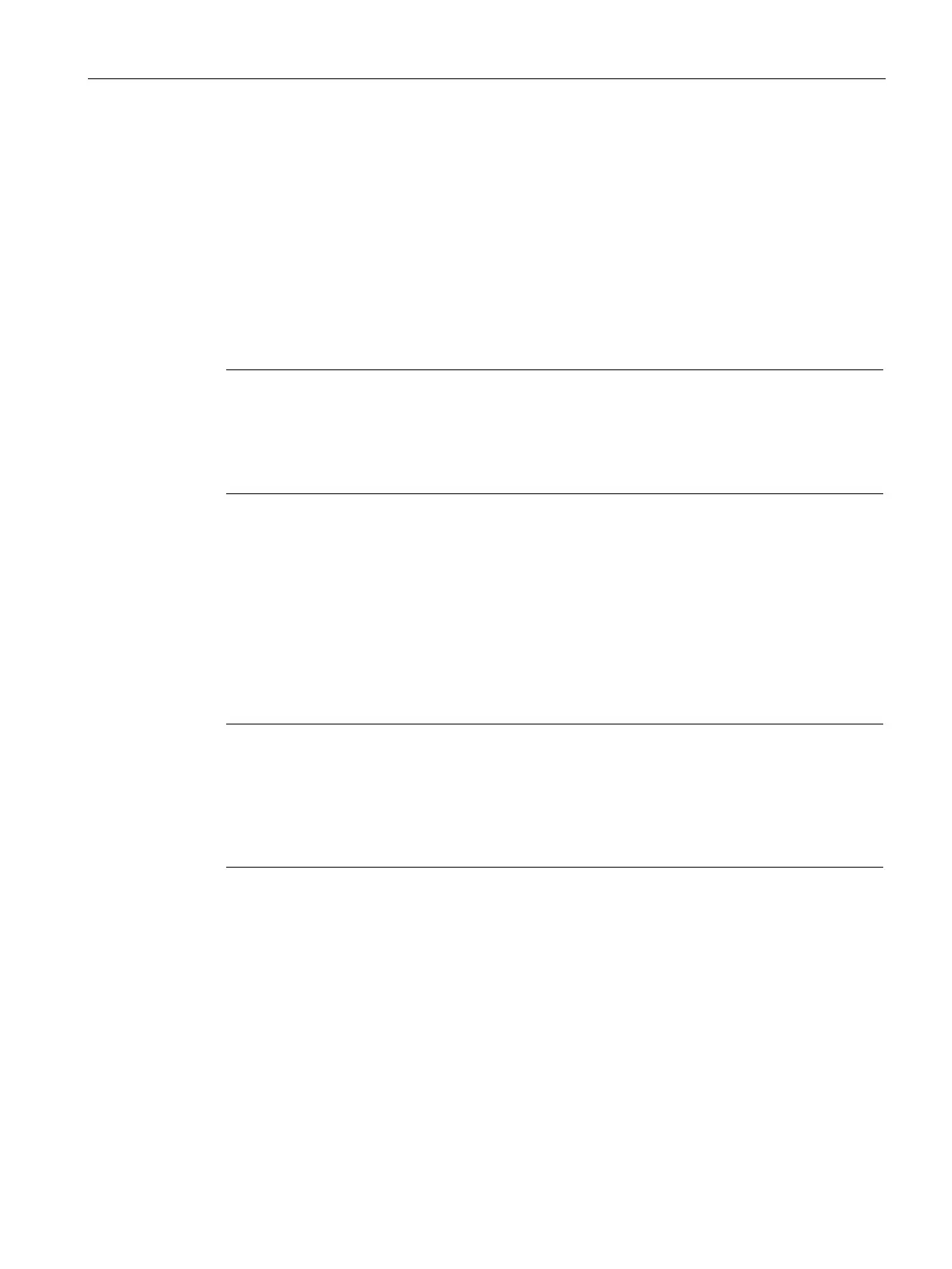Parameters/address space
4.9 Safety functions
ET 200SP F-TM Count 1x1Vpp sin/cos HF (6ES7136-6CB00-0CA0)
Equipment Manual, V1.0, 01/2021, A5E47073911-AA
51
Using SOS monitoring
The safe stop position is stored when SOS monitoring is initiated by turning on the "Enable
Safe Stop" bit and is used for the entire SOS monitoring session.
Your safety program examines the "Safe Stop Event" bit in the feedback interface and takes
appropriate action during the SOS monitoring session.
Set the "Reset Safe Stop" bit to 1 to clear the "Safe Stop Event" bit in the feedback interface.
If you want to start a new SOS monitoring session, the "Enable Safe Stop" bit must be cleared
in the module and then once again set in the module by separate executions of you safety
program.
Note
The "Safe Stop Event" bit is also cleared by a power cycle, or when a new STEP 7 hardware
configuration is downloaded.
If you reset the "Safe Stop Eve
nt" and the safe stop is still in violation, the "Safe Stop Event"
bit will immediately set back to 1.
SOS suspension by external events
Suspension of counting operations can result from the following external events:
• SW gate closure
• Counting limit violation if module is configured to stop counting when the limit is
violated. Refer to "Reactions to counting limit violation (Page 33)" for additional
information.
Note
Counting operations that set the start value or exceed configured counting limits shall have
no effect in determining whe
ther a safe stop violation has occurred.
This means that regardless of how the "Reaction to violation of a counting limit" is configured
and the current count is subsequently manipulated, the "Safe Stop Event" is only initiated
upon violation of the specified "Standstill tolerance".
