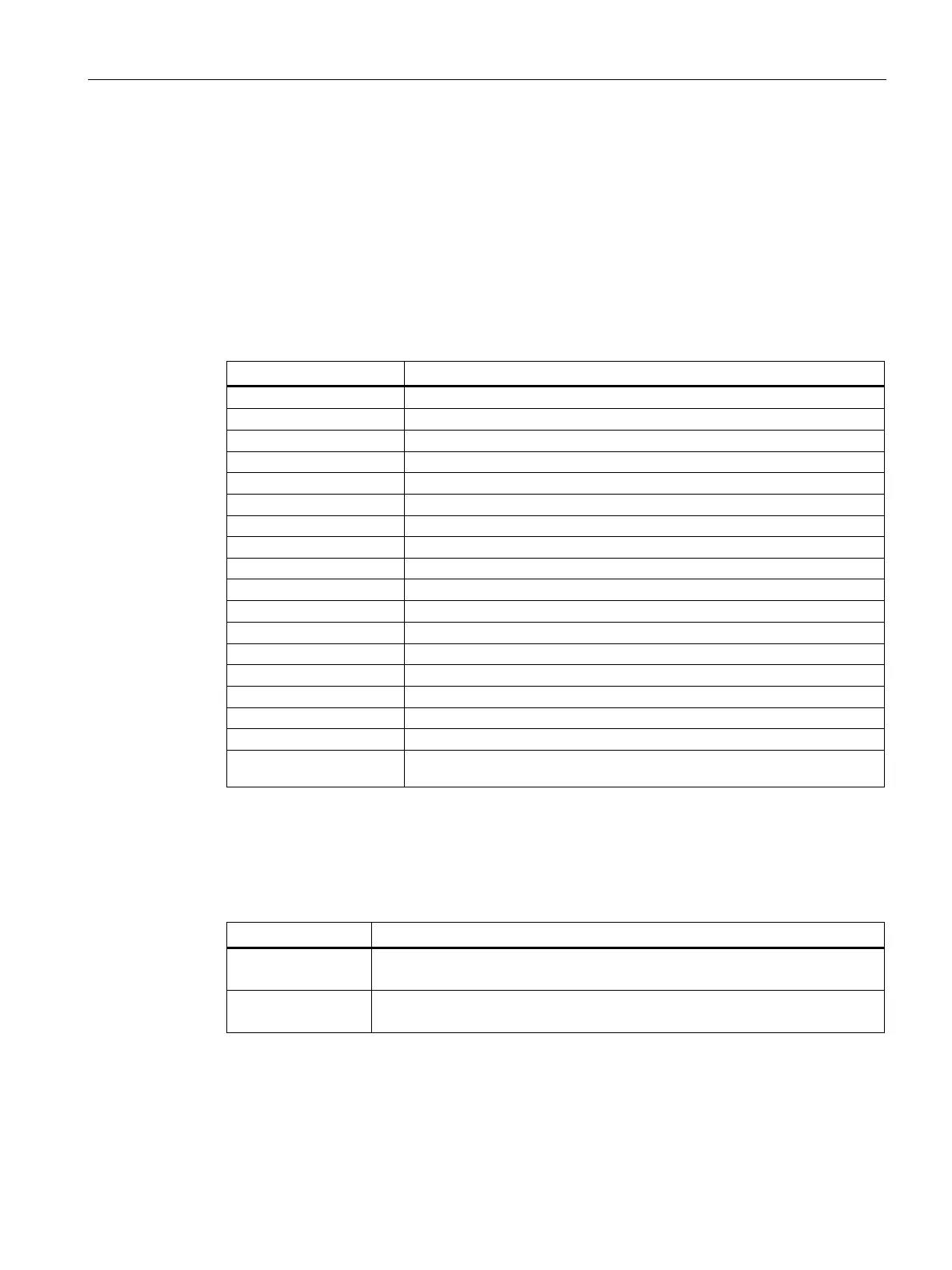Configuring firmware
3.3 "Main" tab
Firmware/BIOS description (SIMATIC IPC BX-56A, IPC BX-59A)
Operating Instructions, 10/2023, A5E52427534-AA
11
3.3 "Main" tab
Calling "Main" tab
Select: "Setup Utility (Page 10)" > "Main".
Device information
You can find important device information at the top of the "Main" tab.
Article number of the current firmware version
Size of Controller0 memory.
Size of Controller1 memory.
Core/Thread number of processors
Core/Thread number of atom core
Core/Thread number of big core
Version of the GOP (Graphics Output Protocol) driver
Version of the Memory Reference Code
License/Version
Information
Calling "System Time" and "System Date"
Date and time settings.
Select: "Setup Utility (Page 10)" > "Main" > "System Time" and "System Date".
Set current device time in the format [Hour:Minute:Second].
The valid input range is, Hour: 0-23, Minute: 0-59, Second: 0-59.
Set current device date in the format [Month/Day/Year].
The valid input range is, Month: 1-12, Day:1-31, Year: 2000-2099.