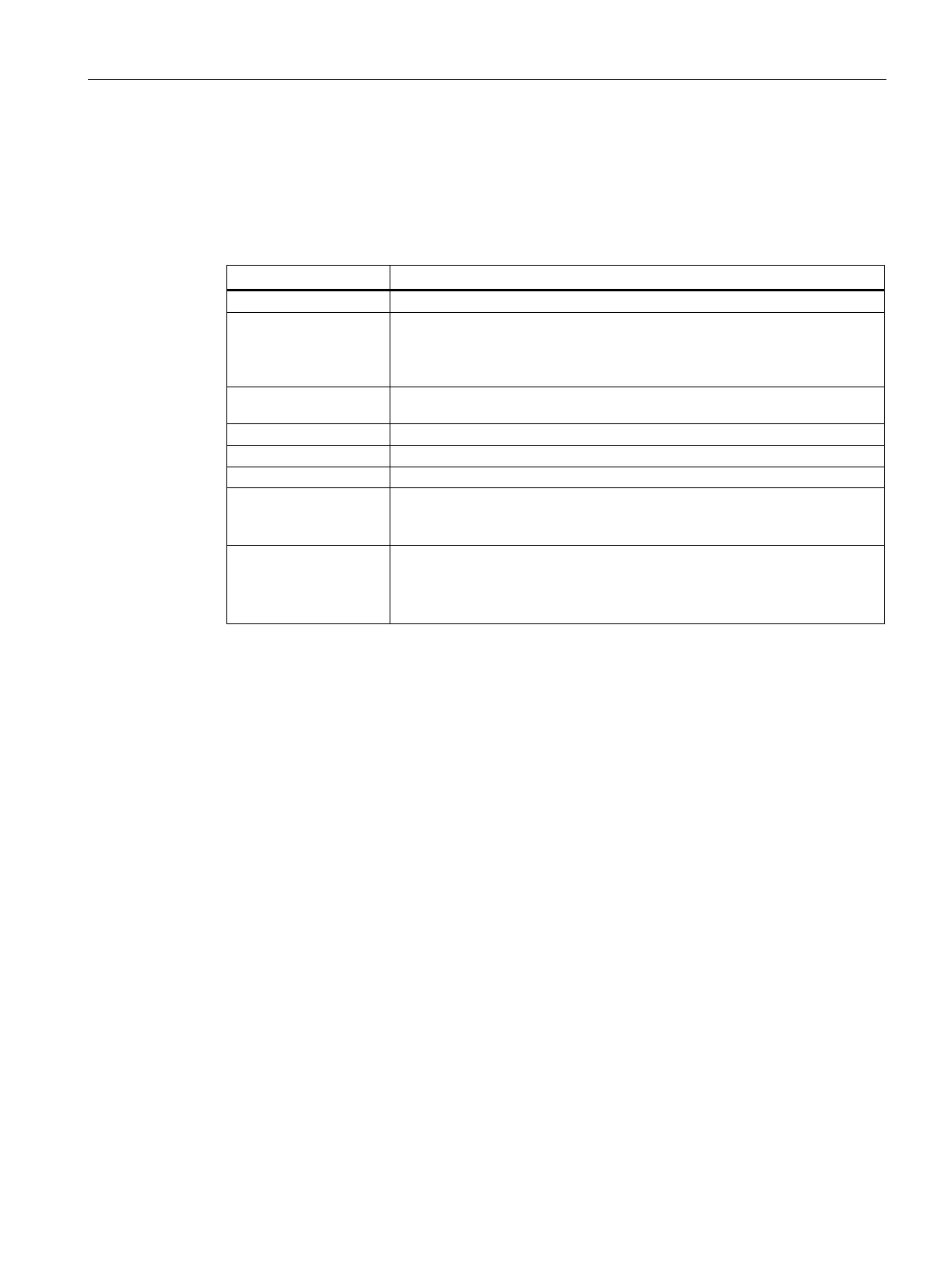Using firmware selection menu
2.2 Firmware selection menu options
Firmware/BIOS description (SIMATIC IPC BX-56A, IPC BX-59A)
Operating Instructions, 10/2023, A5E52427534-AA
9
2.2 Firmware selection menu options
The number of available options in the firmware selection menu depends on your device
version.
The following options are available:
Exit firmware selection menu. Continue the boot procedure.
Specify the boot media from which to start, for example:
• Windows Boot Manager
• EFI USB Device
When the network stack is enabled, the network device name and RAID
volumes on the Intel® RAID Controller that can be configured are listed.
Configure device startup in "Secure Boot Modus".
Start firmware configuration menu.
You can find more detailed information under "Updating firmware
Intel® Management Engine BIOS Extension from AMT (Active Management
Technology).
NOTICE:
This option is only available for SIMATIC IPC BX-59A.