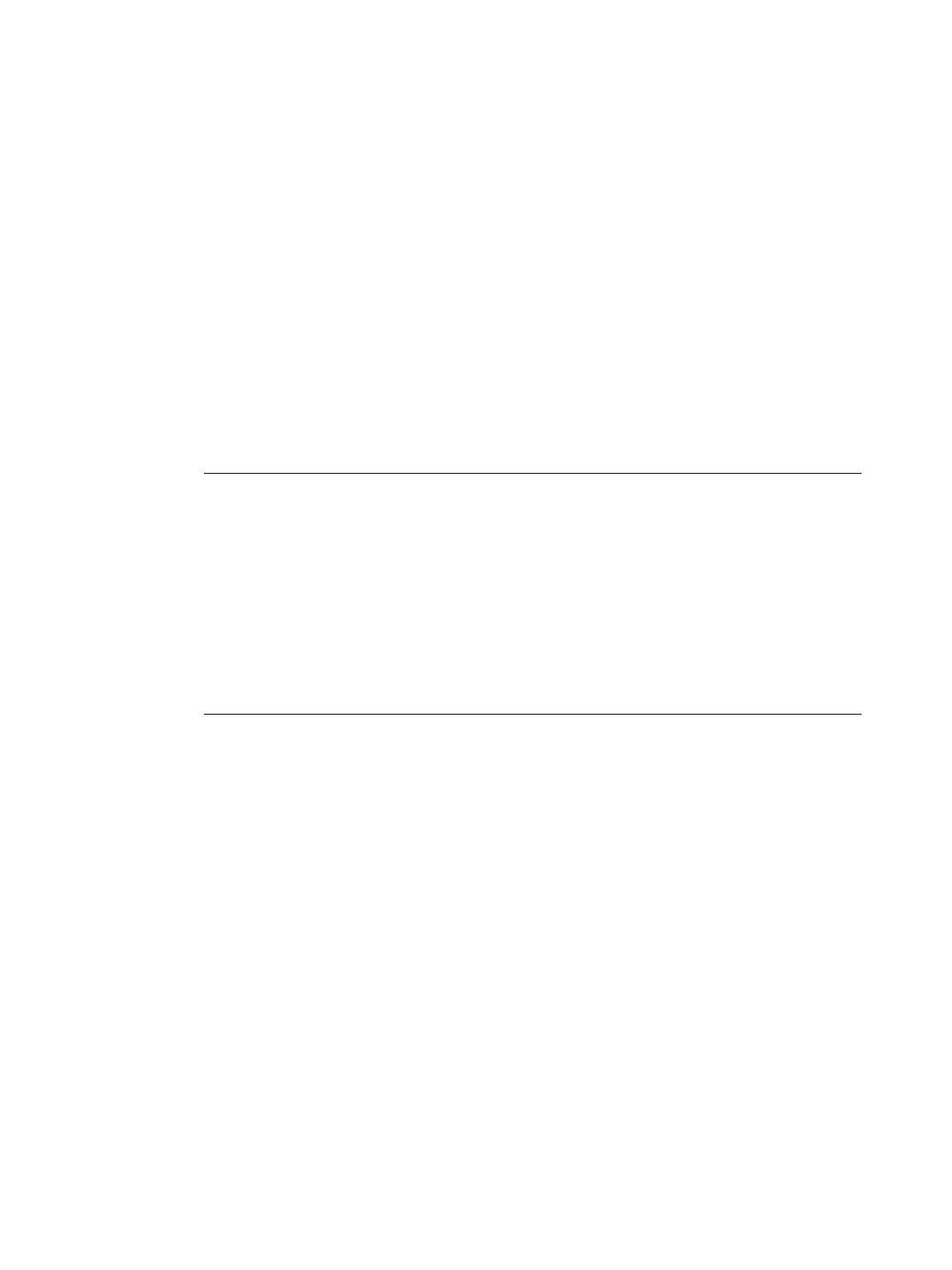Firmware/BIOS description (SIMATIC IPC BX-56A, IPC BX-59A)
8 Operating Instructions, 10/2023, A5E52427534-AA
Using firmware selection menu
2.1 Opening firmware selection menu
Procedures
1. Switch on the device or restart the device.
2. Immediately press the <Esc> key and hold it down.
Open firmware selection menu manually
Windows®10 operating systems: Alternative procedure for opening the firmware
selection menu
Start Windows®10.
Press the <Shift> key and keep it pressed.
Select "Restart".
The "Choose an Option" window opens.
Select the "Troubleshoot" option.
Select "UEFI / Firmware Settings".
Click "Restart".
Result
The "Main Page" with options of the firmware selection menu (Page 9) is opened.
