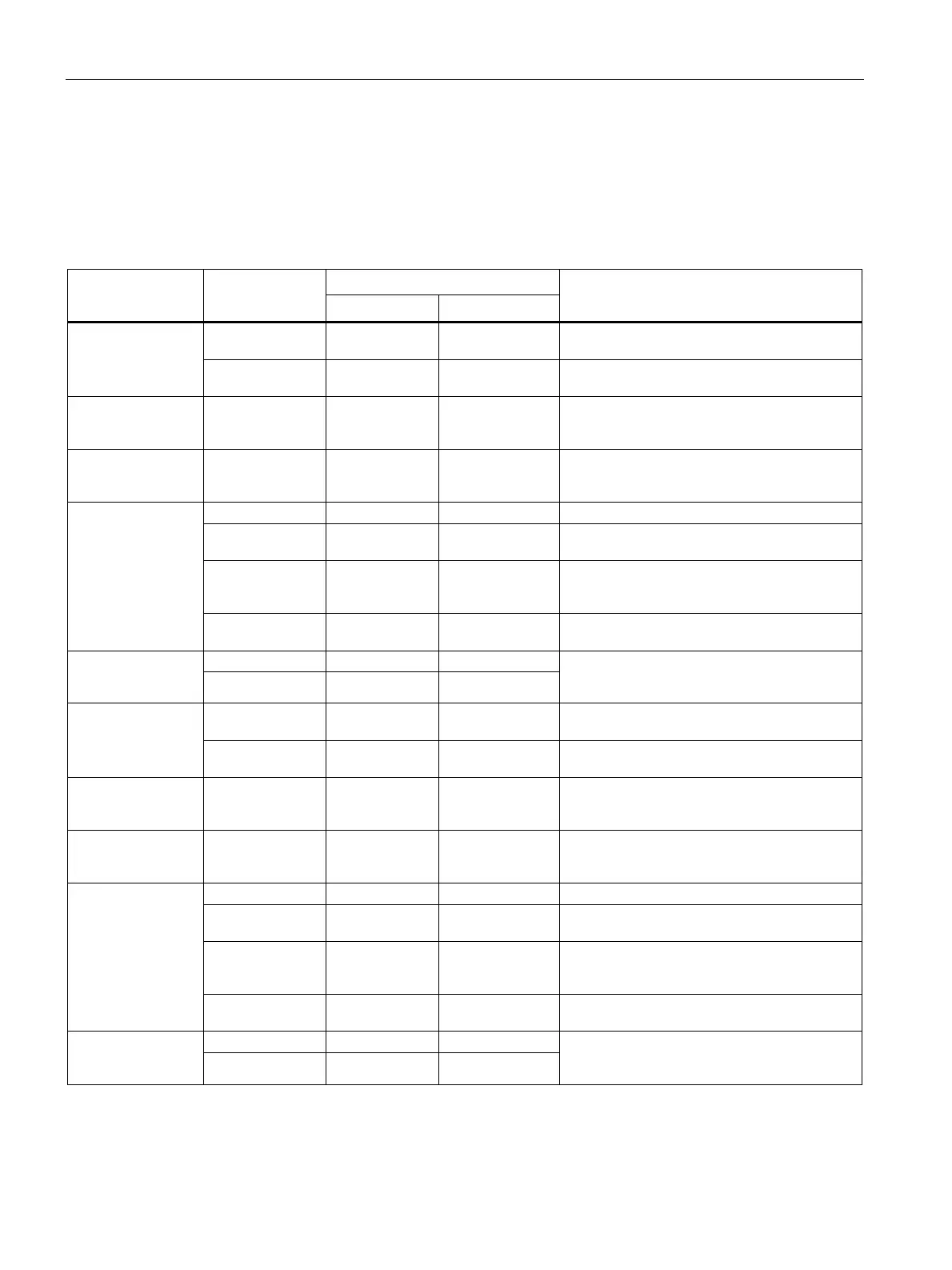Configuring firmware
3.4 "Advanced" tab
Firmware/BIOS description (SIMATIC IPC BX-56A, IPC BX-59A)
16 Operating Instructions, 10/2023, A5E52427534-AA
3.4.9 "Peripheral Configuration"
Calling "Peripheral Configuration"
Select: "Setup Utility (Page 10)" > "Advanced" > "Peripheral Configuration".
Firmware setting Value
Setting in delivery state
Meaning
Enable the serial port. You can then set the
I/O base address and the interrupt.
Disable the serial port. This releases the used
resources.
2E8h/338h/228h/
The I/O base address is pre-assigned and
recommended.
RQ6/IRQ7/IRQ10/I
The interrupt is pre-assigned and
recommended.
Mode for testing the hardware.
Non-isolated connection for short distances in
interference-free environment.
Duplex
Isolated connection for environment with
EMC load, transmitting and receiving at the
Isolated connection for environment with
EMC load.
This option is only available when "Peripheral
Type" is configured as "RS485 Half Duplex" or
"RS485/RS422 Full Duplex".
Enable the serial port. You can then set the
I/O base address and the interrupt.
Disable the serial port. This releases the used
resources.
2E8h/338h/228h/
The I/O base address is pre-assigned and
recommended.
RQ6/IRQ7/IRQ10/I
The interrupt is pre-assigned and
recommended.
Mode for testing the hardware.
Non-isolated connection for short distances in
interference-free environment.
Duplex
Isolated connection for environment with
EMC load, transmitting and receiving at the
Isolated connection for environment with
EMC load.
This option is only available when "Peripheral
Type" is configured as "RS485 Half Duplex" or
"RS485/RS422 Full Duplex".