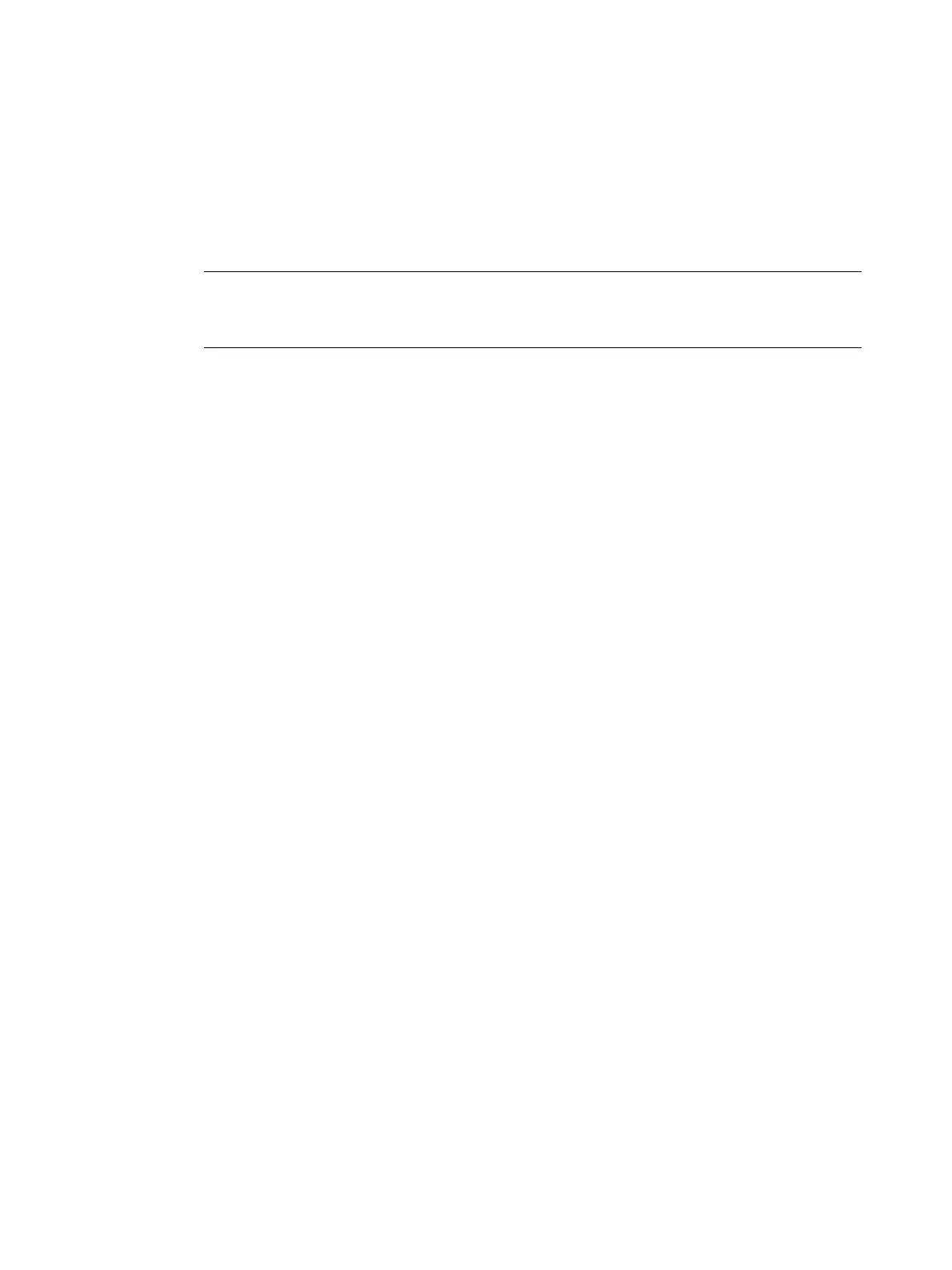Firmware/BIOS description (SIMATIC IPC BX-56A, IPC BX-59A)
32 Operating Instructions, 10/2023, A5E52427534-AA
Booting from USB stick
The "USB Boot" option has to be set to "Enabled" in the
"Boot" tab (Page 28
) so that the device
can boot from the USB stick.
1. Connect the USB stick to the device.
2. Open the firmware selection menu (Page 8).
3. Select "Boot Manager."
4. Select the USB medium in the "Boot Manager" and confirm the entry.
