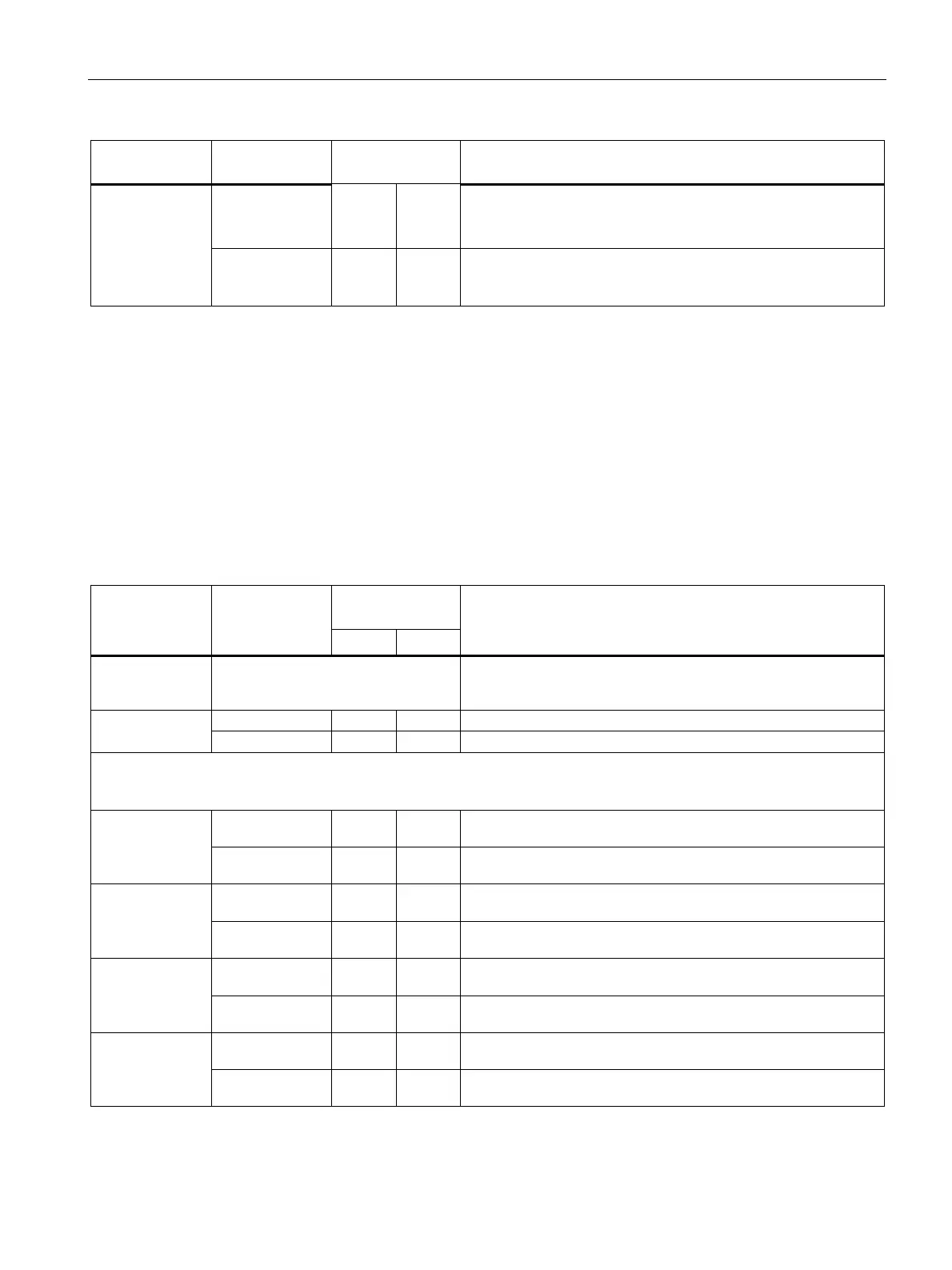Configuring firmware
3.6 "Power" tab
Firmware/BIOS description (SIMATIC IPC BX-56A, IPC BX-59A)
Operating Instructions, 10/2023, A5E52427534-AA
25
Firmware
Value Setting in
Meaning
Management
Interface
2
Enable the interface for password configuration.
The password settings can be configured through software.
You need current password to make changes.
Disable the interface for password configuration.
The password settings can only be configured through the
1
: Only visible with device configuration with Trusted Platform Module (TPM) (Page 33).
2
: Only visible after you set the Supervisor Password.
3.6 "Power" tab
Device behavior after a power failure and after a "wake event".
Calling "Power" tab
Select: "Setup Utility (Page 10)" > "Power".
Firmware
setting
Value Setting in
Meaning
Control
Control various CPU parameters.
Capability
The Wake Capability of all XHCI USB Ports is enabled.
The Wake Capability of all XHCI USB Ports is disabled.
The following options show only when "XHCI USB Wake Capability" = "Enabled".
NOTICE: USB Port X60 Wake Capability, USB Port X61 Wake Capability and USB Port X62 Wake Capability are unavailable for
Wake Capability
The USB port X60 is allowed to wake up the system from the
S4/S5.
The USB port X60 is not allowed to wake up the system from the
S4/S5.
Wake Capability
The USB port X61 is allowed to wake up the system from the
S4/S5.
The USB port X61 is not allowed to wake up the system from the
S4/S5.
Wake Capability
The USB port X62 is allowed to wake up the system from the
S4/S5.
The USB port X62 is not allowed to wake up the system from the
S4/S5.
Wake Capability
The USB port X63 is allowed to wake up the system from the
S4/S5.
The USB port X63 is not allowed to wake up the system from the
S4/S5.