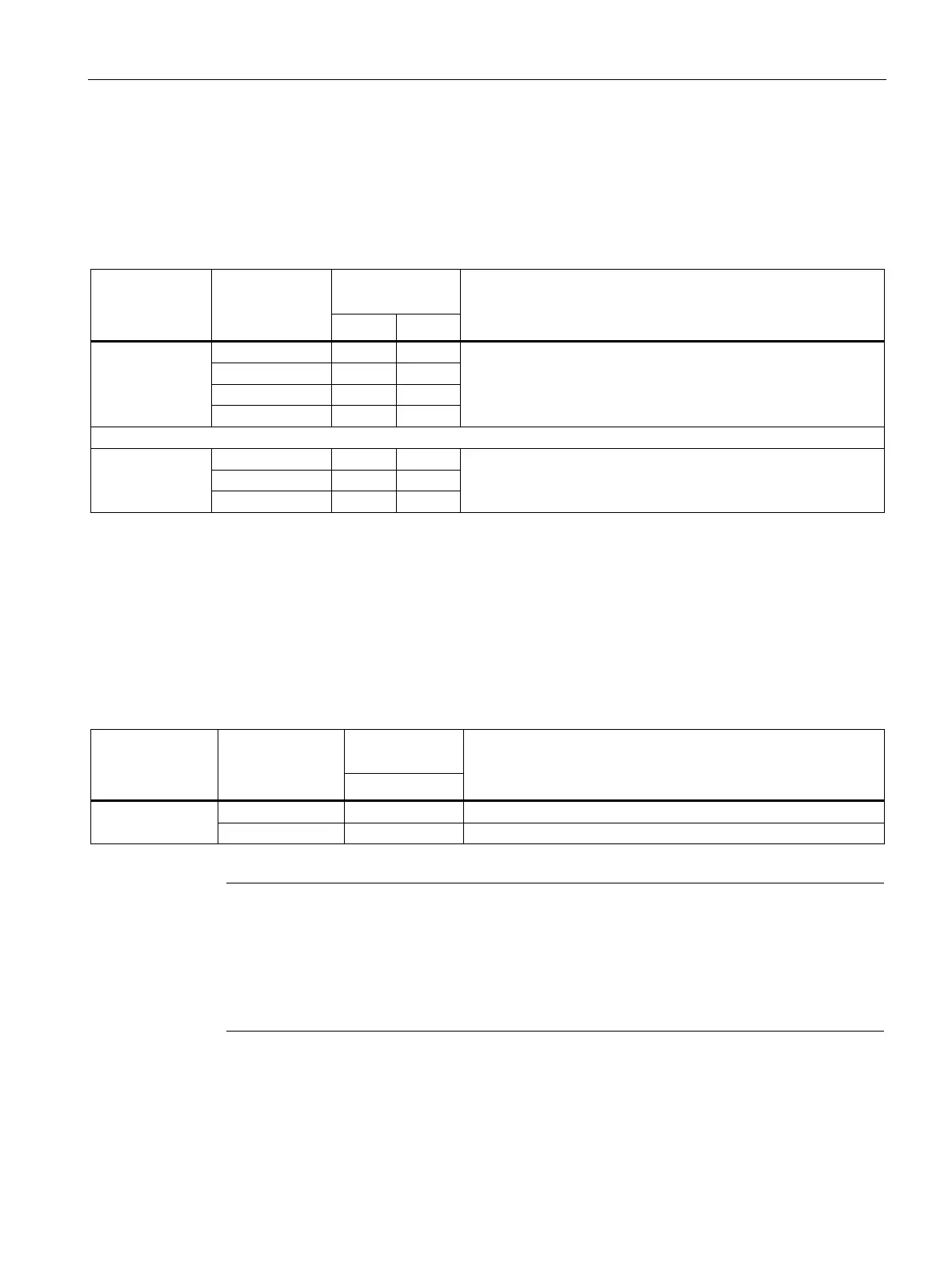Configuring firmware
3.4 "Advanced" tab
Firmware/BIOS description (SIMATIC IPC BX-56A, IPC BX-59A)
Operating Instructions, 10/2023, A5E52427534-AA
13
3.4.3 "Video Configuration"
Calling "Video Configuration"
Select: "Setup Utility (Page 10)" > "Advanced" > "Video Configuration".
Firmware
setting
Value Setting in
Meaning
Select which IGFX/PEG Graphics device should be Primary
Display.
The following option shows only when "Primary Display" = "IGFX".
of onboard DPs
Select the IGFX prime display port.
3.4.4 "VMD Setup"
Calling "VMD setup menu"
This configuration is only available for SIMATIC IPC BX-59A.
Select: "Setup Utility (Page 10)" > "Advanced" > "VMD setup menu".
Firmware setting Value Setting in
Meaning
controller
Configure SSD or M.2 devices in onboard RAID system
When VMD controller is enabled, the connected SSD or M.2 devices will not be present in M.2
Configuration or SSD Configuration in Advanced tab.
You can configure the connected SSD or M.2 devices in onboa
rd RAID system through: Front
Page -> Device Management -> Intel® Rapid Storage Technology.
More details about how to operate and configure RAID system, refer to section Operating the
device -> Operating RAID systems in SIMATIC IPC BX-56A and SIMATIC IPC BX-59A Operating
Instructions.