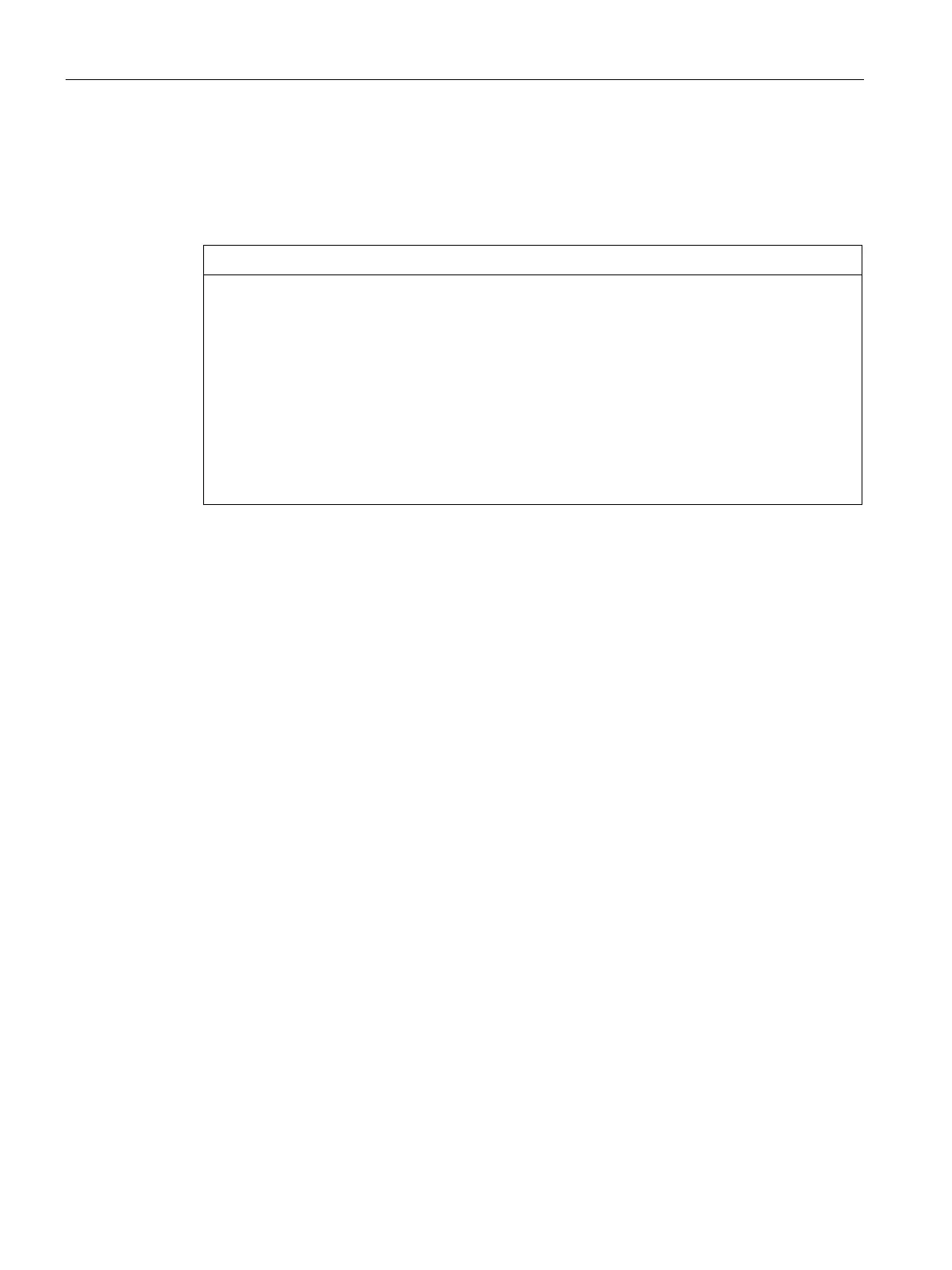Important information
Firmware/BIOS description (SIMATIC IPC BX-56A, IPC BX-59A)
4 Operating Instructions, 10/2023, A5E52427534-AA
Change firmware settings
The firmware settings are preset for working with the included software. You should only
change the default firmware settings if technical changes to your device require other
settings.
Malfunctions can occur with running software CPU
If a PC firmware/BIOS update is being performed while a SIMATIC software controller, such
as a SIMATIC WinAC, is running, the software CPU can malfunction, resulting in
communication interruptions or failures, among other things. Other actions that put a
heavy load on the PC hardware, for example, running hardware tests such as benchmarks,
can result in malfunctions of the software CPU.
Do not run a firmware/BIOS update or other actions that would put a heavy load on the
hardware during operation of a software CPU.
Switch the software CPU to "STOP" before you run a firmware/BIOS update or perform other
critical actions.
