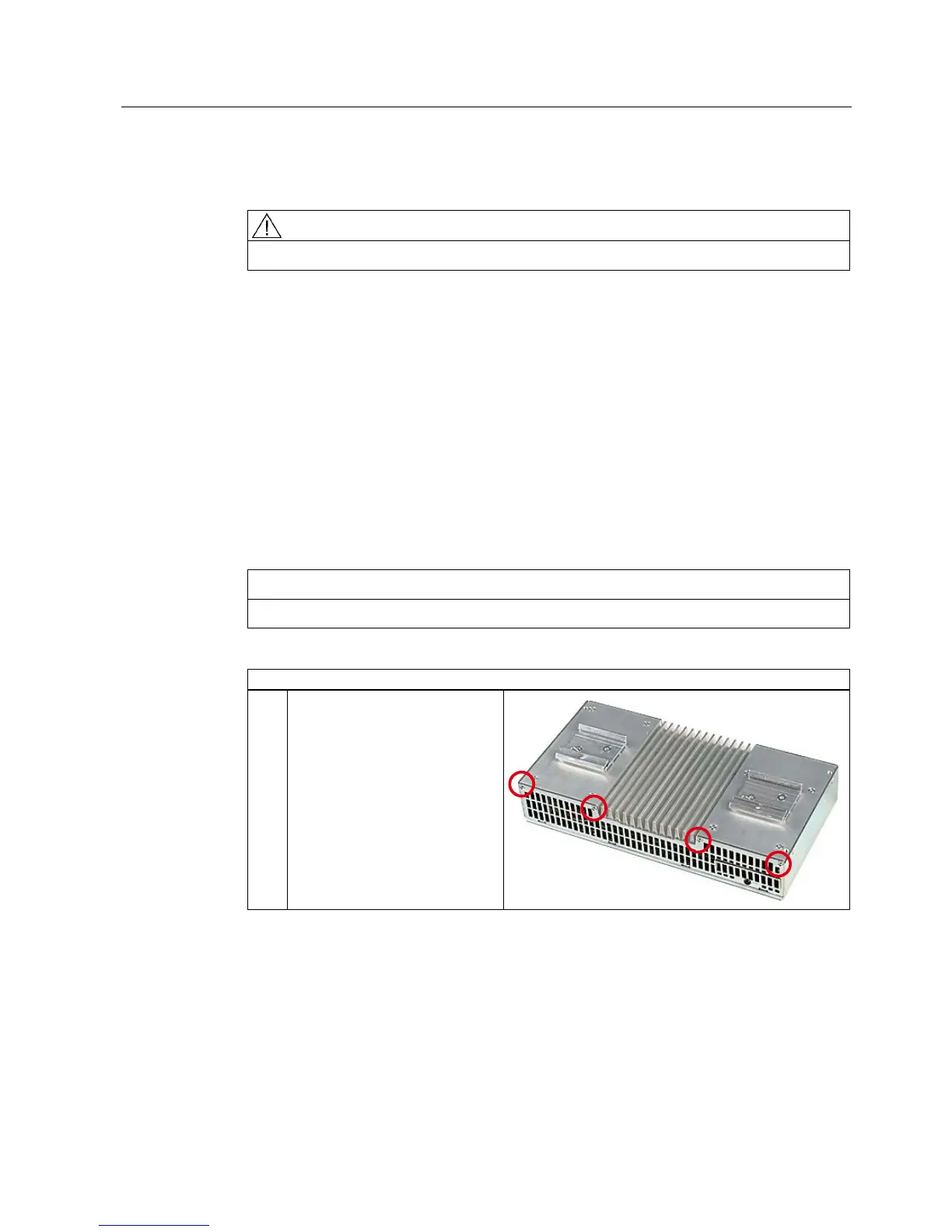Maintenance and Service
11.1 Removing and Installing Hardware Components
SIMATIC IPC427C
Operating Instructions, 04/2009, A5E02414743-01
69
11.1.3 Replacing hard disk or SSD drive
CAUTION
Drives may only be replaced by authorized qualified personnel.
Tools
You will need size TORX T8 and T10 screwdrivers to mount the hard disk and a 5mm Allen
wrench for installing/removing PC/104 modules.
You will need a TORX T20 screwdriver to loosen the protective earth terminal.
Preparation
1. Disconnect the device from the power supply.
2. Unplug all peripherals (mouse, keyboard, monitor, for example) from the device.
Removing drives
NOTICE
Check the
ESD Guidelines (Page 147).
How to remove a drive
1 Remove the four screws of the
cover plate and remove it