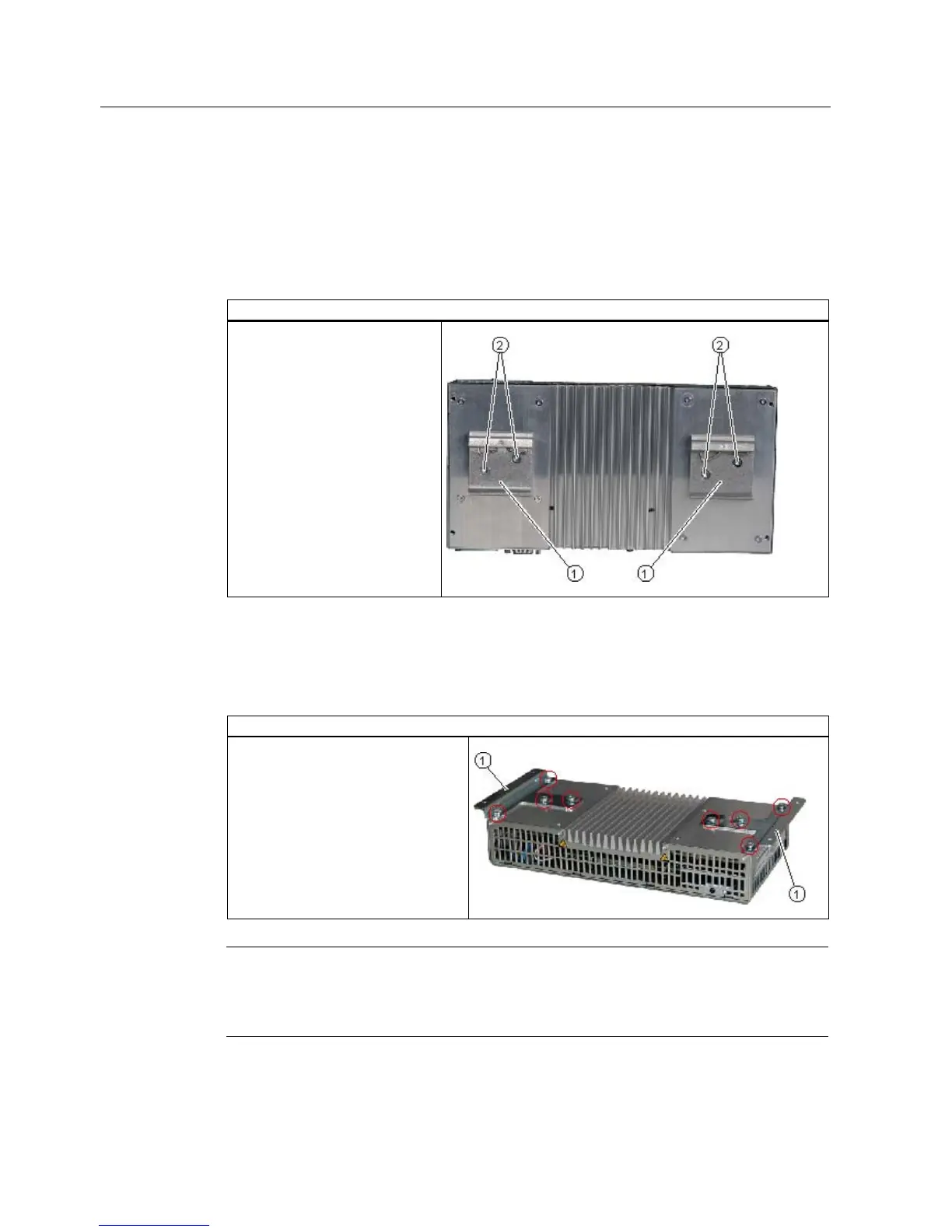Installing/mounting
5.5 Mounting with mounting brackets
SIMATIC IPC427C
30 Operating Instructions, 04/2009, A5E02414743-01
5.5 Mounting with mounting brackets
Removing mounting clamps from the device
Two mounting clamps are factory installed on the device for DIN rail mounting. These need
to be removed before mounting the mounting brackets.
Steps for removing the mounting clamps
Remove the four screws ② and
the two mounting clamps ① from
the back of the device.
Installing brackets on the device
Two mounting brackets are included in the device package. They can be installed on the
device with four screws supplied.
Steps for installing the mounting brackets
Install the mounting brackets on the
device.
Note
Required tools
You need a TORX T20 screwdriver to remove the mounting clamps and mount the mounting
brackets.