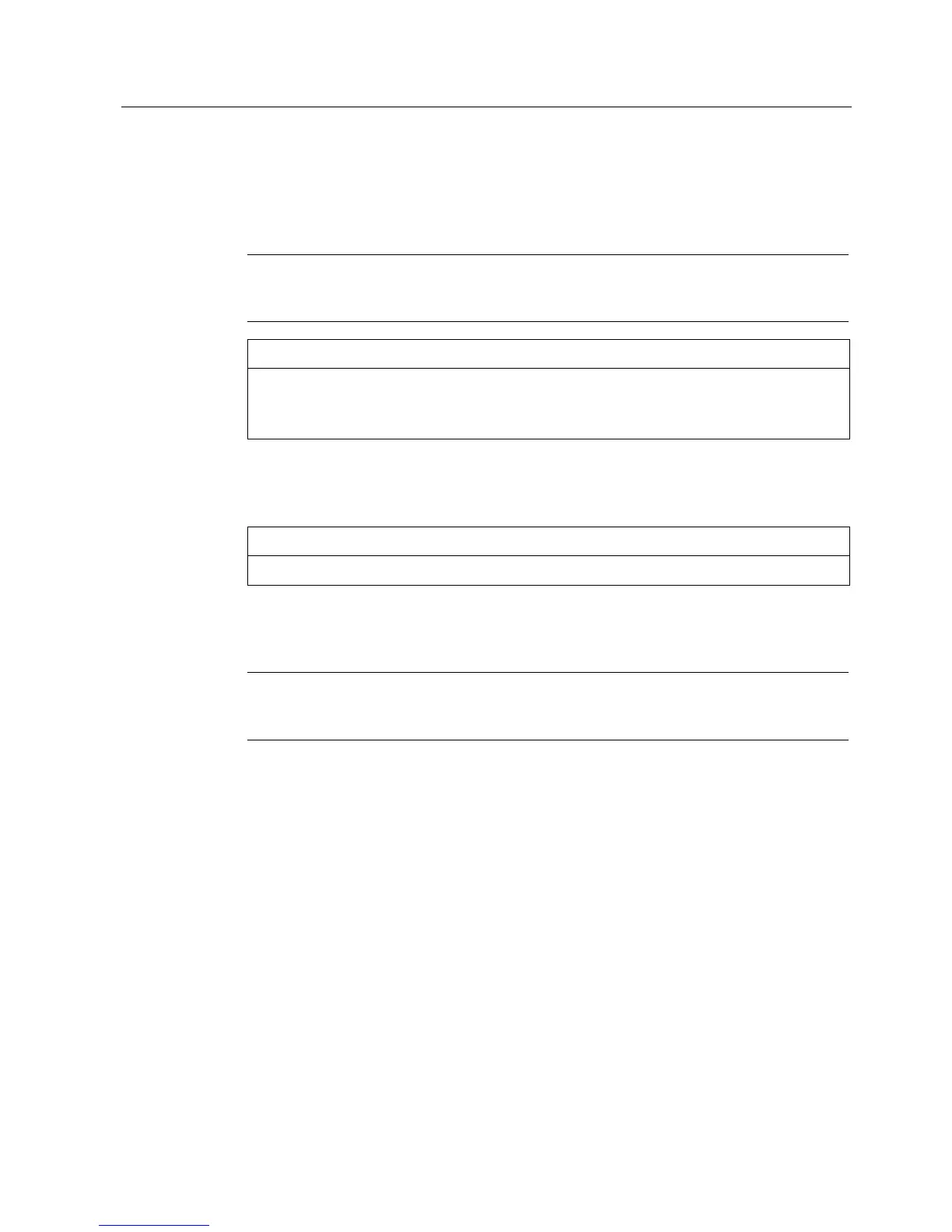Maintenance and Service
11.1 Removing and Installing Hardware Components
SIMATIC IPC427C
Operating Instructions, 04/2009, A5E02414743-01
71
11.1.4 Replace the backup battery
To be noted before you replace the battery
Note
The service life of a backup battery is approximately 5 - 8 years, depending on the operating
conditions.
CAUTION
Risk of damage!
The lithium battery may only be replaced with an identical battery or with a type
recommended by the manufacturer (Order No.: A5E00331143).
Disposal
CAUTION
Depleted batteries must be disposed of in accordance with local regulations.
Preparation
Note
The configuration data and contents of the SRAM in the device are buffered for at least
30 seconds.
1. Write down the current settings of the BIOS setup or save the settings as a user profile in
the
Exit menu (Page 131) of the BIOS setup.
A list in which you can note this information is available in the BIOS description.
2. Disconnect the device from the power supply.
Tool
You will need a TORX T8 screwdriver to open the battery compartment.