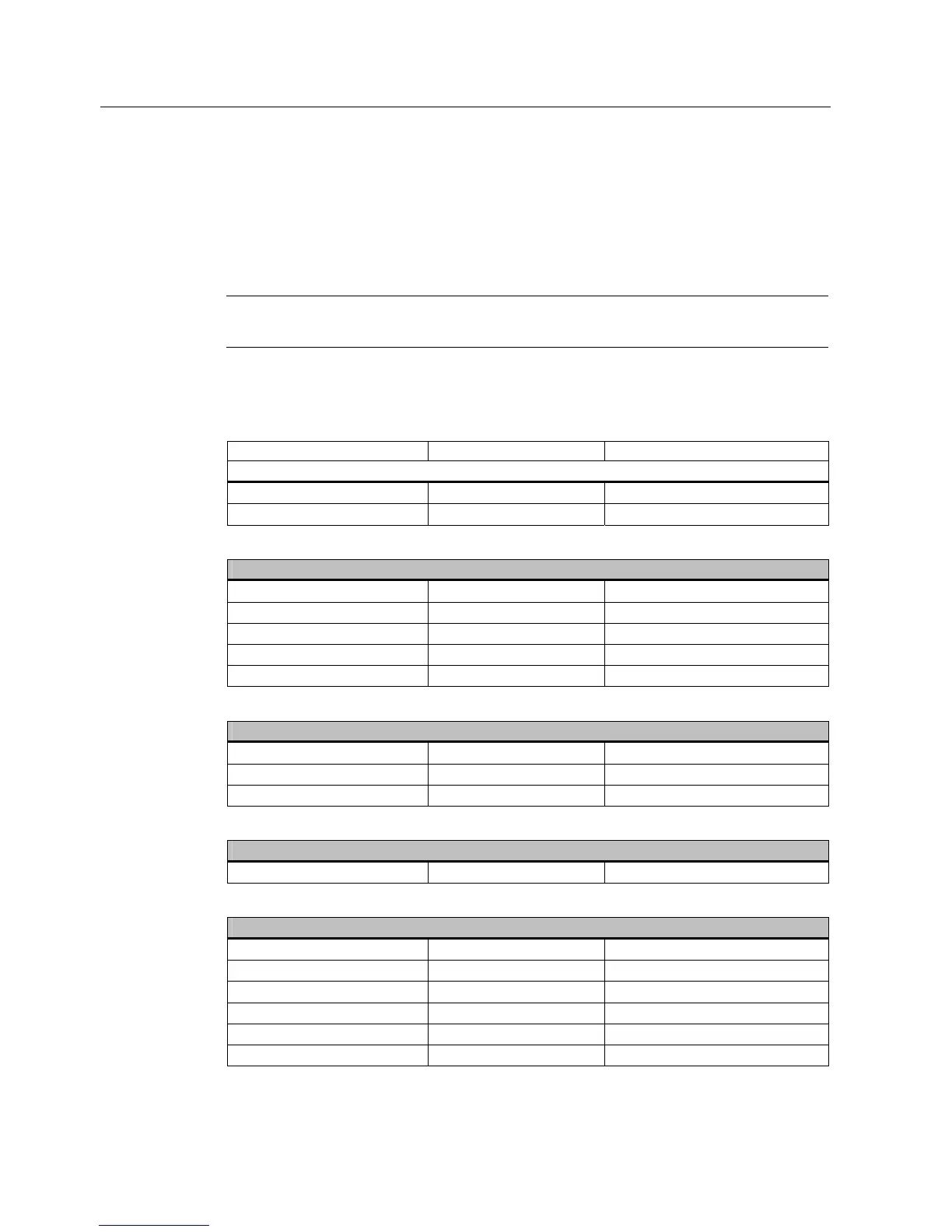Detailed descriptions
16.2 BIOS Setup
SIMATIC IPC427C
132 Operating Instructions, 04/2009, A5E02414743-01
16.2.10 Default BIOS Setup entries
Documenting your device configuration
If you have changed any default settings in Setup, you can enter them in the following table.
You can then refer to these entries for any future hardware modifications.
Note
Print out the table below and keep the pages in a safe place once you made your entries.
BIOS Setup default settings
System parameters Defaults Custom entries
Main
System Time hh:mm:ss
System Date MM/DD/YYYY
Serial ATA Port 0, Serial ATA Port 1
Type
32-bit I/O
Block Mode
Transfer Mode
Security Mode
Boot options
Quick Boot Mode Enabled
POST errors All without keyboard
Diagnostic screen Enabled
Keyboard Features
Numlock On
Hardware Options
PCI - MPI/DP
1)
Enabled
Internal CAN
2)
Enabled
CAN bus I/O address
2)
5400
On-board Ethernet 1 Enabled
Ethernet 1 Address 00.0E.8C.xxxxxx
Ethernet 1 Remote Boot Disabled