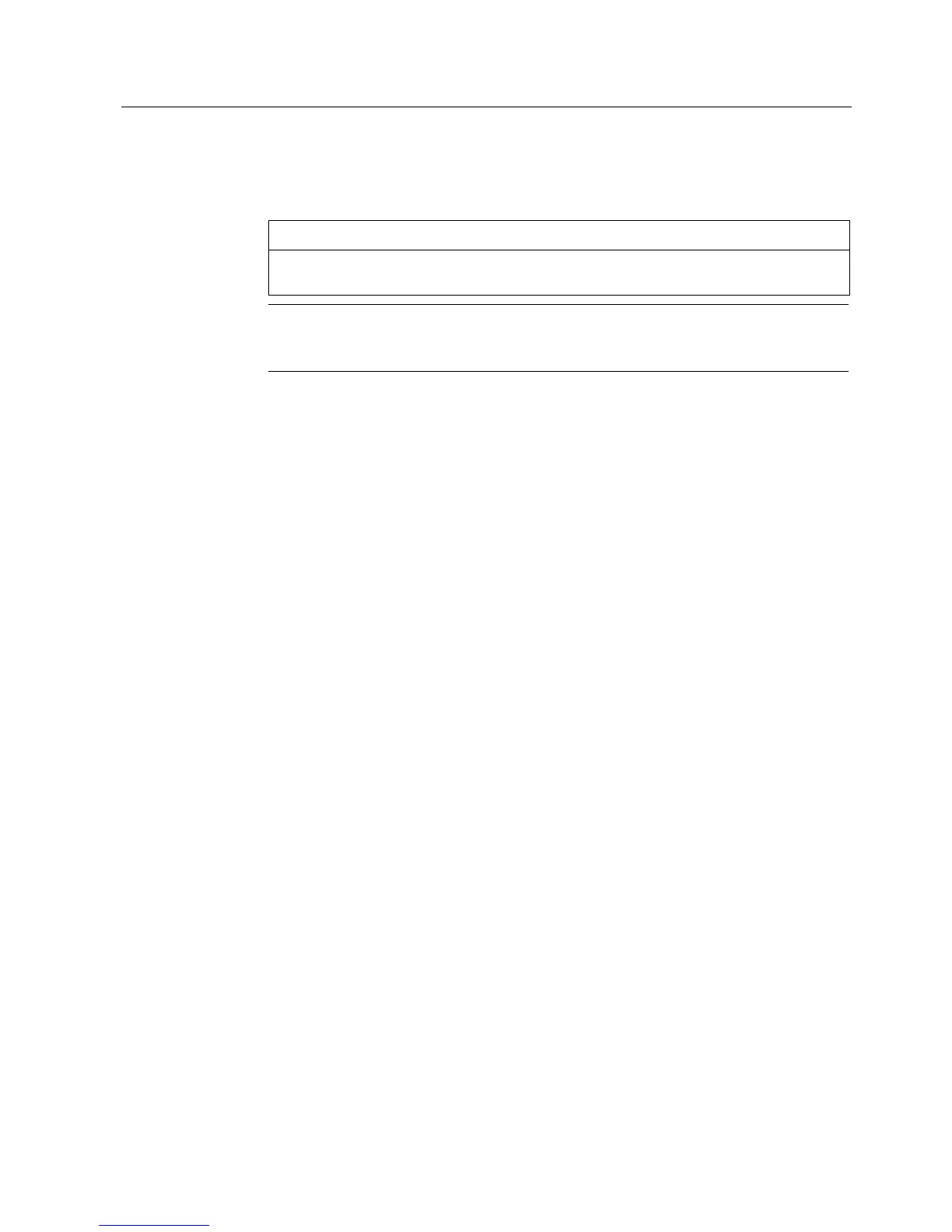Maintenance and Service
11.2 Reinstalling the operating system
SIMATIC IPC427C
Operating Instructions, 04/2009, A5E02414743-01
75
4. Close the BIOS setup with the "Exit Saving Changes" entry.
5. Follow the on-screen instructions.
CAUTION
All existing data, programs, user settings and authorizations or license keys will be
deleted from the hard disk and are therefore lost.
Note
The "Legacy USB Support" option has to be set to "Enabled" in the Advanced menu of
the BIOS so that the device can address a USB CD-ROM drive.