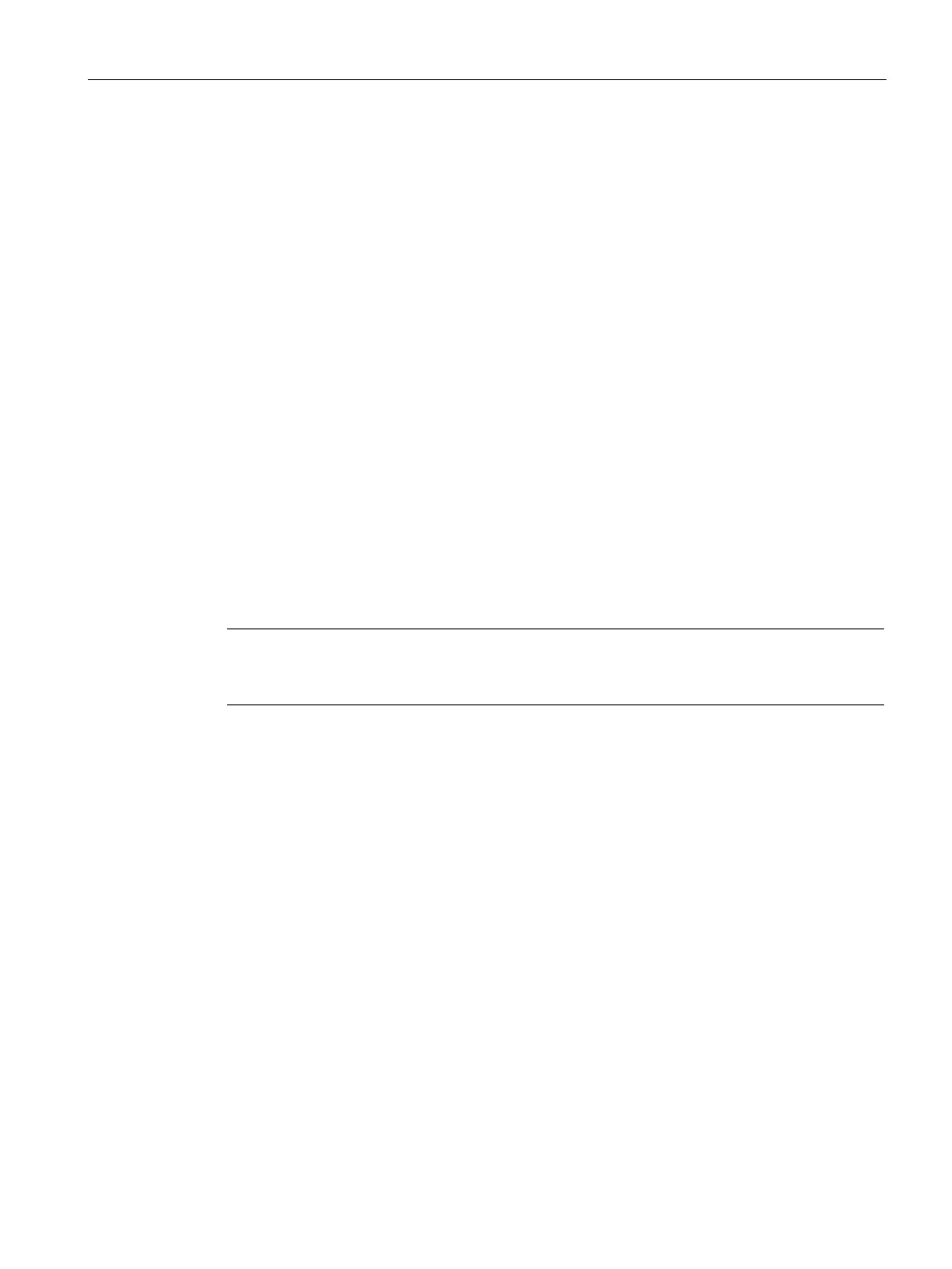Commissioning the device
4.4 Notes on various device configurations
SIMATIC IPC477D, IPC477D PRO
Operating Instructions, 11/2016, A5E31347228-AF
109
Supported operating systems
The SIMATIC IPC Wizard on PCs runs with the following operating systems:
● Microsoft Windows 32-bit operating system
– Windows 7 Ultimate with SP1
– Windows Embedded Standard 7E
1
or 7P with SP1
● Microsoft Windows 64-bit operating system
– Windows 7 Ultimate with SP1
– Windows Server 2008 R2
– Windows Embedded Standard 7E
1
or 7P with SP1
1
For devices with capacitive multi-touch screen, WES7E is only supported in single-touch
mode (see manual "SIMATIC IPC Wizard 2.1", section "Toggling Switch Touch Mode").
● One of the operating systems named in "Supported operating systems" section is
installed.
● The driver of the device manufacturer for the graphics adapter is installed.
● The installed graphics driver supports reading of EDID data from the screen.
Note
The Microsoft VESA driver does not su
pport all functions provided by the SIMATIC IPC