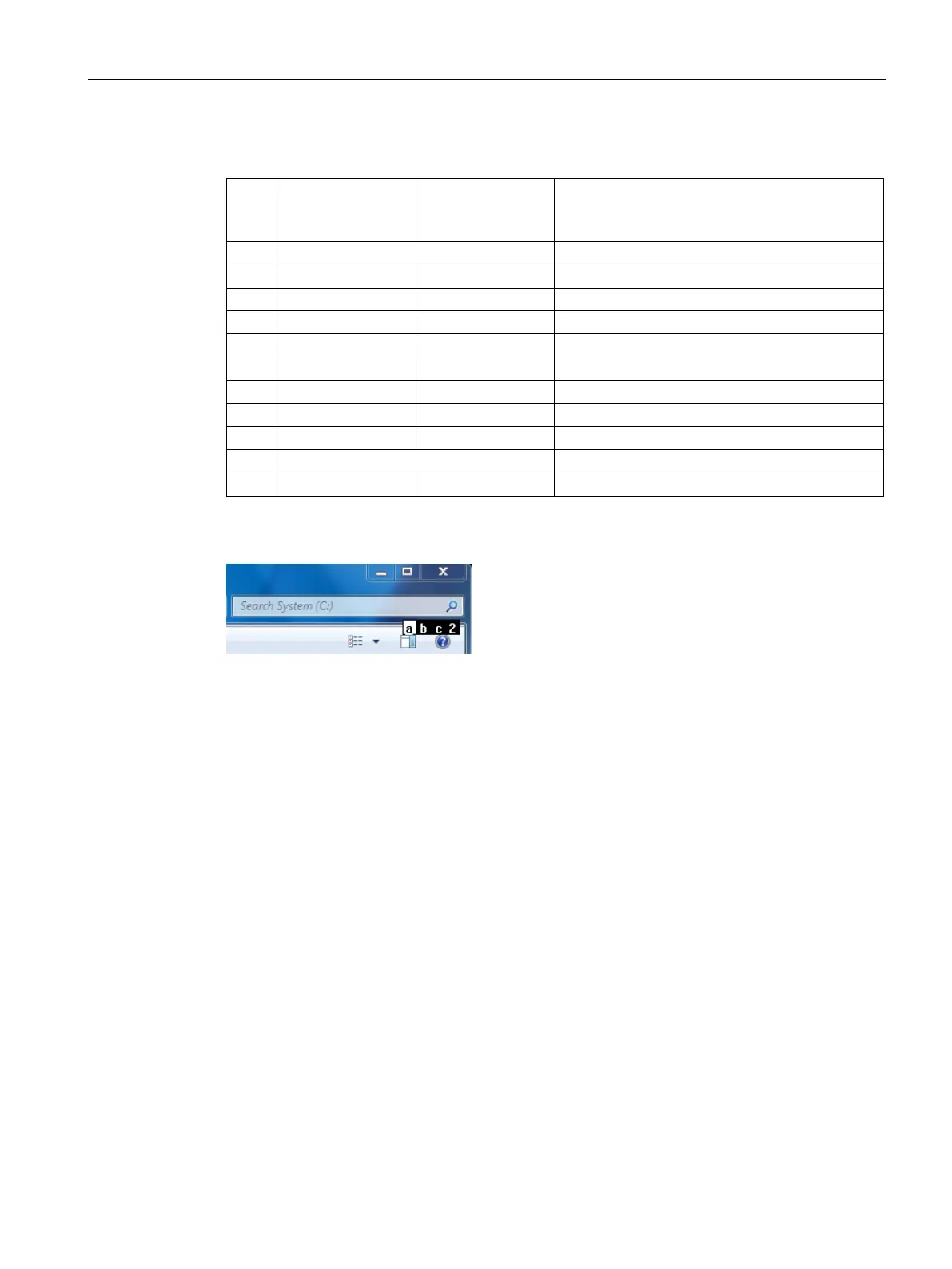Operating the device and device functions
5.4 Operating a touch/key device
SIMATIC IPC477D, IPC477D PRO
Operating Instructions, 11/2016, A5E31347228-AF
119
Assignment lower
case
LED "a/A" inactive
Assignment upper
case
LED "a/A" active
Assignment SHIFT level
LED "a/A" active or inactive
<space>\@#%?!"':;<>()[]{}€$&%^°~|_1
<space>\@#%?!"':;<>()[]{}€$&%^°~|_!
2 abc2 ABC2 ABC@
The characters available for input depend on the text box involved. The figure below shows
the entry of an alphanumeric value using the system keys: