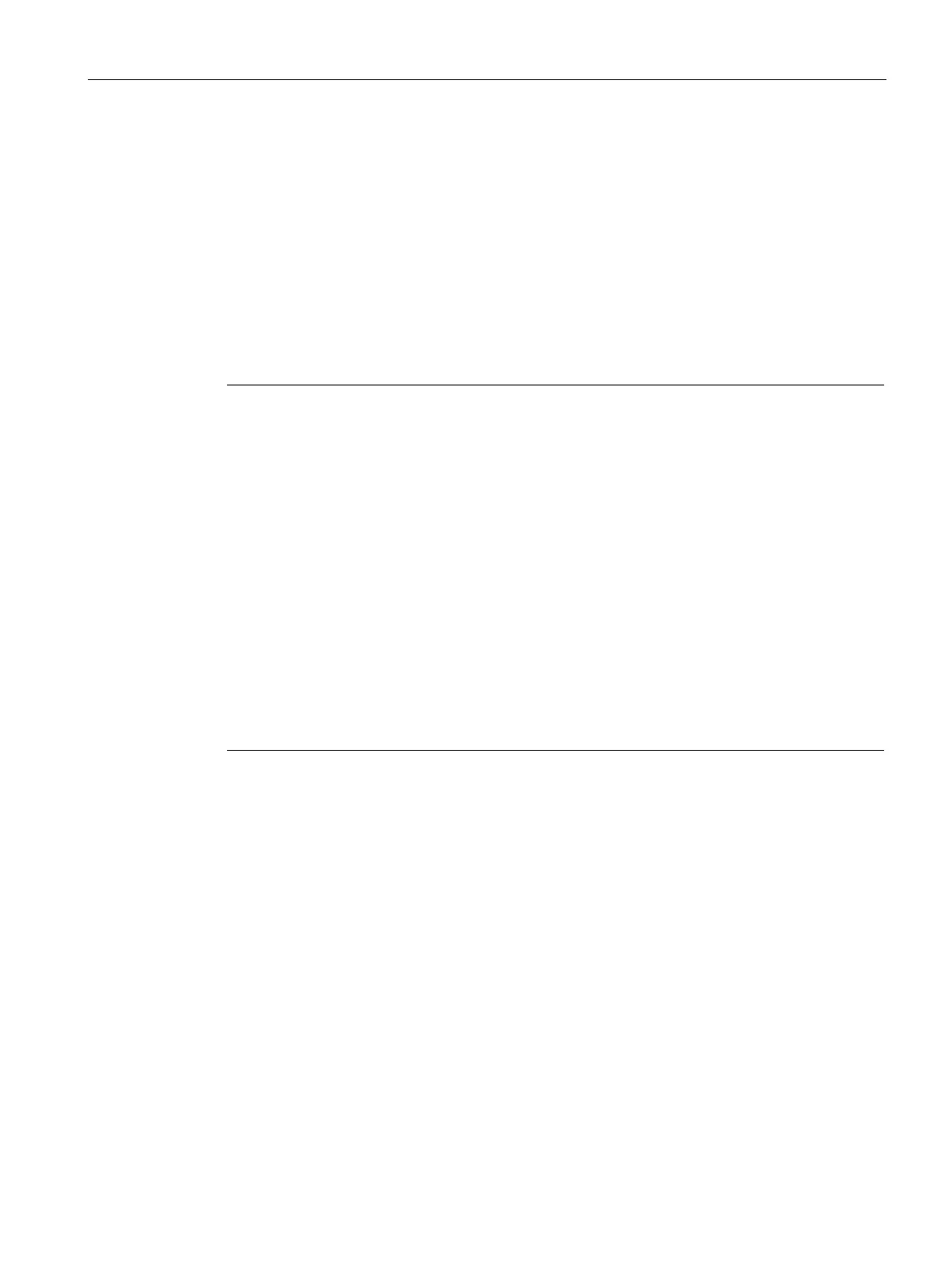Operating the device and device functions
5.6 Extended device functions
SIMATIC IPC477D, IPC477D PRO
Operating Instructions, 11/2016, A5E31347228-AF
127
Special features for the use of Enhanced Write Filters (EWF)
● In the event of a power failure, if the EWF is enabled changes made after the boot
sequence on drive C: are lost.
To prevent data loss in the event of a power failure, the use of a UPS is recommended.
● You can save the data in the EWF RAM overlay to the CFast card or the hard disk before
you shut down the device. To do so, enter the following command in the command
prompt:
Note
When the system is set to automatically adjust the clock for daylight saving time adjustment,
systems without central time management and with
activated EWF set the clock forward or
backward by one hour in the daylight saving time or standard time period each time the
system boots.
The reason for this behavior is that Windows
Embedded Standard 7 makes a registry entry
that the changeover to dayli
ght saving time has occurred. Since this file is also protected
against modification by the EWF, the marker is lost during the boot sequence and the
adjustment is made again.
We therefore recommend that you deactivate the automatic adjustment and change th
e
Deactivate automatic adjustment in the Control Panel. In the Time Zone tab opened with
the menu command Start > Control Panel > Date and Time, remove the check mark from
the "Automatically adjust clock for daylight saving changes" check box.
Save the change you made with
and then reboot the system.